Delta D25886 User Manual Page 14
- Page / 339
- Table of contents
- TROUBLESHOOTING
- BOOKMARKS
Rated. / 5. Based on customer reviews


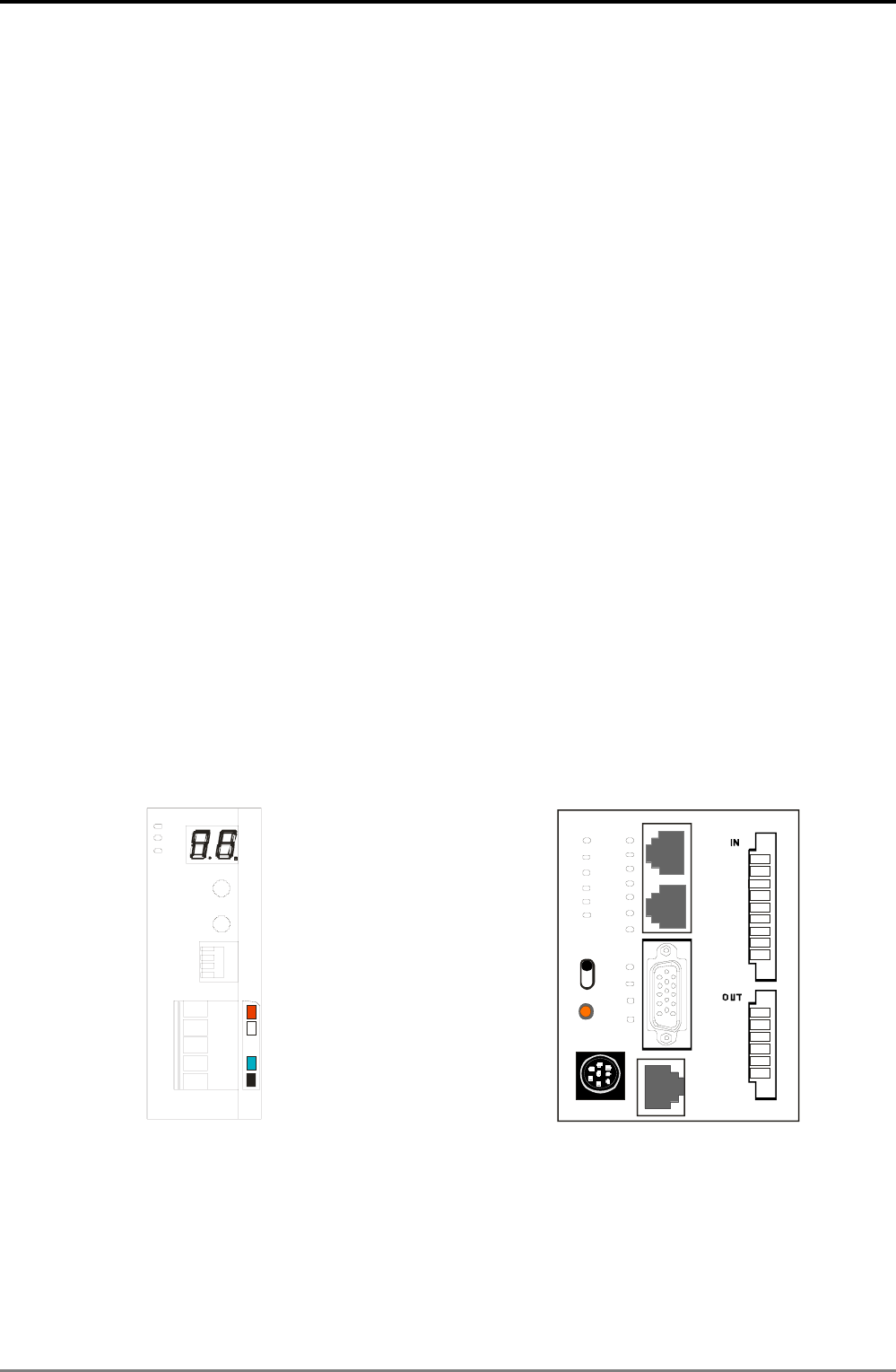
2. System Function
2-6 DVP-MC operating manual
¾ Supporting G code
y Supporting standard G code and supporting the dynamic download of G code; G code is
executed while being downloaded in order to accomplish the complicate objects processing.
y Capable to debug the G code in the way of a single step or fixed point through CANopen Builder
software
y CANopen Builder software provides the function of preview of G codes so that user could
conveniently judge if the input G codes are correct or not.
¾ Supporting electronic CAM
y Supporting to call the specified cam curve through CANopen Builder software so as to edit the
cam curve.
y Supporting the application instruction of typical technology such as rotary cutting, flying shear.
Users do not program the cam curve except to input the crucial technological parameters so that
the cam curve will be reflected automatically in the inner of the instruction. And thus it will
reduce a lot of work load for user to develop the project.
¾ Supporting E-gear
¾ Program capacity
y Providing max 1M bytes for the program space, max 12K Fbs program editable
y Max 6000 rows of G codes storable.
y Max 16 electronic cam curves editable and max 2048 key points storable.
2.1.3. System Extension
DVP10MC11T can be connected with extension modules on both its left side and right side.
The extension module connected to the left side of DVP10MC11T
DVP10MC11T can be connected with CANopen, DeviceNet master and high-speed modules with analog
quantity like DVP04AD-SL on its left side. Max 7 high-speed modules are allowed to connect to the left side of
DVP10MC11T.
DVPDNET
DVP10MC
S/S
I0
I1
I2
I3
I4
I5
I6
I7
UP
ZP
Q0
Q1
Q2
Q3
DeviceNet/CANopen master and
the high-speed AIAO modules
like DVP04AD-SL
......
The extension module connected to the right side of DVP10MC11T
DVP10MC11T can also be connected with all Slim series of extension modules with the digital quantity of
max. 240 input points and 240 output points in its right side. Besides, max 8 special modules with non-digital
quantity such as analog-quantity module, temperature module, pulse module and etc. can be connected to
the right side of DVP10MC11T.
The number of digital input/ output point is reflected with X and Y and the functions are as follows.
- DVP-MC Bus-Type 1
- Multi-Axis Motion Controller 1
- Operating Manual 1
- Content 2
- Overview of DVP10MC11T 7
- 2. System Function 10
- 3. System Installation 34
- 4.1. Instruction Table 42
- 4.2. Axis Status 46
- 4.3. Instruction Usage 47
- Instruction format 47
- Data type list 48
- 4.4.1. MC_MoveAbsolute 49
- Program Example (1) 52
- Program Example (2) 53
- 4.4.2. MC_MoveRelative 55
- 4.4.3. MC_MoveAdditive 59
- 4.4.4. MC_MoveSuperImposed 63
- 4.4.5. MC_MoveVelocity 68
- 4.4.6. MC_Stop 71
- 4.4.7. MC_PassiveHome 74
- Example 75
- 4.4.8. MC_Power 77
- 4.4.9. MC_Reset 78
- Exmaple: 79
- 4.4.10. MC_ReadStatus 80
- 4.4.12. MC_ReadAxisError 82
- 4.4.13. DMC_ReadParameter 83
- 4.4.14. DMC_WriteParameter 84
- 4.4.15. DMC_SetTorque 85
- Program Example 86
- 4.5.1. MC_CamTableSelect 87
- 4.5.2. MC_CamIn 88
- = 0, slave position is 101
- 0, slave offset = 0 102
- Master Positio 102
- offset = 40, slave position 103
- Electronic cam example: 104
- Position 105
- 4.5.3. MC_CamOut 107
- Program Example: 108
- 4.5.4. DMC_CamSet 110
- Acceleration 112
- 4.5.5. MC_GearIn 114
- . UINT D 115
- 4.5.7. MC_Phasing 118
- Sequence Diagram 120
- 4.5.8. DMC_CapturePosition 121
- 4.5.9. DMC_VirtualAxis 127
- 4.5.10. DMC_ExternalMaster 129
- 4.6. Logical Instruction 131
- 4.6.3. ADD_R 132
- 4.6.4. SUB 132
- 4.6.5. SUB_DI 133
- 4.6.6. SUB_R 133
- 4.6.7. MUL 134
- 4.6.8. MUL_DI 134
- 4.6.9. MUL_R 135
- 4.6.10. DIV 135
- 4.6.11. DIV_DI 136
- 4.6.12. DIV_R 136
- 4.6.13. AND 137
- 4.6.14. OR 137
- 4.6.15. XOR 138
- 4.6.16. NOT 138
- 4.6.17. CTU 139
- Program example: 140
- 4.6.18. CTD 141
- 4.6.19. CTUD 143
- 4.6.20. TON_s 145
- 4.6.21. TOF_s 147
- 4.6.22. TONR_s 149
- 4.6.23. TON_ms 151
- 4.6.24. TOF_ms 152
- 4.6.25. TONR_ms 153
- 4.6.26. CMP 154
- 4.6.27. CMP_DI 155
- 4.6.28. CMP_R 156
- 4.6.30. MOV_DI 158
- 4.6.31. MOV_R 158
- 4.6.34. MOVF_R 161
- Program example : 162
- 4.6.36. MOV_BW 163
- 4.6.38. ZCP 165
- 4.6.39. ZCP_DI 166
- 4.6.40. ZCP_R 167
- 168
- 4.6.43. OUT 169
- 4.6.44. R_Trig 169
- 4.6.46. ZRSTM 172
- 4.6.47. ZRSTD 173
- 4.6.48. SQRT_R 174
- 4.6.49. MOD 174
- 4.6.50. MOD_DI 175
- 4.6.51. MOD_R 175
- 4.6.52. Real_To_Int 176
- 4.6.53. Real_To_DInt 176
- 4.6.54. Int_To_Real 177
- 4.6.55. DInt_To_Real 177
- Example 1: 178
- Example 2: 179
- Example 3: 179
- 4.6.58. Offset _R 182
- 4.7. Application Instruction 183
- 4.7.2. Rotary Cut Parameters 184
- Short material cutting 185
- Equal length cutting 185
- The entry curve 187
- The end curve 188
- 4.7.5.1 189
- 4.7.5.2. APF_RotaryCut_In 191
- 4.7.5.3. APF_RotaryCut_Out 192
- Explanation of areas 197
- Steps for flying shear 197
- Function feature 197
- Shear axis 198
- Sync area 203
- 4.8.1. G Code Input Format 206
- Center of a circle 222
- Start point 222
- Terminal point 222
- ()200,200 223
- Start point Start point 226
- Instruction example 1: 232
- Instruction example 2: 232
- Instruction example: 232
- 4.8.4. DMC_NC 233
- Program example 1: 235
- Program example 2: 236
- ¾ Program: 237
- ¾ Steps: 237
- 5.Troubleshooting 258
- 5. Troubleshooting 259
- Appendix A 264
- Appendix B 287
- Appendix C 301
- Appendix D 333
- Appendix E 338


 (72 pages)
(72 pages)







Comments to this Manuals