Delta D25886 User Manual Page 273
- Page / 339
- Table of contents
- TROUBLESHOOTING
- BOOKMARKS
Rated. / 5. Based on customer reviews


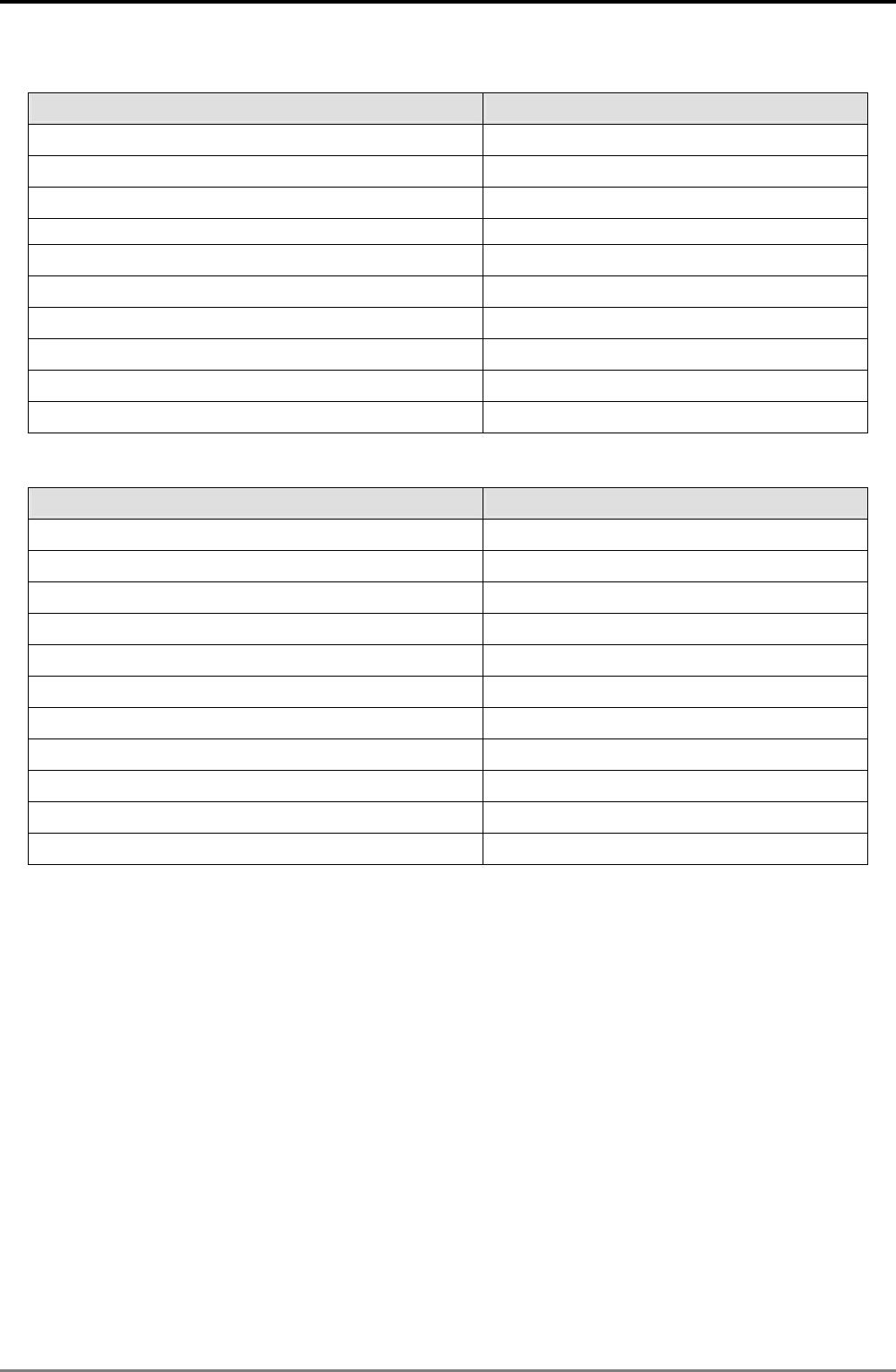
Appendix A
A-10 DVP-MC operating manual
Request message:
Field name Character
Start No input data for more than 10ms
Communication address 01
Function code 03
High byte of Modbus address 10
Low byte of Modbus address 00
Read high byte of data number 00
Read low byte of data number 02
Low byte of CRC check sum C0
High byte of CRC check sum CB
End No input data for more than 10ms
Response message:
Field name Character
Start No input data for more than 10ms
Communication address 01
Function code 03
Read data number(Counted by bytes) 04
Read high byte of data content 01
Read low byte of data content 00
Read high byte of data content 02
Read low byte of data content 00
Low byte of CRC check sum FA
High byte of CRC check sum AF
End No input data for more than 10ms
4. CRC check (check sum)
CRC check starts from “Communication address” to the last “Data content”. The calculation method is
shown below.
Step 1: Download a 16-bit hex register (CRC register) with the content value FFFF.
Step 2: Make the XOR operation between the 8-bit data of the first byte in the command and the 8-bit data
of the low byte in CRC register and then store the operation result in CRC register.
Step 3: Move the content value of CRC register by one bit towards the right and fill 0 in the highest bit.
Step 4: Check the value of the lowest bit in CRC register. If the value is 0, repeat the action of step 3; if 1,
make XOR operation between the content in CRC register and hex. A001 and then store the result
in CRC register.
Step 5: Repeat step 3 and step 4 till the content in CRC register is moved by 8 bits towards the right. At
this moment, the first byte of the command message is finished processing.
- DVP-MC Bus-Type 1
- Multi-Axis Motion Controller 1
- Operating Manual 1
- Content 2
- Overview of DVP10MC11T 7
- 2. System Function 10
- 3. System Installation 34
- 4.1. Instruction Table 42
- 4.2. Axis Status 46
- 4.3. Instruction Usage 47
- Instruction format 47
- Data type list 48
- 4.4.1. MC_MoveAbsolute 49
- Program Example (1) 52
- Program Example (2) 53
- 4.4.2. MC_MoveRelative 55
- 4.4.3. MC_MoveAdditive 59
- 4.4.4. MC_MoveSuperImposed 63
- 4.4.5. MC_MoveVelocity 68
- 4.4.6. MC_Stop 71
- 4.4.7. MC_PassiveHome 74
- Example 75
- 4.4.8. MC_Power 77
- 4.4.9. MC_Reset 78
- Exmaple: 79
- 4.4.10. MC_ReadStatus 80
- 4.4.12. MC_ReadAxisError 82
- 4.4.13. DMC_ReadParameter 83
- 4.4.14. DMC_WriteParameter 84
- 4.4.15. DMC_SetTorque 85
- Program Example 86
- 4.5.1. MC_CamTableSelect 87
- 4.5.2. MC_CamIn 88
- = 0, slave position is 101
- 0, slave offset = 0 102
- Master Positio 102
- offset = 40, slave position 103
- Electronic cam example: 104
- Position 105
- 4.5.3. MC_CamOut 107
- Program Example: 108
- 4.5.4. DMC_CamSet 110
- Acceleration 112
- 4.5.5. MC_GearIn 114
- . UINT D 115
- 4.5.7. MC_Phasing 118
- Sequence Diagram 120
- 4.5.8. DMC_CapturePosition 121
- 4.5.9. DMC_VirtualAxis 127
- 4.5.10. DMC_ExternalMaster 129
- 4.6. Logical Instruction 131
- 4.6.3. ADD_R 132
- 4.6.4. SUB 132
- 4.6.5. SUB_DI 133
- 4.6.6. SUB_R 133
- 4.6.7. MUL 134
- 4.6.8. MUL_DI 134
- 4.6.9. MUL_R 135
- 4.6.10. DIV 135
- 4.6.11. DIV_DI 136
- 4.6.12. DIV_R 136
- 4.6.13. AND 137
- 4.6.14. OR 137
- 4.6.15. XOR 138
- 4.6.16. NOT 138
- 4.6.17. CTU 139
- Program example: 140
- 4.6.18. CTD 141
- 4.6.19. CTUD 143
- 4.6.20. TON_s 145
- 4.6.21. TOF_s 147
- 4.6.22. TONR_s 149
- 4.6.23. TON_ms 151
- 4.6.24. TOF_ms 152
- 4.6.25. TONR_ms 153
- 4.6.26. CMP 154
- 4.6.27. CMP_DI 155
- 4.6.28. CMP_R 156
- 4.6.30. MOV_DI 158
- 4.6.31. MOV_R 158
- 4.6.34. MOVF_R 161
- Program example : 162
- 4.6.36. MOV_BW 163
- 4.6.38. ZCP 165
- 4.6.39. ZCP_DI 166
- 4.6.40. ZCP_R 167
- 168
- 4.6.43. OUT 169
- 4.6.44. R_Trig 169
- 4.6.46. ZRSTM 172
- 4.6.47. ZRSTD 173
- 4.6.48. SQRT_R 174
- 4.6.49. MOD 174
- 4.6.50. MOD_DI 175
- 4.6.51. MOD_R 175
- 4.6.52. Real_To_Int 176
- 4.6.53. Real_To_DInt 176
- 4.6.54. Int_To_Real 177
- 4.6.55. DInt_To_Real 177
- Example 1: 178
- Example 2: 179
- Example 3: 179
- 4.6.58. Offset _R 182
- 4.7. Application Instruction 183
- 4.7.2. Rotary Cut Parameters 184
- Short material cutting 185
- Equal length cutting 185
- The entry curve 187
- The end curve 188
- 4.7.5.1 189
- 4.7.5.2. APF_RotaryCut_In 191
- 4.7.5.3. APF_RotaryCut_Out 192
- Explanation of areas 197
- Steps for flying shear 197
- Function feature 197
- Shear axis 198
- Sync area 203
- 4.8.1. G Code Input Format 206
- Center of a circle 222
- Start point 222
- Terminal point 222
- ()200,200 223
- Start point Start point 226
- Instruction example 1: 232
- Instruction example 2: 232
- Instruction example: 232
- 4.8.4. DMC_NC 233
- Program example 1: 235
- Program example 2: 236
- ¾ Program: 237
- ¾ Steps: 237
- 5.Troubleshooting 258
- 5. Troubleshooting 259
- Appendix A 264
- Appendix B 287
- Appendix C 301
- Appendix D 333
- Appendix E 338


 (72 pages)
(72 pages)







Comments to this Manuals