Delta 50-870 Instruction Manual Page 4
- Page / 11
- Table of contents
- BOOKMARKS
Rated. / 5. Based on customer reviews


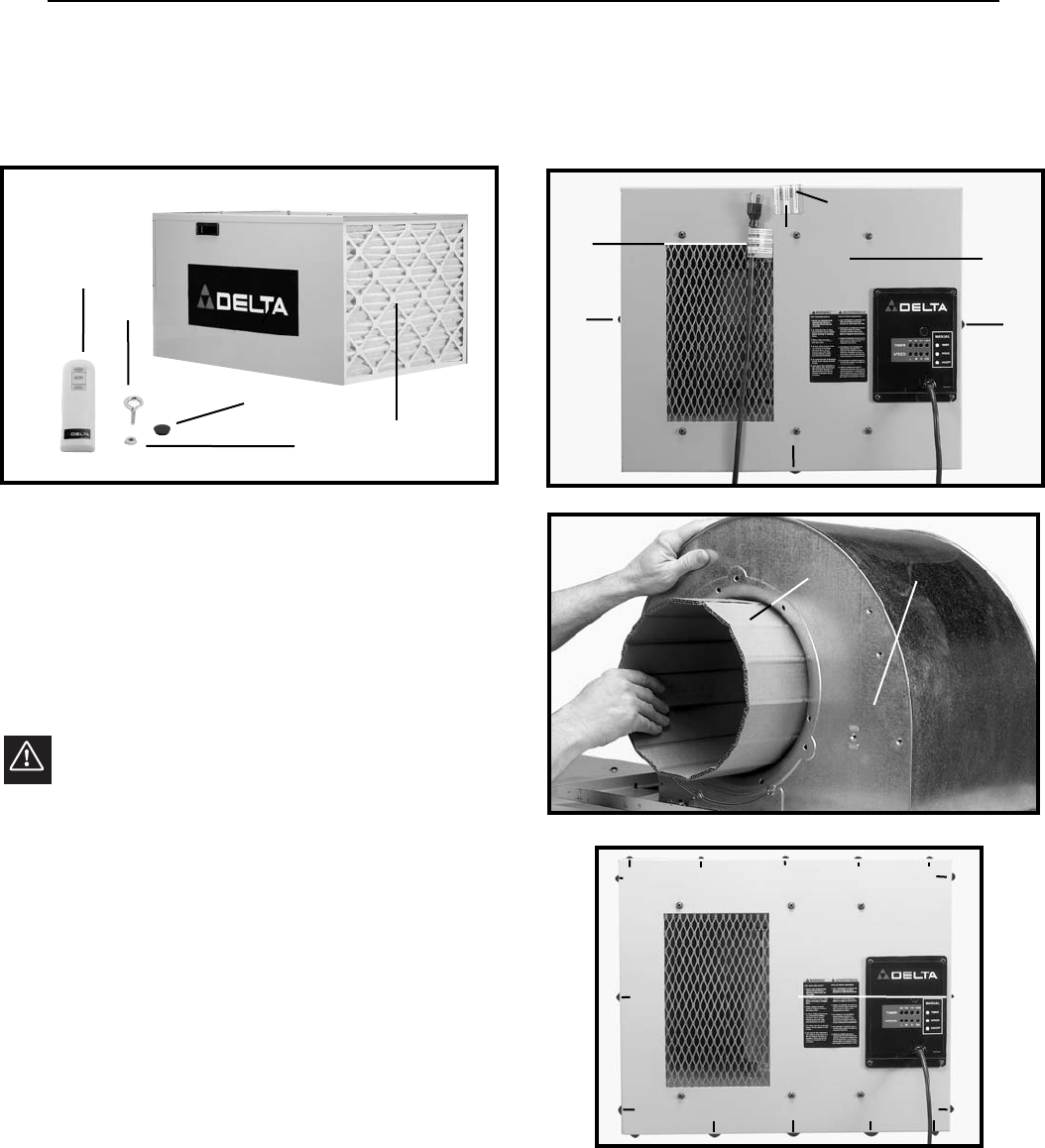
4
INTRODUCTION
Model 50-870 Delta Air Cleaner is specifically designed to quietly circulate and filter non-metallic dust
which is generated throughout the work area. The Air Cleaner is furnished with two filters: a disposable
outer filter which filters out larger particles five microns in size; and the secondary filter will capture 91% of
dust particles of one micron in size (one micron = one millionth of a meter). Because breathing microscop-
ic particles can be a potential health hazard, filtering microscopic dust particles offers a cleaner and safer
environment. This Air Cleaner will filter the air in a room measuring 20’ x 20’ x 8’ either 26, 30, or 35 times
an hour, depending on your setting. If desired, multiple units can be used to filter larger areas. The Air
Cleaner is relatively maintenance free. An occasional cleaning and/or replacement of filters is the only
required maintenance.
UNPACKING
The Air Cleaner is shipped complete in one shipping container. Carefully unpack the Air Cleaner and all
loose items from the shipping container. WARNING: DO NOT LIFT THE AIR CLEANER BY POWER
CORD. Fig. 2A illustrates the contents of the container.
Fig. 2A
A - Air cleaner
B - Four 1” eye-bolts
C - Four 1/4-20 flange nuts
D - Four rubber feet
E - Remote Control Unit
Batteries not included)
Bag with twelve #8 screws
(Not shown)
A
B
C
D
Fig. 2B
WARNING: Do not plug unit into power source
prior to performing the following instructions:
1. Remove the four screws (A) Fig. 2B, one on each
side of the rear panel (B).
2. Remove the rear panel (B) Fig. 2B with the blower
housing attached.
3. Remove the cardboard protector (A) from the
blower housing (B) Fig. 2C.
4. Replace the rear panel/blower housing.
5. Secure the back panel to the cabinet with the 4
original screws plus 12 additional #8 pan head screws
(supplied) in the holes provided (A) Fig. 2D.
6. Once these steps have been taken, remove and
discard the warning labels that were attached to both
the rear panel/cabinet (C) Fig. 2B and the end of the
power cord (D).
Fig. 2C
B
A
Fig. 2D
A
A
A
A
A
A
A
A
A
A
A
A
A
A
A
A
C
D
B
E
- Air Cleaner 1
- GENERAL SAFETY RULES 2
- SAFETY RULES FOR 3
- AIR CLEANERS 3
- INTRODUCTION 4
- UNPACKING 4
- ASSEMBLY INSTRUCTIONS 5
- OVERHEAD SUPPORT 6
- POWER CONNECTIONS 6
- MOTOR SPECIFICATIONS 6
- GROUNDING INSTRUCTIONS 7
- EXTENSION CORDS 8
- USING THE 8
- REMOTE CONTROL 8
- OPERATIONS 9
- MAINTENANCE 9
- ACCESSORIES 10
- • DELTA SERVICE CENTERS 11
- • DELTA) 11
 (12 pages)
(12 pages)







Comments to this Manuals