Delta AP-100 User Manual Page 23
- Page / 28
- Table of contents
- BOOKMARKS
Rated. / 5. Based on customer reviews


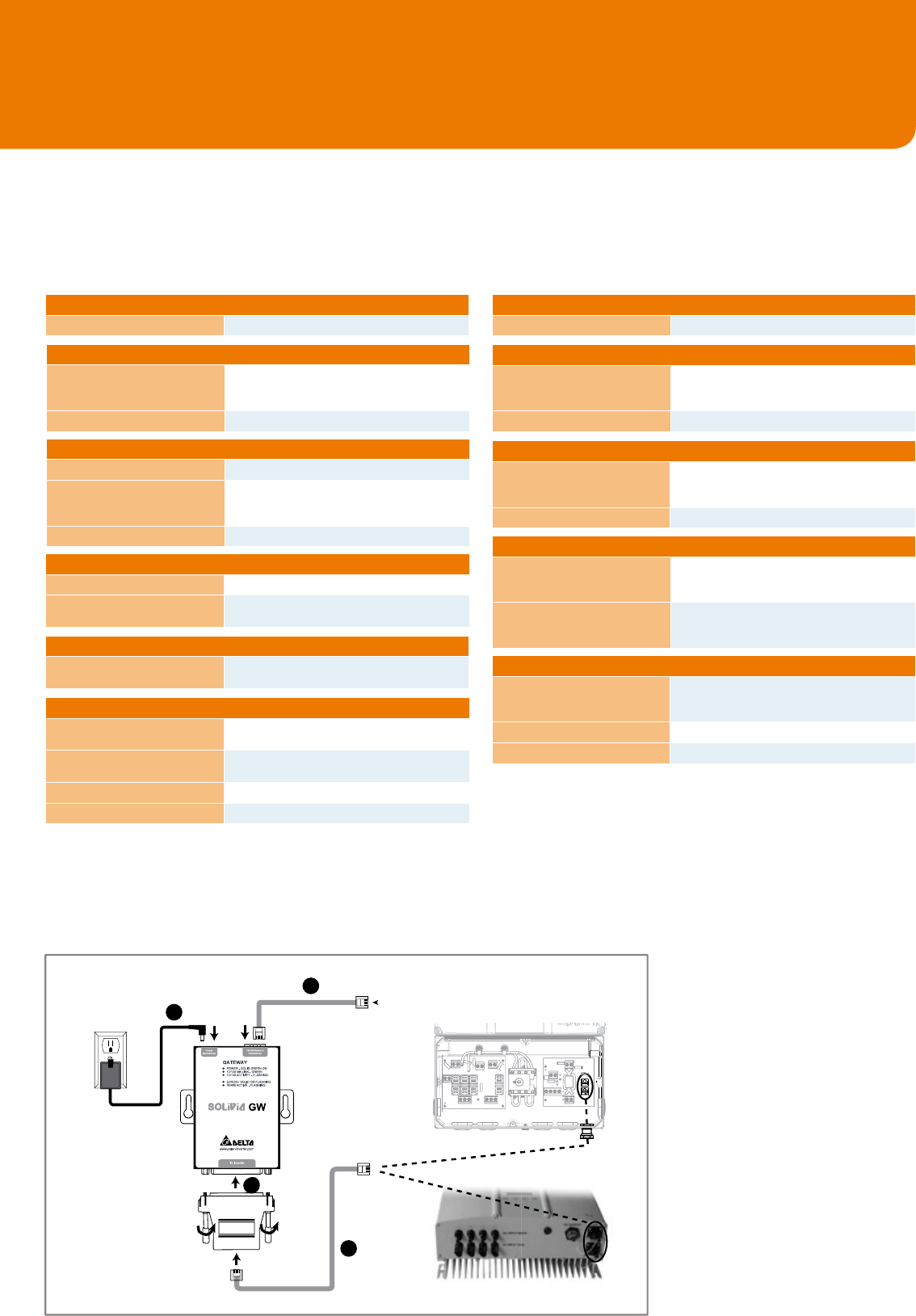
21
LANGUAGES
Available languages
English, French, Spanish, Italian, German, Czech,
Portugese, Slovak, Dutch, Simplified Chinese,
Traditional Chinese, Korean, Thai
Technical data SOLIVIA Monitor
VISUALIZATION OF YIELD AND VALUES
Diagram types Bar graphs, line charts, tables
Time periods
From 5 minutes to 1 year, various time intervals
in between
GRAPHS
Standard graphs
Standard graphs for performance, yield, and
DC V - DC A for each inverter or multiple inverters
in the PV system
Data download Download to a CSV file or copy to the clipboard
PORTAL ACCESS
User roles
Viewing and configuration rights are controlled by
assigning roles of guest, standard user, plant
administrator
Security User accounts are password protected
REPORTS
Standard reports
Standard reports for performance, yield, and
DC V- DC A for each inverter or multiple inverters
in the PV system
Data download Download to a CSV file or copy to the clipboard
OVERVIEW PAGE
Overview page components
Overview page has modules for site photos, envi-
ronmental savings, weather, and tables
PV SYSTEM INFORMATION
PV system status
Properties and parameters of your PV system
are shown
Year-by-year comparison
Quick yield overview for the lifetime of the PV
system
Event summary View event messages in chronological order
PV SYSTEM MANAGEMENT
SOLIVIA monitor portal Log in to view all plants with one password
MONITORING
Inverter monitoring
Continuous monitoring between the SOLIVIA
inverter and SOLIVIA GW gateway, alert email
when connection is disrupted
Communication monitoring
Continuous monitoring between SOLIVIA Moni-
tor and SOLIVIA GW gateway, alert email when
connection is disrupted
SOFTWARE
Required plug-in Microsoft Silverlight 4.0 for Windows and Mac
Supported browsers
Internet Explorer Ver. 6 SPI or 7 or later, Mozilla
Firefox 3.0 or later, Safari (for Mac), Google
Chrome
Supported gateway SOLIVIA GW gateway
SYSTEM REQUIREMENTS
Supported operating systems Microsoft Windows, Mac OS X
1
2
3
4
Plug & Play setup of SOLIVIA
Monitor hardware
The SOLIVIA GW gateway is
easy to setup. The DB25 to
RJ45 adapter pictured comes
with the gateway. International
power adapter is provided.
Power
Connection
A
B
To Internet Connected
Network Port
To Inverter RS485
Connector A or B
- The heart of your PV system 1
- About us 3
- Product overview 3
- SOLIVIA 2.5 AP G3 TR 6
- SOLIVIA 3.0 AP G3 TR 8
- SOLIVIA 3.3 AP G3 TR 10
- SOLIVIA 5.0 AP G3 TR 12
- SOLIVIA CL 250 AP G1 MS 18
- SOLIVIA Monitor 20
- Here is how it works: 21
- Grounding kit 24
- Service Software Kit 24
- DC disconnector - Santon 25
- Connection cables - Harting 25


 (32 pages)
(32 pages)







Comments to this Manuals