Delta 1.07 VFD-D D User Manual Page 49
- Page / 141
- Table of contents
- TROUBLESHOOTING
- BOOKMARKS
Rated. / 5. Based on customer reviews


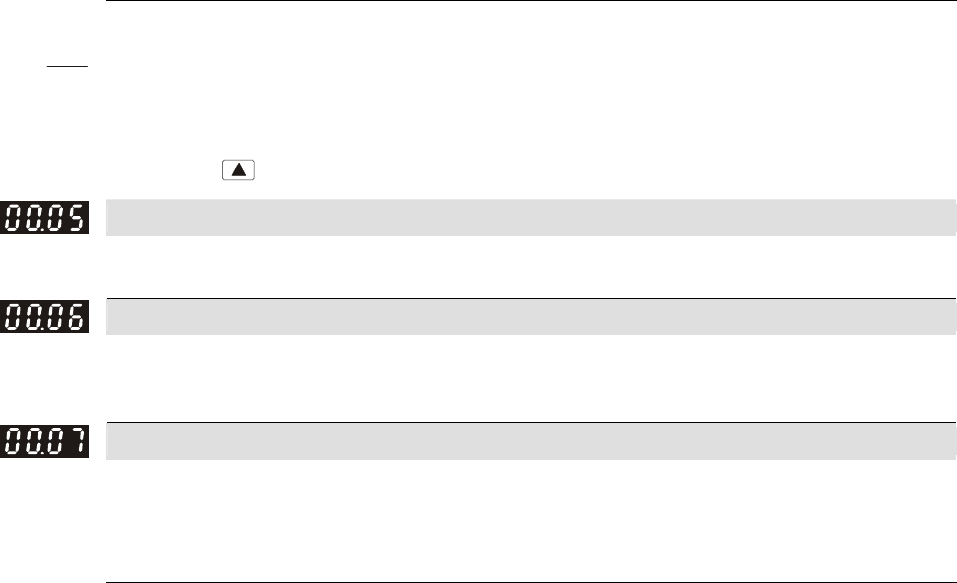
Chapter 4 Parameter Settings|DD Series
4-25
5: Display output power (kW)
6: Display motor angle speed (HU)
7: Display the drive’s estimated output torque (kg-m)
8: Display PG pulse input position
9: Display the electrical angle
10: Display IGBT temperature(oC)
11: Display digital input ON/OFF status
12: Display digital output ON/OFF status
13: Display current multi-step speed
14: Display the corresponding CPU pin status of digital input
15: Display the corresponding CPU pin status of digital input
16:Actual output voltage when malfunction
17: Actual DC-BUS voltage when malfunction
18: Actual output frequency when malfunction
19: Actual output current when malfunction
20: Actual frequency command when malfunction
21: Door width in % or step speed
22: Door width(pulse)
23: Over modulation indication
※Description to function 08
rpm
60
XPPR)/1000]X10=
Pulse/10ms
[(
rpm=motor speed; PPR= (Encoder) pulse number per turn; 1000 (1sec= 1000ms); 10: encoder pulses
per10ms
On this page, press
to display the content of Pr.00.04 (setting 0~23) accordingly.
Software version
Control mode VF VFPG SVC FOCPG FOCPM
Factory setting: #. ##
Settings Read only (Different versions will display differently)
Password Input
Control mode
VF VFPG SVC FOCPG FOCPM
Factory setting: 0
Settings 0~9999
0~2:times of wrong password
Password Set
Control mode
VF VFPG SVC FOCPG FOCPM
Factory setting: 0
Settings
0~9999
0: No password set or successful input in Pr.00-06
1: Password has been set
The function of this parameter is to input the password that is set in Pr.0-07. Input the correct password
here to enable changing parameters. You are limited to a maximum of 3 attempts. After 3 consecutive
failed attempts, a blinking “PcdE” will show up to force the user to restart the AC motor drive in order to
try again to input the correct password.
To set a password to protect your parameter settings.
If the display shows 00, no password is set or password has been correctly entered in Pr.0-06. All
parameters can then be changed, including Pr.0-07.
The first time you can set a password directly. After successful setting of password the display will show
01.
Be sure to record the password for later use.
To cancel the parameter lock, set the parameter to 00 after inputting correct password into Pr. 0-07.
- ''( 1
- 1
- Preface 2
- Table of Content 5
- Chapter 1 Introduction 7
- 1-1 Receiving and Inspection 8
- T02DD21A0 9
- Minimum Mounting Clearances 10
- CAUTION! 11
- Dimensions for Motor 12
- ECMD-B9160GMS 13
- Chapter 2 Wiring 14
- 2-1 Wiring Diagram 15
- Used with external power 16
- Not allowed 17
- 2-2 Main Circuit Terminal 18
- Chapter 2 Wiring 19
- 2-3 Control Circuit Terminal 20
- 3-1 Operation Method 23
- 3-2 Keypad Descriptions 24
- Chapter 4 Parameter Settings 25
- Settings 28
- Parameter Reset 48
- Start-up Display Selection 48
- Software version 49
- Password Input 49
- Password Set 49
- Control Method 50
- Door Control Mode 51
- Output Direction 52
- Demo Mode 53
- Frequency Testing Command 53
- Motor Auto Tuning (PM) 55
- Motor Auto Tuning (IM) 57
- Output Voltage 3 61
- Output Frequency 4 61
- Output Voltage 4 61
- OD:("OPEN":STOP) 62
- CD:(" OPEN": STOP) 62
- Multi-function Output (MO3) 65
- Digital Output Direction 66
- Position Detection Signal 1 66
- Encoder (PG) Signal Type 68
- Encoder pulse 68
- Encoder Input Type Setting 68
- Door Width Pulses (Unit:1) 70
- 04.19=S1 73
- 04.20=S2 73
- Freqeunc 73
- VFPG SVC FOCPG 74
- 05.19=S1 77
- 05.20=S2 77
- Door Re-open Detection Time 79
- Quadrant I 80
- Quadrant II 80
- Quadrant III 80
- Quadrant IV 80
- Low Voltage Level 81
- Position Control Mode 82
- VFPG SVC FOCPG FOCPM 84
- Auto Restart After Fault 85
- Gain for Speed Feed Forward 88
- VFPG SVC FOCPG FOCPM 89
- Communication Address 90
- Transmission Speed 90
- Transmission Fault Treatment 90
- Time-out Detection 90
- Communication Protocol 90
- Code Description: 91
- Status monitor 97
- Read only 97
- Example: 98
- Response Delay Time 99
- Multi-function Output RY1 103
- Multi-function Output RY2 103
- View User-defined Parameters 103
- 2 1 1B 104
- 111x16 + x16 =16+11 = 104
- Enter 2127 104
- Chapter 5 Troubleshooting 106
- 5-1 Over Current (oc) 107
- 5-2 Ground Fault (GFF) 108
- 5-3 Over Voltage (ov) 109
- 5-4 Low Voltage (Lv) 110
- 5-5 Over Heat (oH1) 111
- 5-6 Overload (oL) 112
- 5-8 Phase Loss (PHL) 114
- 5-9 Motor is not Running 115
- 5-12 Motor Run Error 118
- 5.14 Environmental Condition 120
- High Harmonic at Power Side 121
- Motor Temperature Rises 121
- 6.1.1 Reset 127
- Voltage 128
- Keypad 128
- Mechanical parts 128
- Main circuit 129
- Resistor of main circuit 130
- Control Characteristics 132
- Motor Model 134
- Appendix B 135
- B-1 Capacity Formulas 136
- Symbol explanation 137
- B-2 General Precautions 138
- Drives Selection 138
- Parameter Settings 138
- Standard motor 139
- Special motors: 140
- Power Transmission Mechanism 140
- Motor torque 141








Comments to this Manuals