Delta 36-240 Instruction Manual Page 8
- Page / 33
- Table of contents
- BOOKMARKS
Rated. / 5. Based on customer reviews


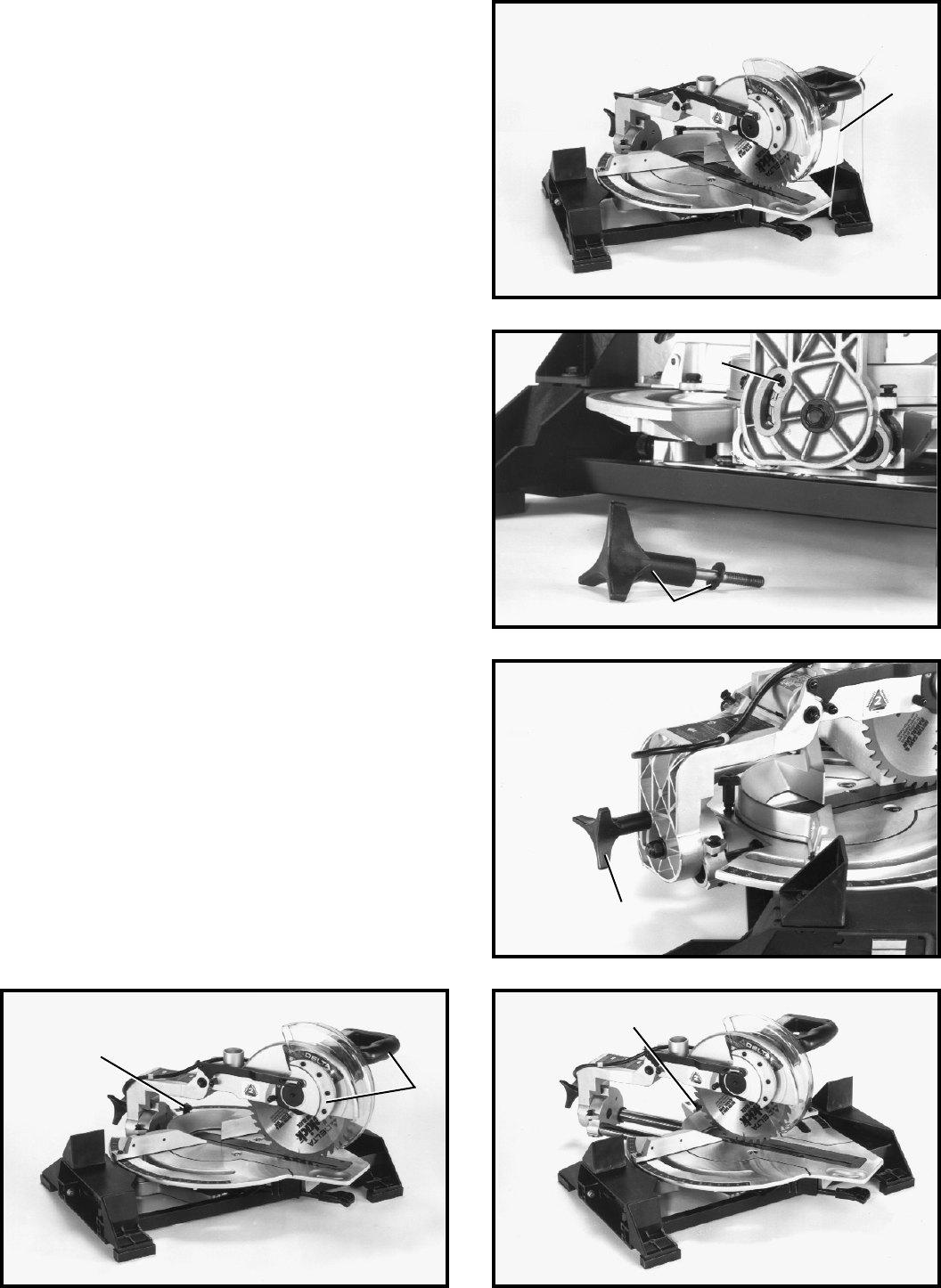
8
3. Find the bevel locking knob with flat washer (B)
Fig. 13, supplied with the machine. Thread bevel locking
knob and flat washer into hole (C) Fig. 13. Assembled
bevel locking knob is shown in (B) Fig. 14. Firmly tighten
locking knob.
Fig. 12
Fig. 13
Fig. 14
Fig. 16Fig. 15
MOVING CUTTINGHEAD
TO THE REAR POSITION
(For models 36-240 and 36-250)
1. MAKE CERTAIN THE TOOL IS DISCONNECTED
FROM THE POWER SOURCE.
2. Carefully remove cable tie (A) Fig. 12, which is
holding the cuttinghead in the down position.
4. To move the cuttinghead (D) Fig. 15, to the rear
position, loosen lock knob (E) and push cuttinghead (D)
to the rear position.Then tighten lock knob (E) Fig. 16.
5. Fig. 16, illustrates the cuttinghead locked in the rear
position.
A
C
B
B
E
D
E
- Sidekick 1
- 10" Compound Slide Saw 1
- SAFETY RULES 2
- ADDITIONAL SAFETY RULES 3
- FOR COMPOUND SLIDE SAWS 3
- POWER CONNECTIONS 4
- MOTOR SPECIFICATIONS 4
- GROUNDING INSTRUCTIONS 4
- EXTENSION CORDS 5
- UNPACKING AND CLEANING 5
- OPERATING 5
- INSTRUCTIONS 5
- ASSEMBLY 6
- MOVING CUTTINGHEAD 8
- TO THE REAR POSITION 8
- ASSEMBLING DUST ELBOW 9
- AND DUST BAG 9
- RAISING THE 9
- CUTTINGHEAD 9
- MOVING TABLE TO THE 90 10
- DEGREE CUT-OFF POSITION 10
- ASSEMBLING 10
- WORK CLAMP 10
- THE “OFF” POSITION 11
- STARTING AND 11
- STOPPING MACHINE 11
- LOCKING SWITCH IN 11
- ADJUSTING CLAMPING ACTION OF 12
- TABLE LOCKING MECHANISM 12
- WORK CLAMP OPERATION 14
- TILTING CUTTINGHEAD 14
- FOR BEVEL CUTTING 14
- ADJUSTING SLIDING FIT BETWEEN 15
- TRUNNION AND BEVEL BRACKET 15
- ADJUSTING 90 AND 16
- 45 DEGREE BEVEL 16
- POSITIVE STOPS 16
- ADJUSTING BLADE GUARD 17
- ADJUSTING SLIDING FIT 17
- ADJUSTING TABLE 19
- EXTENSIONS AND 19
- AUXILIARY FENCES 19
- FOLDING STAND 20
- FOR TRANSPORTATION 20
- REMOVING SAW FROM STAND 21
- (FOR ALL MODELS) 23
- USING THE SAW ON SAW HORSES 24
- OPERATION 25
- USING THE WORK CLAMP 27
- AND STOCK STOP 27
- USING SAW AS 27
- A CHOP SAW 27
- DADO CUTTING 27
- CROWN MOULDING 28
- MAINTENANCE 29
- ACCESSORIES 31
- • DELTA SERVICE CENTERS 33
- • DELTA) 33
 (30 pages)
(30 pages) (16 pages)
(16 pages)







Comments to this Manuals