Delta Embedded DVR User Manual Page 83
- Page / 162
- Table of contents
- BOOKMARKS
Rated. / 5. Based on customer reviews


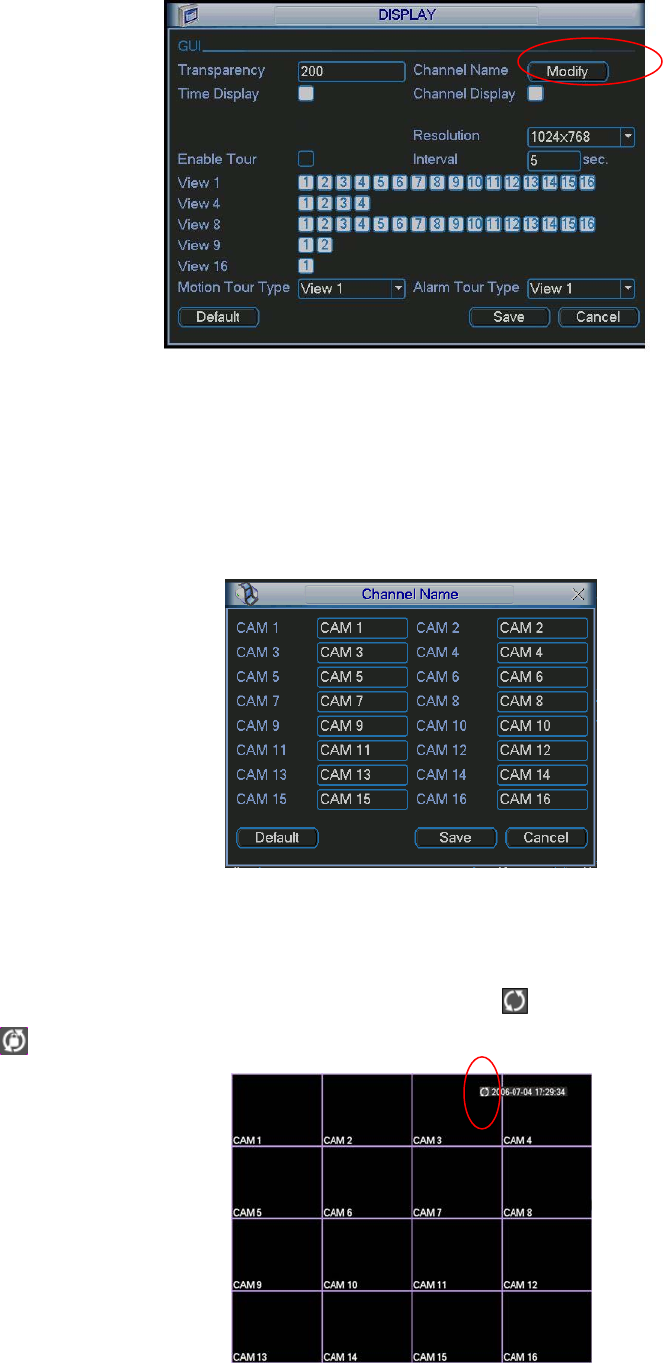
83
Figure 5-21
In Figure 5-21, click modify button after channel. You can see an interface is shown as in Figure
5-22. Please note all your modification here applies to local end only. You need to refresh web or
client-end to get the latest channel name. System max support 25-digital character.
Figure 5-22
In tour mode, you can see the following interface. On the right corner, right click mouse or click
shift button, you can control the tour. There are two icons:
stands for enabling window switch
and
stands for disabling window function. See Figure 5-23.
Figure 5-23
- Table of Contents 2
- 1.1 Overview 10
- 1.2 Features 10
- 1.3 Specifications 11
- 2 Overview and Controls 26
- 2.2 Rear Panel 28
- 2.3 Connection Sample 29
- 2.4 Remote Control 30
- 2.5 Mouse Control 31
- 3.1 Check Unpacked DVR 34
- 3.3 HDD Installation 34
- 3.4 Rack Installation 35
- 3.5 Connecting Power Supply 36
- X284H284H284HFigure 3-2X 37
- X287H287H287HFigure 3-5.X 39
- 3.9 RS232 42
- 3.10 RS485 42
- 3.11 Other Interfaces 42
- 4.2 Manual Record 46
- 4.3 Search & Playback 48
- (Button 50
- W│ and │X to view frame by 51
- / to go to 51
- 4.4 Schedule 52
- 4.5 Detect 56
- X302H302H302HFigure 4 57
- X305H305H305HFigure 4-22X 57
- 4.7 Backup 62
- 4.10 Flip 68
- Figure 4-45 69
- 5.1 Menu Tree 70
- 5.2 Main Menu 70
- 5.3 Setting 71
- X372H372H372HFigure 5-16 79
- 5.4 Search 84
- 5.5 Advanced 84
- 5.6 Information 92
- 5.7 Shutdown 94
- Figure 5-45 95
- 6 About Auxiliary Menu 96
- X401H401H401HFigure 97
- 7 WEB CLIENT OPERATION 101
- X430H430H430HFigure 7-3X 102
- X431H431H431HFigure 7-6X 102
- X434H434H434HFigure 7-8X 104
- You can click this icon to 106
- 3D Intelligent Positioning 106
- X438H438H438HFigure 7-12X 107
- 7.3 Configure 109
- Figure 7-20X 110
- X452H452H452HFigure 7-22X 111
- X453H453H453HFigure 7-23X 111
- X454H454H454HFigure 7-26X 113
- X455H455H455HFigure 7-28X 115
- X456H456H456HFigure 7-28X 115
- X460H460H460HFigure 117
- X461H461H461HFigure 7-31X 117
- Figure 7-32 119
- Figure 7-33 120
- Figure 7-34 121
- Figure 7-35 122
- X467H467H467HFigure 7-38X 124
- X468H468H468HFigure 7-40X 126
- X470H470H470HFigure 7-42X 128
- X472H472H472HFigure 7-44X 130
- X473H473H473HFigure 7-45X 130
- X475H475H475HFigure 7-47X 132
- X478H478H478HFigure 7-51X 135
- 7.4 Search 138
- Figure 7-55 139
- OK to exit 140
- Figure 7-58 141
- X481H481H481HFigure 7-55 142
- X482H482H482HFigure 7-59 142
- 7.6 About 144
- 7.7 Log out 145
- 7.8 Un-install Web Control 145
- Appendix F Earthing 158
- 2. The earthing modes 159
 (62 pages)
(62 pages)







Comments to this Manuals