Delta Embedded DVR User Manual Page 14
- Page / 44
- Table of contents
- BOOKMARKS
Rated. / 5. Based on customer reviews


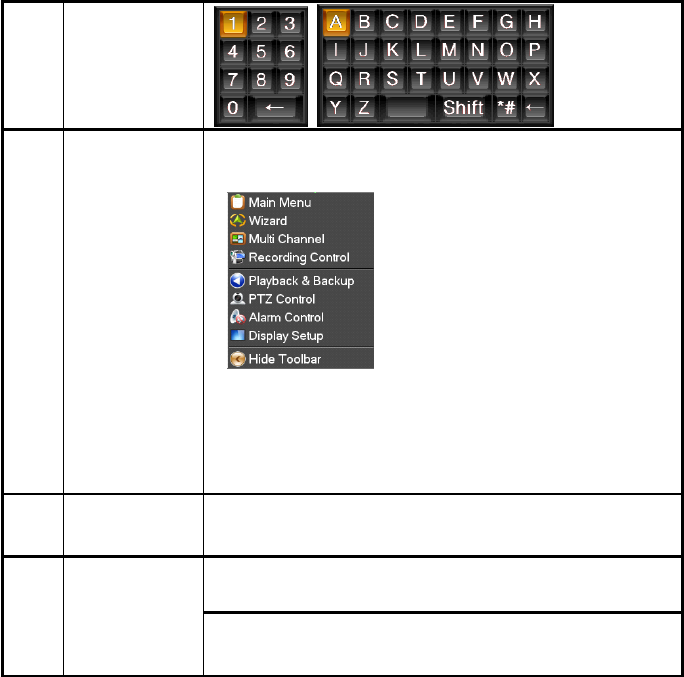
12
2 Right click mouse
Right click mouse, popping the shortcut menu, as follows;
。
Through the menu can be switching preview screen window mode, start
replays, PTZ control. Four pictures playback mode, the point of the right mouse
button , Can in a single picture, four pictures, eight pictures (8 road playback), 16
screen (16 road playback), broadcast control switch view show or hide
broadcast control bar.
3
Double click left
button
To
run the ActiveX Control ActiveX special operation, For example, double click
the certain item of record listed file, then the system will playback the segment
record video.
4
Dragging the mouse
Depress the left key and dragging the mouse, banding select Motion detection
area, depress right key of mouse and Dragging, cancel the banding select area.
Dragging playback ProgressBar back and forth to dolly moves, to achieve the
playback position adjustment. Dragging the audio and video regulation
parameter bar dolly moves, to achieve the parameter adjustment.
3.2
3.2
3.2
3.2 Powering
Powering
Powering
Powering On
On
On
On
Boot-strap
Boot-strap
Boot-strap
Boot-strap
If 【 POWER 】 pilot lamp off, please follow the operation step by step:
First step: if the power does not plug into, please plug into the power, then the DVR-4108 begin to start, by
now, if the DVR-4108 still inactive, to enter the next step;
Second step: turn on the power supply of the DVR-4108 at the back panel, DVR begins to start.
If 【 POWER 】 pilot lamp to offer RED, press the 【 POWER 】 key, DVR-4108 begins to start.
The video output mode of DVR-4108 ’ s the default setting is multi picture channel mode after starting the
DVR-4108, if the time of start the DVR-4108 is in the Timing Recording Setting, the DVR-4108 will automatically to
start the Timing Recording function , the corresponding channel
’
s recording pilot lamp will be light, the DVR-4108 is
normal operation.
 (162 pages)
(162 pages)







Comments to this Manuals