Delta Embedded DVR User Manual Page 16
- Page / 44
- Table of contents
- BOOKMARKS
Rated. / 5. Based on customer reviews


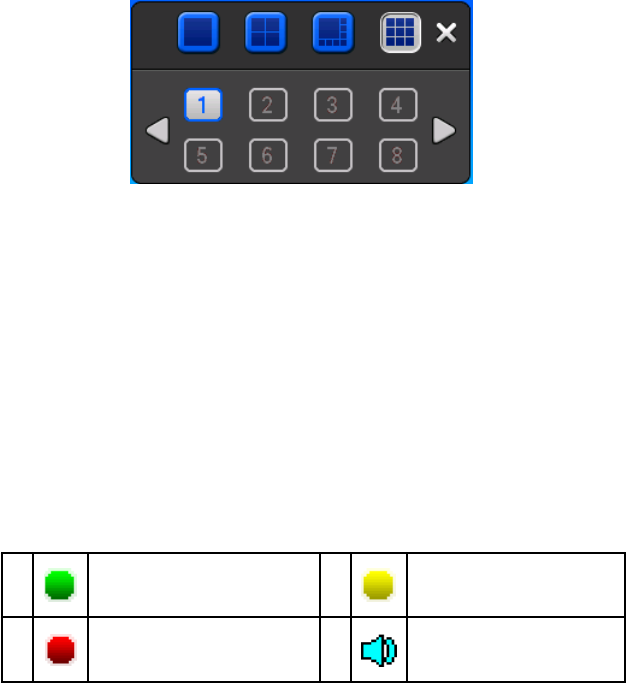
14
While the DVR-4108 running, directly to pull up the power cable of DVR-4108, please avoid as much as
possible to do it. (specially while the DVR recording) .
Caution: In some area, the power supply is irregularity, it will cause the DVR-4108 working not
normal-operation, the DVR-4108 will be damaged in serious. In this surroundings, suggest select the stabilized
voltage supply.
3.4
3.4
3.4
3.4 Multi
Multi
Multi
Multi Channel
Channel
Channel
Channel
1/4/8/9/16 p review screen mode switch
3.5
3.5
3.5
3.5 Preview
Preview
Preview
Preview
After log in system of DVR, system will automatically directly enter the preview mode
In the preview picture, you can see the overprint date, time, channel name, if the date and time is not correct show
on the picture, re setting the date. There is a alarm input mode icon. (the meaning of every kind of icon as following
table)
Channel
Channel
Channel
Channel picture
picture
picture
picture attention
attention
attention
attention
3.6
3.6
3.6
3.6 Recording
Recording
Recording
Recording operation
operation
operation
operation
Customer can according to select the different kind of recording mode in this system. For the
different kind of recording mode you set, the channel will be showed the mark on everyone
1
Channel is video when channel
video pictures showed this symbol
2
Channel happen when dynamic
test, channel video pictures
showed this symbol
3
Channel happen when channel
video cover alarm pictures
showed this symbol
4
Channel open sound , the channel
video pictures showed this symbol
 (162 pages)
(162 pages)







Comments to this Manuals