Delta Embedded DVR User Manual Page 18
- Page / 44
- Table of contents
- BOOKMARKS
Rated. / 5. Based on customer reviews


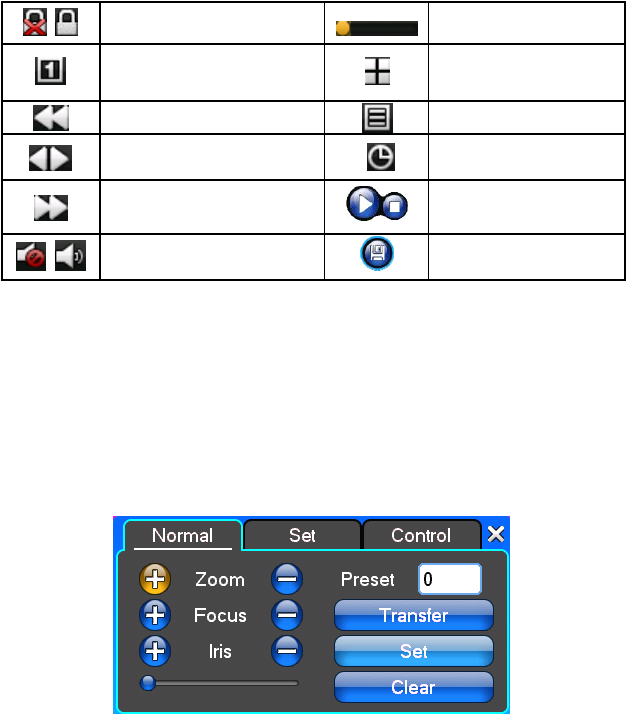
16
Synchronous / asynchronous play Voice adjustment
frame by frame
1/4/8/9/16 screen(switch
image)
S peed slow Hide / display list
S peed normal recording date
S peed fast P lay/pause/stop
Sound off/on rewind
Note:
Note:
Note:
Note:
1 ) During playback the Playback Tool will show the file playback speed, channel, timing, playback speed etc.
information in the Playback control panel ;
2 ) Can ’ t same time to select the Fast forward operation function in over 2 channel, only progress in anyone
channel;
3) Can drag the Playback Speed toolbar by mouse;
3.8
3.8
3.8
3.8 How
How
How
How to
to
to
to control
control
control
control PTZ
PTZ
PTZ
PTZ
【 Zoom 】 Lens in the current play far closer picture, use the mouse wheel also can undertake variable times
control.
【 Focus 】 Slight adjusting the focal length
【 Iris 】 Aperture size adjustment
【 Speed 】 Through the slider adjust rotation stepinterval, yuntai mainly used to control direction operation, the step
length of turning the faster yuntai.
【 Preset 】 Adjust the camera Angle, then direction and the corresponding input and clicking on [ set] button, preset
dots to set the dots in the preset rastelli.
Input presets dots and click on [ Transfer] button, the camera will be transferred to the preset point corresponding
position. Click[remove ] button, this presets dianjiang be cleared
 (162 pages)
(162 pages)







Comments to this Manuals