Delta Embedded DVR User Manual Page 13
- Page / 85
- Table of contents
- BOOKMARKS
Rated. / 5. Based on customer reviews


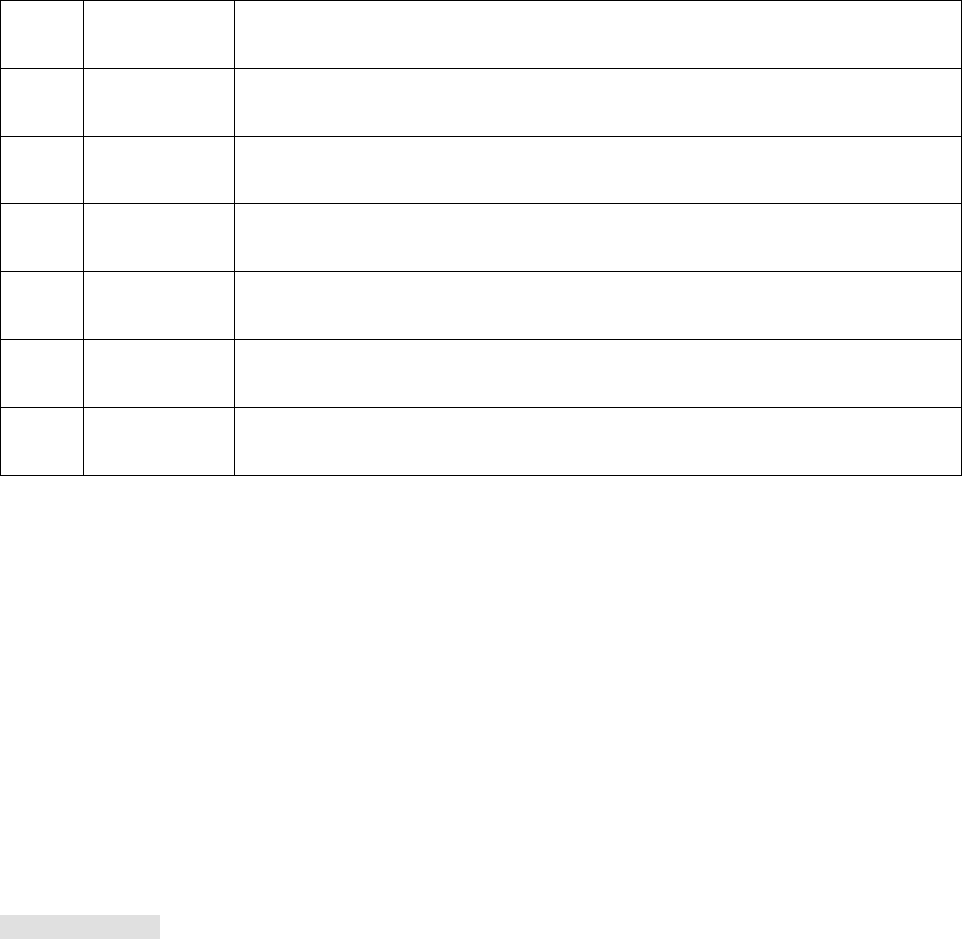
12/85
3 Vo
Compositevideo(CVBS)outputinterface.
4 Ao
audiosignaloutputinterface.
5 LAN
RJ‐45network
6 HDMI
HDMI
outputinterface.
7 VGA
VGAoutputinterface.
8 DC12V
DC12V4Ainputinterface
9 485+/485‐ RS‐485
FROM3‐2 RarePanelfunction
P/T/ZConnection
A,BportsofRS‐485linkwithA,BportsofPTZdecoder.AistheRS‐485+terminal,BistheRS‐485–
terminal.Parallelconnect120ΩresistancesatA,BportstoreducesignalreflexifthereareseveralPTZ
decoders.
3.5. MOUSE
Inadditiontofrontpanelkeysandremotecontrolmenu,theusercanusemouseformenufunctions.
InsertmousewithUSBinterfaceintomachinepanel.
ClickLeftButton
Iftheuserdoesnotlogin,passwordboxwillpopupfirst;clicktheleftmousebuttontoenterthemain
menuwhenreal‐timemonitoring.
LeftclickmousetheOptionsiconenterthemenu.
ExactInstructionsoncontrol
Changethestateofcheckboxanddynamicdetectionblock.
Clickthecomboboxdrop‐downlistwillpopup.
Under3DPTZcontrolmode,clickthemouseanddragtolowerrightcanachieve3DPTZcontrol.drag
fromlowerrighttoupleft,make3DPTZcontrolnarrow,detailsreferto4.1.2PTZ.
- EmbeddedDVRUserManual 1
- 1. PRECAUTIONS 2
- 4/85 5
- 3. PRODUCTINTRODUCTION 6
- 3.3. INSTALLATION 7
- 3.3.2. HDDINSTALLATION 7
- 3.3.3. WIRINGINSTALLATION 7
- 3.4. PANELINTRODUCTION 8
- 3.4.1. FRONTPANEL 8
- 3.4.2. REARPANEL 10
- TouchkeyDVR 11
- 7inchscreenallinoneDVR 12
- 3.5. MOUSE 13
- 3.6. INPUTMETHOD 14
- 3.7. POWERON/OFF 15
- 3.7.1. POWERON 15
- 3.7.2. POWEROFF 16
- 3.7.3. OUTAGERECOVERY 17
- 3.8. ICON 17
- 3.8.1. STATUSICONS 17
- 3.8.2. OPERATIONICON 18
- 3.9. LIVEVIEW 18
- AlarmStatuses: 19
- 4. OPERATIONGUIDE 20
- 4.1.3. IMAGE 21
- 4.1.4. RECORDINGSEARCH 21
- 4.1.5. MANAUALRECORDING 22
- 4.1.6. ALARMOUTPUT 22
- 4.1.7. MAINMENU 22
- 4.2. MAINMENUINTRODUCTION 23
- 4.3. SEARCH 24
- 24/85 25
- DIAGRAM4‐6RECORDSEARCH 25
- 4.4.1. SYSTEM 27
- 4.4.2. RECORD 28
- 28/85 29
- 29/85 30
- 4.4.3. NETWORK 32
- 32/85 33
- 4.4.4. ALARMCONFIGURATION 35
- 35/85 36
- 4.4.5. USERMANAGEMENT 38
- 38/85 39
- DIAGRAM4‐19USERMANAGEMENT 39
- 4.4.6. ABNOMITY 40
- 4.5. STORAGE 41
- 4.5.1. HDDMANAGEMENT 41
- 41/85 42
- 43/85 44
- DIAGRAM4‐25RECORDBACKUP 44
- DIAGRAM4‐26BACKUP 44
- 4.6.2. ALARMOUTPUT 46
- 4.6.3. PORTCONFIGURATION 47
- 4.6.4. DISPLAY 48
- Outputconfiguration 49
- 4.7. MAINTAIN 51
- 4.7.1. LOG 51
- 4.7.2. VERSION 52
- 4.7.3. DEFAULT 52
- 4.7.4. BPS 53
- 4.7.5. AUTOMAINTAIN 53
- 4.7.6. ON‐LINEUSER 53
- 4.8. SHUTDOWN 53
- 【Shutdown】shutdowntheDVR 54
- 5. WEB&CLIENT 55
- 55/85 56
- DIAGRAM5‐1LOGINSCREEN 56
- DIAGRAM5‐2INSTALLCONTROL 56
- 5.1.4. LIVEVIEW 58
- 5.1.5. PTZCONTROL 59
- Borderscan 60
- Pattern 60
- 5.1.6. CONFIGURATION 61
- 5.1.7. SEARCHRECORD 61
- 61/85 62
- DIAGRAM5‐9PLAYBACKCONTROL 62
- DIAGRAM5‐10SEARCHRECORD 62
- 5.1.9. ABOUT 64
- 5.2. CLIENTOPERATION 64
- 6. FUNCTION 65
- 6.1.4. NO‐IP(WWW.NO‐IP.COM) 66
- 6.1.6. TESTANDVERIFYDDNS 67
- 6.2. PORTMAPPING 68
- 6.2.1. UPNPFUNCTION 68
- 6.2.2. MANUALPORTMAPPING 69
- 6.3. NTPFUNCTION 70
- 6.4. PTZ 71
- 6.4.1. PTZCONTROL 71
- AdvancedFunction 72
- PTZSETTING 73
- 73/85 74
- DIAGRAM6‐7TOUR 74
- DIAGRAM6‐8PATTERN 74
- DIAGRAM6‐9BORDER 74
- 6.6. HDDREDUNDANCY 76
- 6.7. HDDS.M.A.R.T 76
- 1IDdetectioncode 77
- 2AttributeDescription 77
- 6Dates 78
- 7Status 78
- 3Threshold 78
- 4AttributeValue 78
- 5Worst 78
- 7. APPENDIX 79
- 79/85 80
- FORM7‐1RECORDFILESIZE 80
- 81/85 82
- DIAGRAM7‐2WDDOWNLOAD 82
- InternetExploreCrash 84
- Possiblereasons: 85








Comments to this Manuals