Delta Embedded DVR User's Guide Page 10
- Page / 62
- Table of contents
- BOOKMARKS
Rated. / 5. Based on customer reviews


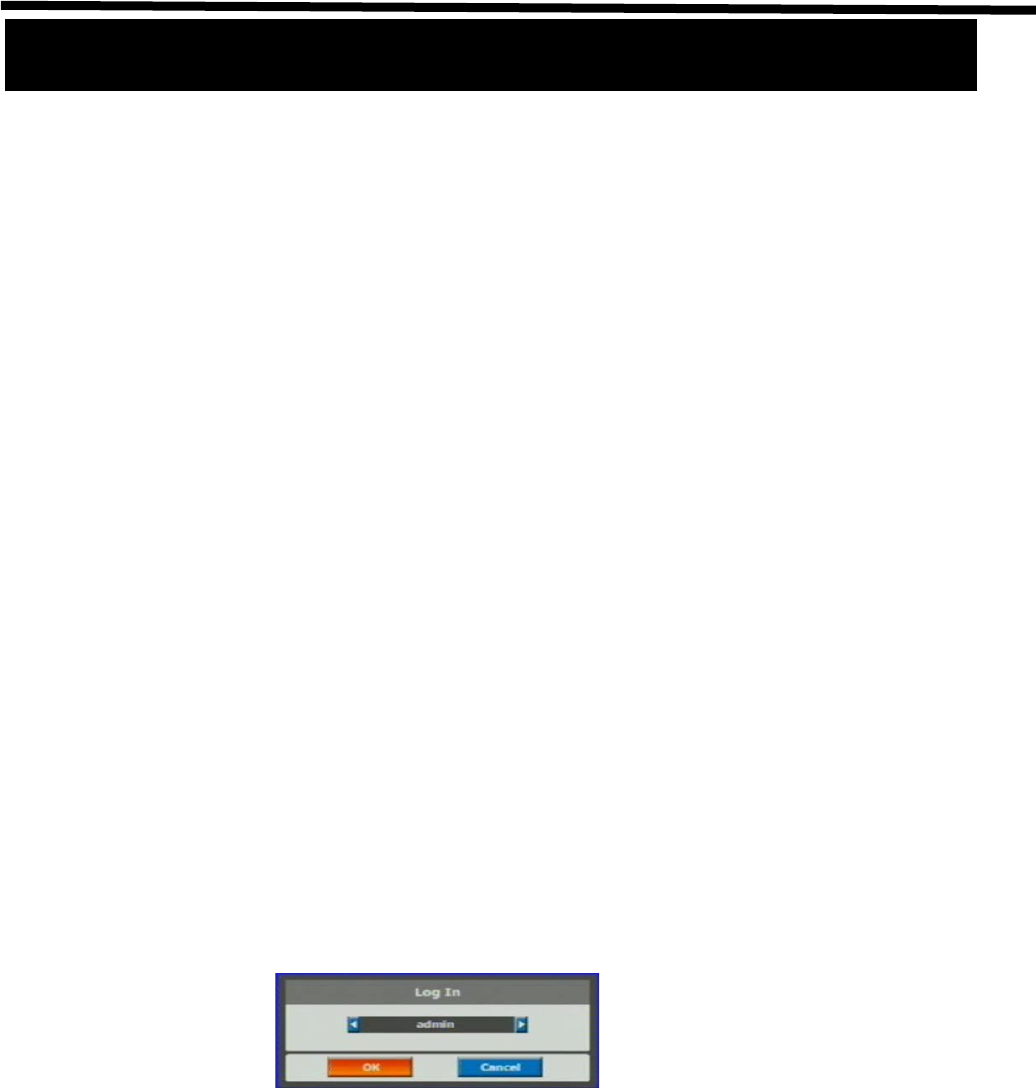
HT SERIES DVR USER GUIDE
10
3-1. General Usage Information
The STANDARD series DVR can be operated with a mouse or remote controller under the four main modes
listed below:
Live Mode – Allow user to view all live operating cameras and access to Pan/Tilt camera controls. In
addition, system status information will be shown during live mode.
Setup Mode – Allow user to customize settings for Live viewing, Recording, Backup, and Camera related
devices under the Setup Mode.
Search Mode – Allow user to review all recorded footage by using a calendar or event based search.
Backup Mode – Allow user to archive desired data to a preferred supported media. (ex. CD, DVD, USB
Backup, Remote Client Software, etc.)
Password Protection
The DVR unit is protected by user ID and password system in order to prevent unauthorized operation.
(Factory Default settings are blank for these fields).
IDs and Passwords should be managed by a system administrator O N L Y . Different users may be assigned
with different levels authorities to the DVR.
3. System Overview
 (85 pages)
(85 pages)







Comments to this Manuals