Delta Embedded DVR User's Guide Page 20
- Page / 62
- Table of contents
- BOOKMARKS
Rated. / 5. Based on customer reviews


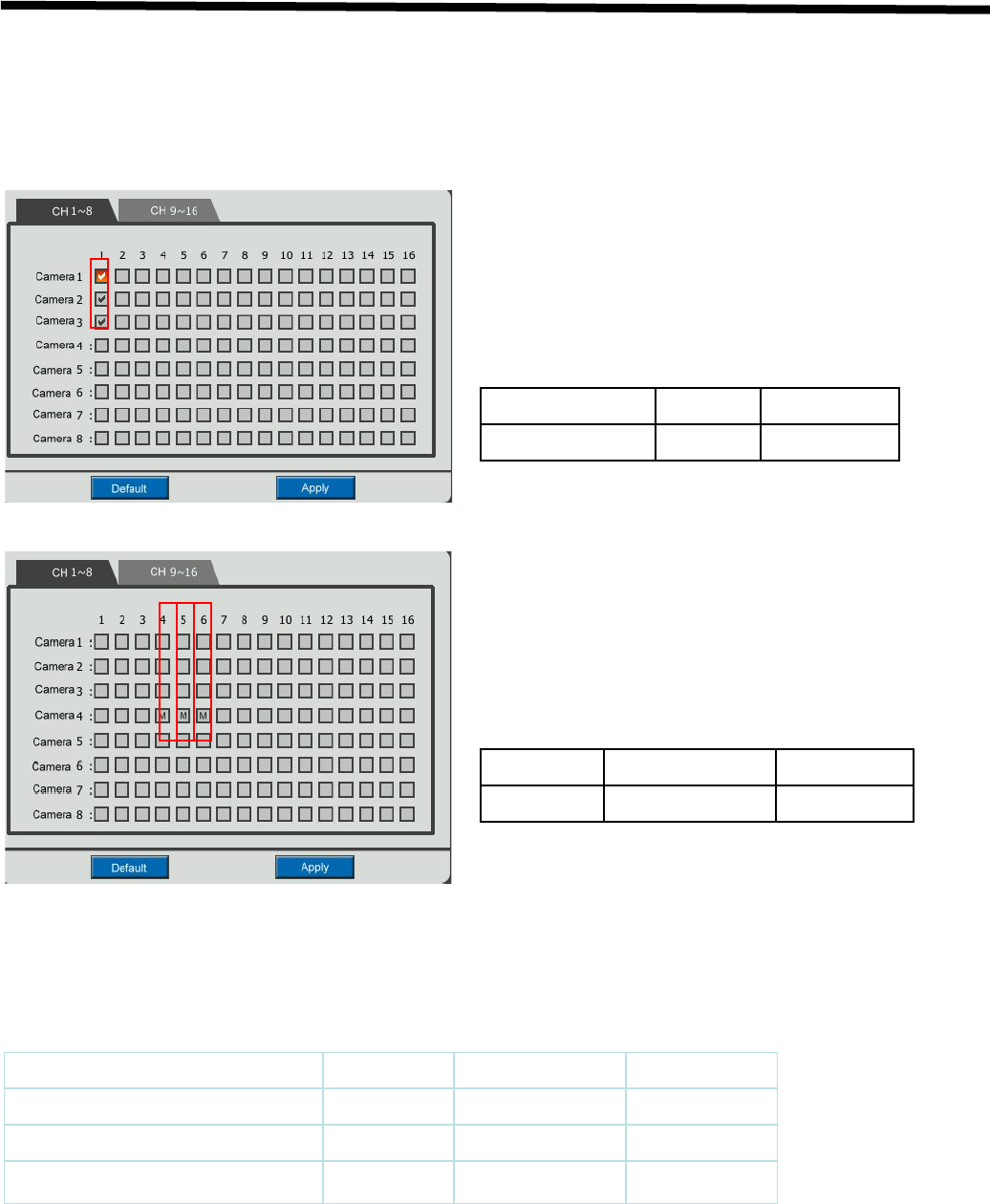
HT SERIES DVR USER GUIDE
20
4) Event In
User can setup sensor input and motion detection setup in the menu. User can also setup each channel
individually. Each channel may be configured to M (Motion) / S (Sensor) / (Both)
For example:
NOTE: O nly Event 1 is allowed to select (Motion or Sensor), and other channels select “M” to
trigger recording
Event Recording Summary:
Event Input
Motion Detection
Sensor Setting
Motion recording
M
ON
OFF
Sensor detection recording
S
OFF
ON
Motion or Sensor Recording
ON
ON
*Although user set Motion Detection and Sensor Setting to On in Event menu, if Event Input in Rec Menu is
set to None, it will only detect the event but not recording.
Event Input
Event Ch
Record Ch
Sensor or Motion
Ch 1
Ch1 / Ch2 /Ch3
Event Input
Event Ch
Record Ch
Motion
Ch 4 or Ch5 or Ch6
Ch4
 (85 pages)
(85 pages)







Comments to this Manuals