Delta 36-L336 Use and Care Manual Page 19
- Page / 108
- Table of contents
- BOOKMARKS
Rated. / 5. Based on customer reviews


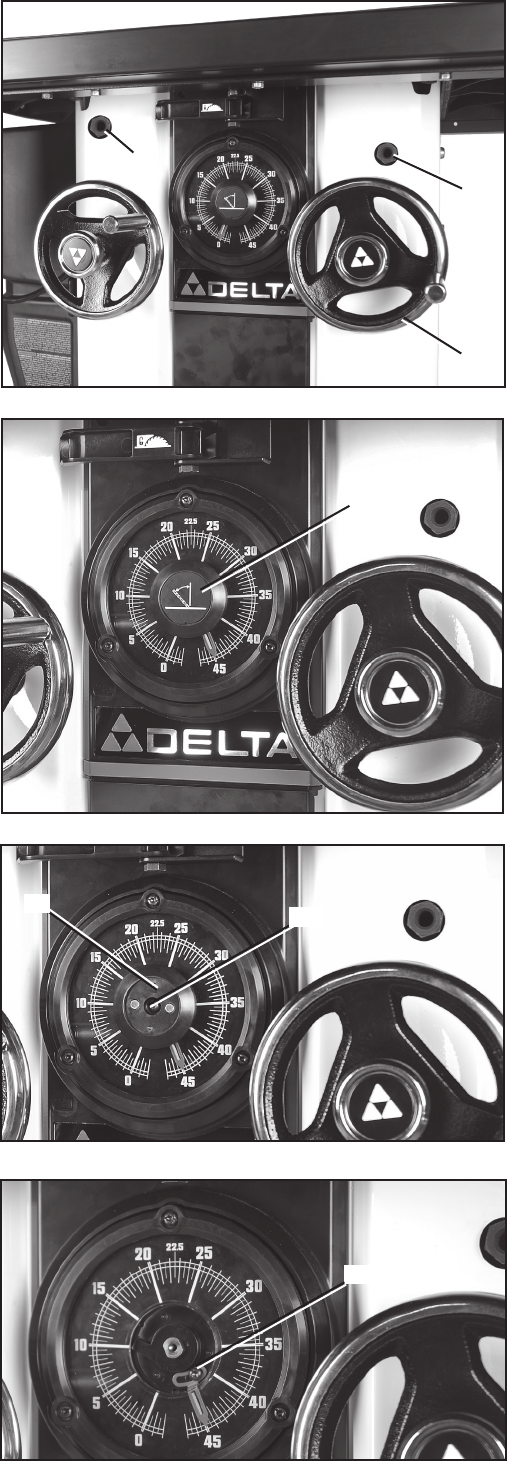
19
FIG. 42
FIG. 43
FIG. 44
FIG. 45
TT
CC
UU
VV
YY
XX
WW
ADJUSTING 0° AND 45° POSITIVE STOPS
There are built in stops that can position the blade at 0° and
45°. If the blade is not properly at 0° when it is resting on the
stop:
1. Adjust blade to 0° stop and back it off slightly.
2. Loosen the bevel stop nut (UU) slightly using supplied arbor
wrench.
3. Using blade tilting handwheel (CC), position blade at exactly
0°.
4. Use 6 mm hex wrench inside the bevel stop nut (UU)to turn
the stop into place. NOTE: The stop can be rotated either
way to position stop against the trunnion.
5. Hold the stop in place and tighten the bevel stop nut (UU)
with the supplied arbor wrench.
6. Verify position by beveling off and then coming back to the
stop to check blade position.
NOTE: To adjust the 45° stop, use the other bevel stop nut (TT)
and follow the same procedure above.
ADJUSTING BLADE TILT SCALE
Using a combinaton square, turn blade tilting handwheel
until the blade is set perfectly at 45
°. If the blade tilt scale is
not pointing to 45
°, follow these steps:
1. Remove the magnetic cover (VV) Fig. 43.
2. Remove the screw (WW) Fig. 44 using a T20 wrench and
remove the center cap (XX).
3. Loosen angle indicator screw (YY) Fig. 45.
4. Put red pointer on 45
° and tighten screw while holding
the back face so the pointer stays on 45
°.
5. Replace center cap (XX) Fig. 44. Make sure the rubber
O-ring stays seated behind cap.
6. Put magnetic cover (VV) Fig. 43 back on.
- 36-L552LVC 1
- TABLE OF CONTENTS 2
- IMPORTANT SAFETY INSTRUCTIONS 2
- GENERAL SAFETY RULES 3
- SAVE THESE INSTRUCTIONS 4
- TERMINOLOGY 5
- MAKING A PUSH STICK 5
- KICKBACKS 5
- POWER CONNECTIONS 6
- MOTOR SPECIFICATIONS 6
- GROUNDING INSTRUCTIONS 6
- EXTENSION CORDS 7
- FUNCTIONAL DESCRIPTION 8
- CARTON CONTENTS 8
- UNPACKING AND CLEANING 9
- REMOVE SHIPPING FOAM 9
- ASSEMBLY 10
- BLADE GUARD ASSEMBLIES 11
- MITER GAUGE ASSEMBLY 12
- MITER GAUGE STORAGE 13
- DUST PORT REDUCER 13
- FENCE SYSTEM 13
- OPERATION 14
- TILTING THE BLADE 15
- THROAT PLATE ADJUSTMENT 15
- RIVING KNIFE OPERATION AND 15
- ADJUSTMENT 15
- SELECTING SAW BLADES 18
- RIVING KNIFE SELECTION 18
- ADJUSTING BLADE TILT SCALE 19
- If the blade tilt scale is 19
- , follow these steps: 19
- RELEASE CABLE 21
- CHANGING THE SAW BLADE 21
- ADJUSTING BELT TENSION 22
- BLADE GUARD OPERATION 22
- MACHINE USE 23
- RIPPING SMALL PIECES 24
- BEVEL RIPPING 25
- CROSSCUTTING 25
- BEVEL CROSSCUTTING 26
- MITERING 27
- MITER GAUGE OPERATION 27
- COMPOUND MITERING 27
- USING AN ACCESSORY DADO HEAD 27
- CHIPPERS 28
- OUTSIDE BLADE 28
- 3/4" (19 mm) 30
- 4-1/2" (114 mm) 30
- POWER TOOL INSTITUTE 31
- 1300 Sumner Avenue 31
- Cleveland, OH 44115-2851 31
- TROUBLESHOOTING 32
- MAINTENANCE 32
- REPLACING BELTS 33
- REPLACEMENT PARTS 34
- SERVICE AND REPAIRS 34
- ACCESSORIES 35
- WARRANTY 35
- PUSH STICK 36
- CONSERVER CES DIRECTIVES 37
- RÈGLES DE SÉCURITÉ GÉNÉRALES 38
- RACCORDEMENTS ÉLECTRIQUES 41
- SPÉCIFICATIONS DU MOTEUR 41
- CORDON DE RALLONGE 42
- DESCRIPTION FONCTIONNELLE 43
- CONTENUS DE BOITE 43
- DÉSEMBALLAGE ET NETTOYAGE 44
- RETRAIT DE LA MOUSSE 44
- D’EMBALLAGE 44
- ASSEMBLAGE 45
- INTERRUPTEUR 46
- MODULE ANTIRECUL, COUTEAU 46
- SÉPARATEUR ET ENSEMBLE 46
- PROTÈGE-LAME 46
- MODULE DU GUIDE D’ONGLET 47
- RÉDUCTEUR D’ORIFICE DE 48
- DÉPOUSSIÉRAGE 48
- SYSTÈME DE GUIDAGE 48
- RANGEMENT DU GUIDE D’ONGLET 48
- FONCTIONNEMENT 49
- INCLINAISON DE LA TABLE 50
- RÉGLAGE DU PASSE-LAME 50
- FONCTIONNEMENT ET RÉGLAGE DU 50
- COUTEAU SÉPARATEUR 50
- SÉLECTION DES LAMES DE SCIE 53
- LA LAME 54
- UTILISATION DU PROTÈGE-LAME 57
- UTILISATION DE LA MACHINE 58
- COUPES LONGITUDINALES 59
- TRONÇONNAGE 60
- SCIAGE SUR LE LONG EN BISEAU 60
- TRONÇONNAGE EN BISEAU 61
- UTILISATION DU GUIDE D’ONGLET 62
- ONGLET MIXTE 62
- ACCESSOIRE 62
- DÉCHIQUETEURS 63
- LAME EXTERNE 63
- 19 mm (3/4 po) 65
- 114 mm (4-1/2 po) 65
- POUSSOIR 66
- DEPANNAGE 67
- ENTRETIEN 67
- REMPLACEMET DES COURROIES 68
- PIÈCES DE RECHANGE 69
- ACCESSOIRIES 70
- GARANTIE 70
- GUARDE ESTAS INSTRUCCIONES 72
- NORMAS GENERALES DE SEGURIDAD 73
- TÉRMINOS 75
- FABRICANDO UNA VARA DE EMPUJE 75
- ESPECIFICACIONES DEL MOTOR 76
- CORDONES DE EXTENSIÓN 77
- DESCRIPCIÓN FUNCIONAL 78
- CONTENIDO DE CARTON 78
- DESEMPAQUETADO Y LIMPIEZA 79
- ENSAMBLAJE 80
- INTERRUPTOR 81
- PROTECTOR DE LA HOJA 81
- ENSAMBLAJE DEL CALIBRADOR DE 82
- RECOLECCIÓN DE POLVO 83
- SISTEMA DE GUÍA 83
- OPERACIÓN 84
- CÓMO INCLINAR LA HOJA 85
- VISTA DE LA PARTE 87
- POSTERIOR DE LA MESA 87
- SELECCIÓN DEL HENDEDOR 88
- 0 Y 45 GRADOS 89
- CÓMO AJUSTAR LA ESCALA DE 89
- INCLINACIÓN DE LA HOJA 89
- PARALELA A LA HOJA 90
- FUNCIONAMIENTO 92
- DEL PROTECTOR DE LA HOJA 92
- UTILIZAR LA MAQUINA 93
- CÓMO REALIZAR CORTES 94
- CORTE LONGITUDINAL 94
- RANURANDO PIEZAS PEQUEÑAS 95
- CORTE LONGITUDINAL CON BISEL 95
- CORTE TRANSVERSAL 95
- CORTE TRANSVERSAL CON BISEL 97
- CORTE CON INGLETES COMPUESTOS 98
- ZOCALADO 98
- ASTILLADORES 99
- HOJA EXTERNA 99
- 19 mm (3/4 pulg) 101
- 114 mm (4-1/2 pulg) 101
- LOCALIZACION DE FALLAS 102
- MANTENIMIENTO 102
- SERVICIO 104
- ACCESORIOS 105
- PÓLIZA DE GARANTÍA 105
- GARANTIA 106
- VARA PARA EMPUJAR 107
- (800) 223-7278 - U.S 108
- (800) 463-3582 - CANADA 108
- www.deltaportercable.com 108
- Copyright © 2009, 2010 DELTA 108








Comments to this Manuals