Delta (Model 31-695) User Manual Page 13
- Page / 21
- Table of contents
- BOOKMARKS
Rated. / 5. Based on customer reviews


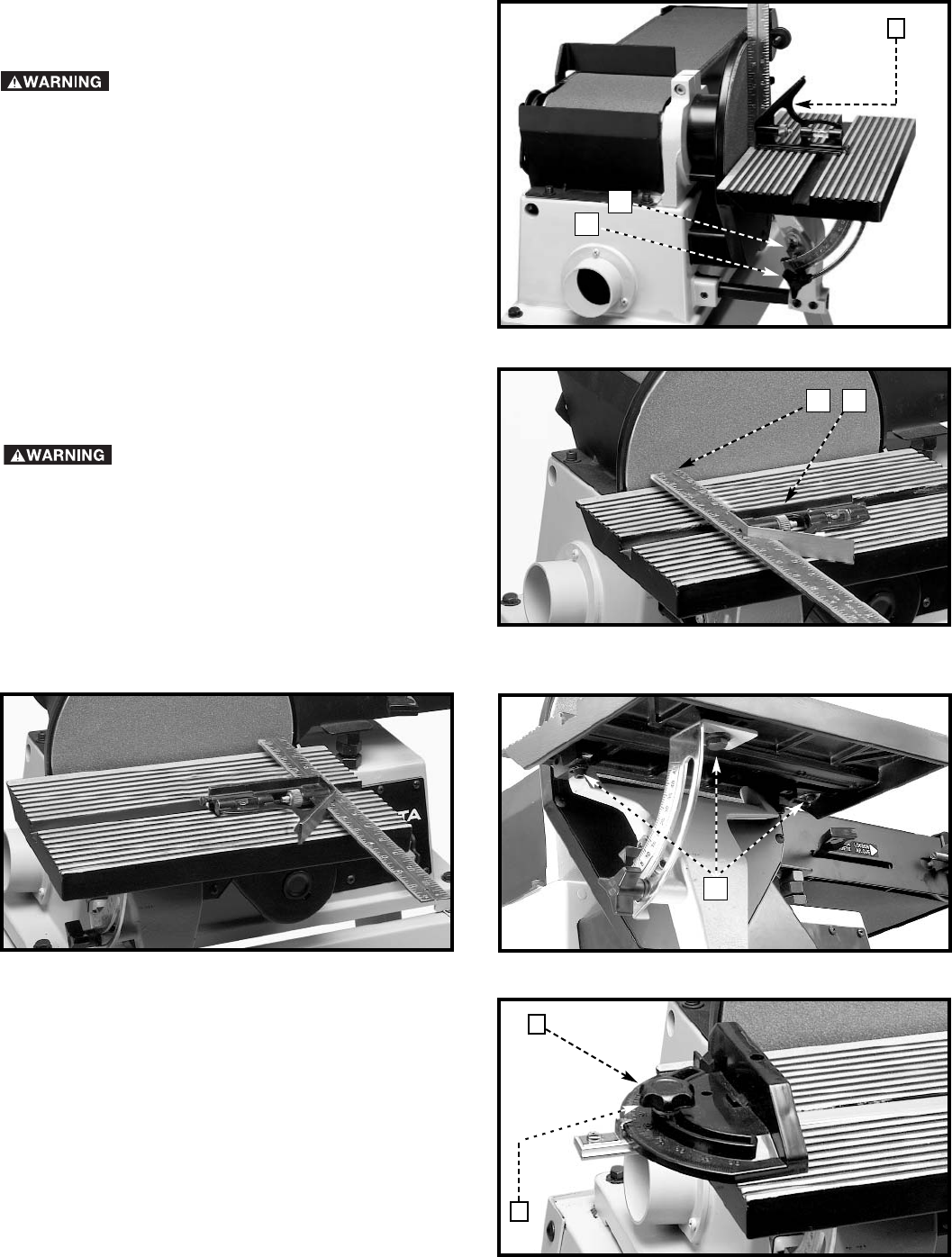
13
SQUARING TABLE WITH
SANDING DISC
1. Place one end of a combination square (C) Fig. 25
on the table with the other end against the sanding
disc.
2. If the table surface is not 90 degrees to the disc,
loosen the table lock knob (A) Fig. 25, adjust the
table, and tighten lock knob (A).
3. Adjust the pointer (B) Fig. 25 to the “0” degree mark
on the angle scale.
ADJUSTING MITER GAUGE
SLOT PARALLEL WITH
SANDING DISC
1. Place a combination square with the 90 degree
angle side (A) in the miter gauge slot and the other
end (B) against the sanding disc. Check the distance
from the slot to each end of the sanding disc (Figs.
26 and 27). This distance should be the same.
2. To adjust, loosen the three screws (B) Fig. 28, adjust
the table, and tighten three screws (B).
Fig. 25
Fig. 26
Fig. 28
Fig. 27
DISCONNECT MACHINE FROM POWER
SOURCE.
A
B
DISCONNECT MACHINE FROM POWER
SOURCE.
AB
B
Fig. 29
ACCESSORY MITER GAUGE
An accessory miter gauge is available. The miter gauge
body (A) Fig. 32 can be turned the right or left for angle
or miter sanding. To change the angle, loosen the lock
knob (B), rotate the miter gauge body, and tighten the
lock knob (B).
C
A
B
- INSTRUCTION MANUAL 1
- GENERAL SAFETY RULES 2
- SAVE THESE INSTRUCTIONS 4
- Refer to them often 4
- POWER CONNECTIONS 5
- MOTOR SPECIFICATIONS 5
- GROUNDING INSTRUCTIONS 5
- EXTENSION CORDS 6
- FUNCTIONAL DESCRIPTION 6
- UNPACKING AND CLEANING 6
- CARTON CONTENTS 6
- ASSEMBLY 8
- BELT AND PULLEY GUARD 9
- SANDING DISC PLATE 9
- SANDING DISC TO DISC PLATE 9
- LOWER COVER FOR SANDING DISC 10
- SANDER TABLE 10
- STARTING AND STOPPING SANDER 10
- TRACKING THE SANDING BELT 11
- ADJUSTING SANDING ARM STOP 11
- ADJUSTING BACKSTOP SQUARE 12
- WITH SANDING BELT 12
- TILTING THE TABLE 12
- DISCONNECT MACHINE FROM POWER 13
- DUST SPOUT 14
- WRENCH STORAGE 15
- REMOVING UPPER SANDING 15
- DRUM GUARD 15
- REPLACING SANDING BELT 15
- REPLACING SANDING DISC 16
- SANDING INSIDE CURVES 17
- SANDING OUTSIDE CURVES 17
- END SANDING WITH THE DISC 18
- END SANDING WIDE 18
- WORKPIECES WITH THE BELT 18
- MAINTENANCE 19
- ACCESSORIES 20
- • DELTA SERVICE CENTERS 21
- • DELTA) 21
 (16 pages)
(16 pages)
 (68 pages)
(68 pages)







Comments to this Manuals