Delta THINKPAD R40 Technical Information Page 75
- Page / 184
- Table of contents
- BOOKMARKS
Rated. / 5. Based on customer reviews


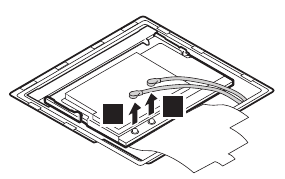
Antenna
cables
4a
and
4b
are
for
the
wireless
LAN
feature.
Note:
When
unplugging
the
antenna
jack,
do
not
pull
the
cable;
it
might
snap.
Unplug
the
jack
by
pulling
a
tab
with
your
fingers.
4b
4a
When
installing:
Plug
the
gray
antenna
cable
with
the
tab
marked
“MAIN”
(4a)
into
jack
J1,
and
the
black
antenna
cable
with
the
tab
marked
“AUX”
(4b)
into
jack
J2.
(continued)
Removing
and
replacing
a
FRU
ThinkPad
R40
71
- March 2004 1
- This manual supports: 1
- ThinkPad R40 1
- Contents 3
- ThinkPad 10
- Introduction 11
- Electrical 22
- Grounding 25
- CAUTION: 27
- Passwords 34
- Hibernation 38
- Checkout 40
- Detecting 42
- PC-Doctor 42
- Checking 43
- Specifications 49
- 3 4 5 61 52
- Symptom-to-FRU 57
- LCD-related 62
- Intermittent 63
- Undetermined 63
- 90 degrees more 64
- (Cross-section) 64
- 180 degrees more 64
- Retaining 65
- Communication 92
- Removing 100
- Bluetooth 101
- (continued) 103
- Keyboard 107
- Hard-disk 120
- Ultrabay 121
- Inverter 125
- Locations 131
- 345678910 133
- Recovery 170
- Miscellaneous 173
- Telephone 177
- Optional 178
- (system) 180
- (ThinkPad 181
- Trademarks 182
 (9 pages)
(9 pages)







Comments to this Manuals