Delta THINKPAD R40 User Manual Page 12
- Page / 45
- Table of contents
- BOOKMARKS
Rated. / 5. Based on customer reviews


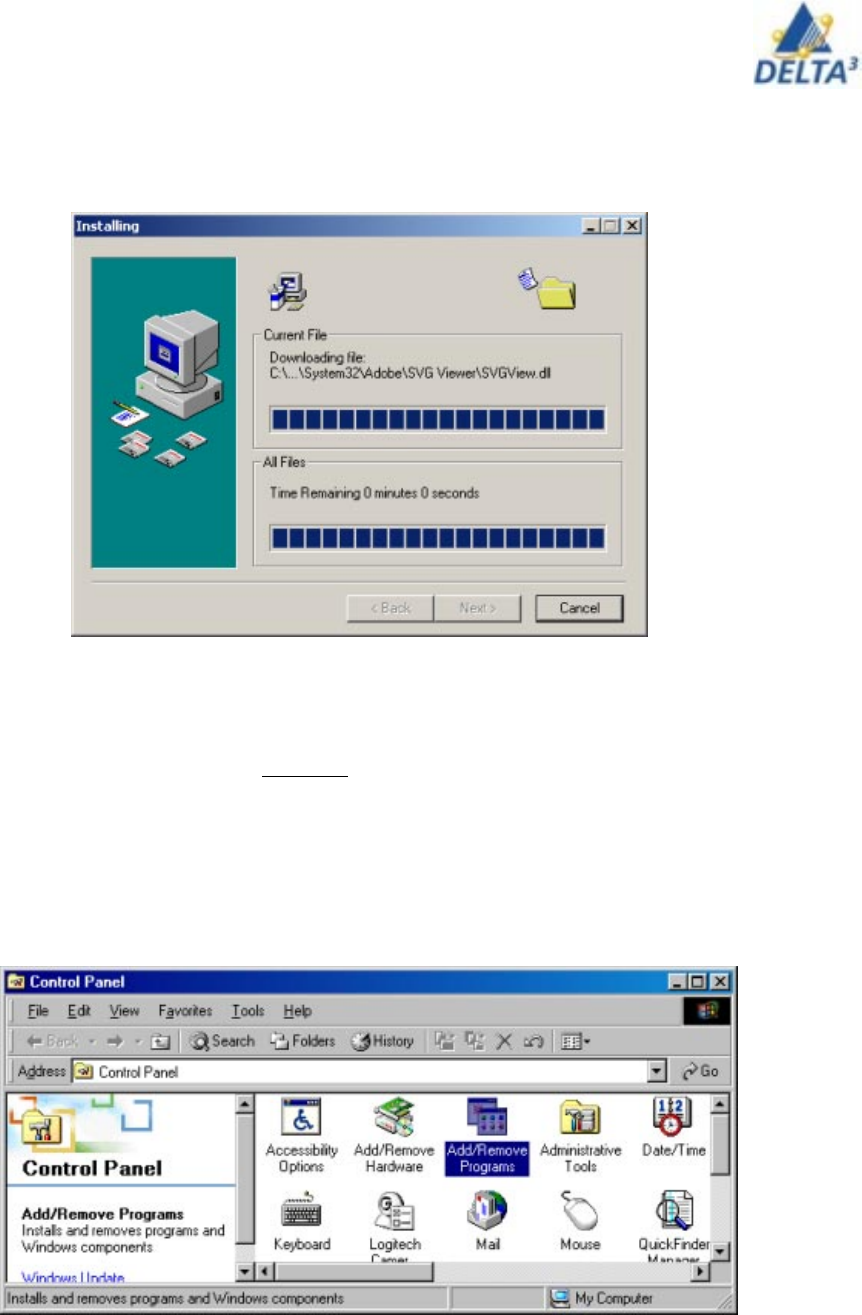
12
User Handbook
Your computer will receive a small file and begin to download the program to your
laptop.
• Ignore the download times and file sizes presented and be patient.
• Some programs may require a restart of your computer to function properly.
Removing Programs
When you install a program, files are installed in numerous places on the computer.
In order to remove a program, DO NOT just delete the main folder where it was
installed to. This will cause the Windows operating system to slow down consider-
ably. Instead follow this short procedure to safely remove unwanted programs from
your computer.
1. From the Start menu, select Settings, and click on Control Panel
2. The following window opens, select Add/Remove Programs and double click on
it.
- R31 & R40 ThinkPads 1
- User Manual 1
- Contents 2
- Introduction 4
- Password 5
- R31 ThinkPad 6
- R40 ThinkPad 7
- ThinkPad General Tips 8
- Software 9
- Key procedures 9
- Shortcuts 10
- How to install software 11
- Removing Programs 12
- Mapping your Network Drive 13
- IBM Record Now 14
- User Handbook 15
- Rapid Restore 16
- Backing up your system 17
- Archiving data to CD-R 17
- Restoring Your System 17
- Restoring your system 18
- Command Antivirus 19
- Wireless 20
- R31 Wireless Cards 20
- IBM Access Connections 21
- Creating a Profile 22
- Battery Management 29
- Power Management 30
- System Status Indicators 31
- Printing at Sheridan 33
- Networked Printers 33
- Connecting at home 38
- Creating a Dial-up 43
- Shortcut 43
- Cable/DSL Setup Instructions 44








Comments to this Manuals