Delta 4000 Instruction Manual Page 37
- Page / 108
- Table of contents
- TROUBLESHOOTING
- BOOKMARKS
Rated. / 5. Based on customer reviews


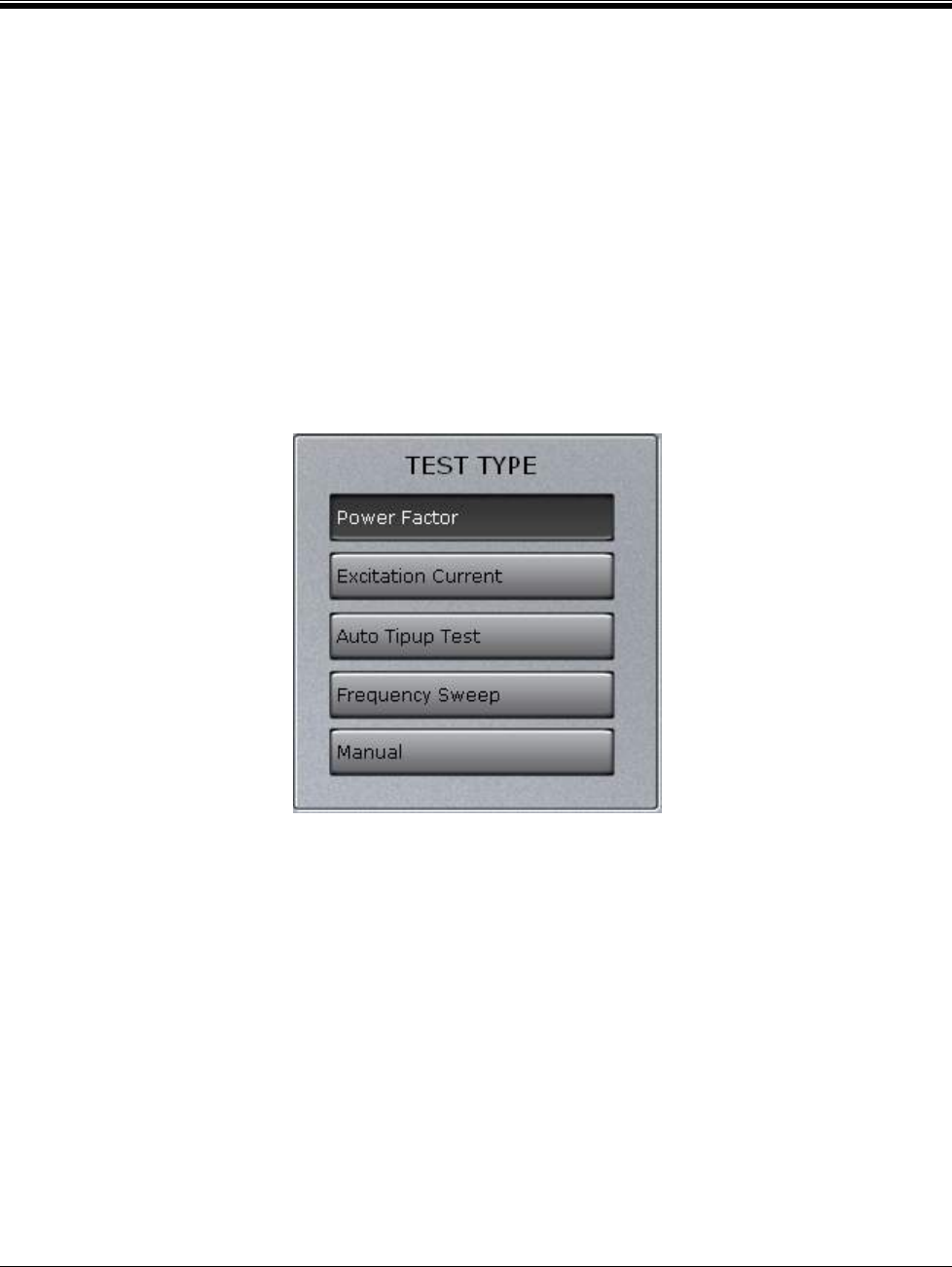
Delta Control User Interface
81331 Rev 01 Nov 2010
29
Frequency and Temperature
This is where you specify at which test frequency you want to perform the test.
This is in most cases the same as the network frequency (but if you would like to
test at e.g. 55 Hz you simply enter 55). Note that “Line Frequency” in the setting
tab must be set to actual line frequency, 50Hz or 60 Hz.
Insulation properties are temperature dependent and the test object temperature
is a very important parameter. The average temperature of the test object
insulation should be entered.
These two parameters need to be set in order to start a measurement.
Test Type
Select which Test you want to perform. In the setting tab you set your preference
for tan delta or power factor readings.
The available tests are:
Power Factor/Tan-
Delta
Power Factor or Tan-Delta test is a semi
automatic test sequence performed at a preset
v
oltage and line frequency. The system will
ramp up the voltage to the set voltage and
measure the Power Factor or Tan-Delta and
after the completed test, ramp voltage down
and stop the test and present the result.
Excitation Current
A
n excitation current is a standard test that is
helpful in determining winding or core
problems in transformers.
- DELTA4000 1
- Table of Contents 5
- Introduction 9
- 81331 Rev 01 Nov 2010 10
- Precautions 11
- Warning and Caution Notices 13
- Specifications 15
- Test Modes 18
- Maximum Specimen Capacitance 19
- Safety Features 20
- Accessories 21
- Control Unit Side Panel 23
- Setup and Operation 27
- Transformer 28
- Delta Control User Interface 33
- Operation 34
- Frequency and Temperature 37
- Oscilloscope 40
- PowerDB User Interface 47
- Software Installation 48
- Using Delta4000 with PowerDB 50
- PowerDB Test Forms 55
- Basic Form Information 58
- Supplemental Tests 60
- Bushing Tests 60
- 27610 – Current Transformer 62
- Testing 63
- Hot Collar Tests 64
- Multiple Quick Tests 64
- Description of Tests 66
- Description of Tets 68
- 96005 – CABLES 94
- Top Panel 96
- Communications Ports 97
- 4310 Joystick 97
- Home Action Icons 98
- Figure 11: Utility Icons 99
- Action Icons 100
- Delta 4310 User Interface 101
- Maintenance and Calibration 105
- Troubleshooting 106
 (74 pages)
(74 pages)







Comments to this Manuals