Delta 4000 Instruction Manual Page 85
- Page / 108
- Table of contents
- TROUBLESHOOTING
- BOOKMARKS
Rated. / 5. Based on customer reviews


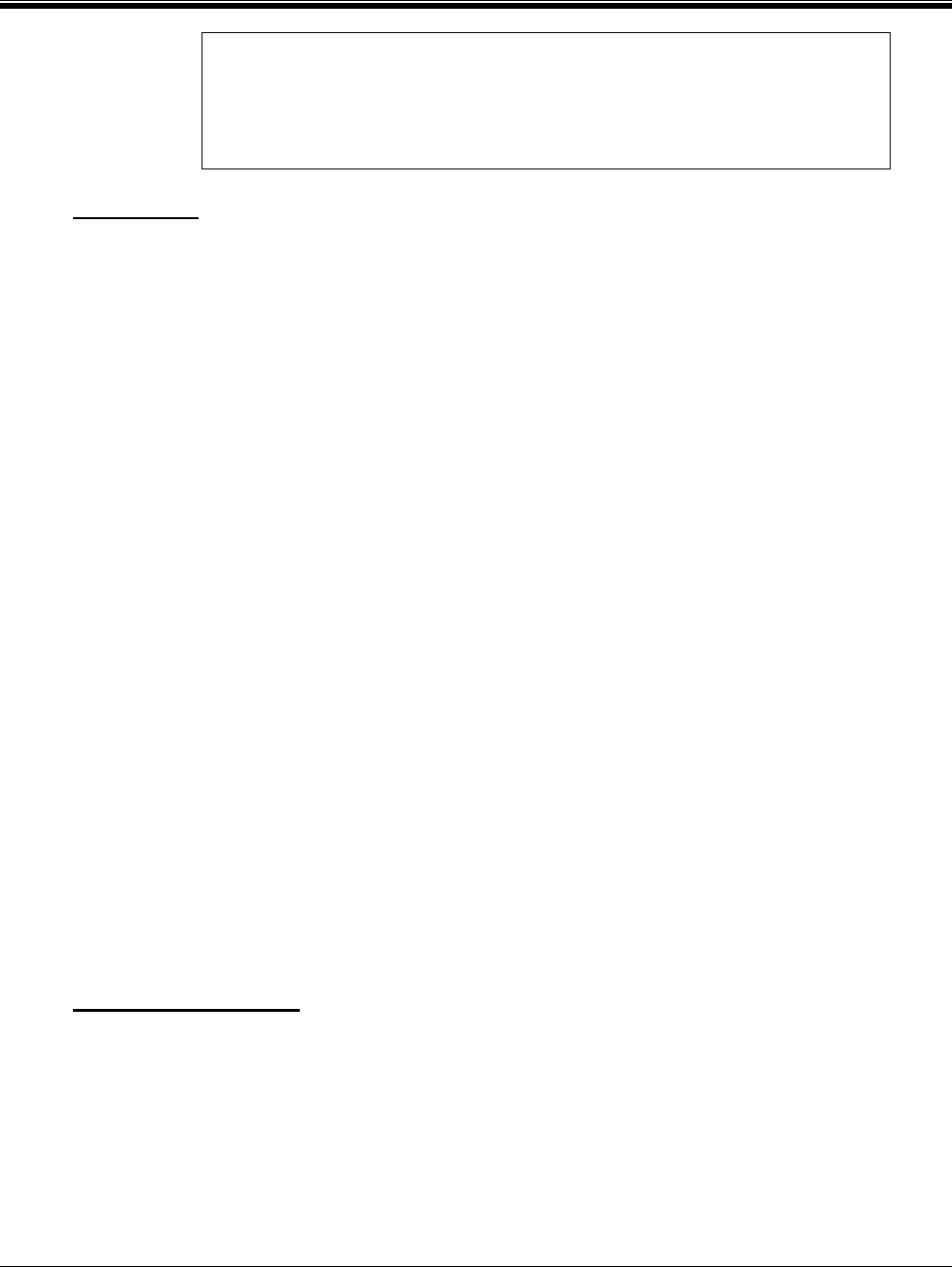
Delta 4310 User Interface
81331 Rev 01 Nov 2010
77
NOTE Exciting current measurements are pending voltage level. Make sure use
same voltage level as in earlier measurements on same transformer.
Exciting current may also vary due to core magnetization status, exciting
current measurements should be performed prior winding resistance
measurement or after demagnetization.
Ratio Tests
Measurements of transformer winding ratio can be made with a high voltage
power factor test set when a TTR capacitor is available. Depending on the
voltage rating of the winding being energized, tests can be made up to 10kV.
The significance of this is that higher volts per turn can be applied to the
winding, stressing the winding turn-to-turn insulation more than low voltage
ratio test sets. This may be able to detect high resistance turn faults that may be
undetectable at lower voltage. The tests are performed one phase at a time on
three-phase transformers.
To enable this portion of the test form, select the Show TTR Tests checkbox at
the top of Page 1. A table for ratio test results will become visible near the end
of the form. You should select the Number of Tests based on how many
transformer taps you intend to test.
The first test must measure the capacitance of the Standard Capacitor, in pico-
Farads (pF).
Connect the test set leads, the HV lead and the Red measurement lead, directly
to the capacitor.
Initiate the test by right clicking on the blue field for the Standard Capacitor.
Subsequent tests require the HV lead to be connected to one side of a HV
winding (e.g. H1/U/A) where the other side of the HV winding is grounded to
the tank (e.g. H0/N/N). The corresponding winding on LV side is grounded on
one side and on the other side is connected to Red lead via the capacitor.
By enter the winding voltage levels in the form, the assessment is automatic.
Multiple Quick Tests
Standards measurements may be complemented with additional measurements
executed from the Multiple Quick Test sub-form selected as a new test or as
manual measurements in the standard test forms. Check “Manual” in the select
test boxes and a Multiple Quick Test table will be added at the end of the form.
In the field "INSULATION TESTED" you enter information on what to be
tested, TEST MODE set/change the test mode, SUPPRESS set/change noise
suppression mode.
- DELTA4000 1
- Table of Contents 5
- Introduction 9
- 81331 Rev 01 Nov 2010 10
- Precautions 11
- Warning and Caution Notices 13
- Specifications 15
- Test Modes 18
- Maximum Specimen Capacitance 19
- Safety Features 20
- Accessories 21
- Control Unit Side Panel 23
- Setup and Operation 27
- Transformer 28
- Delta Control User Interface 33
- Operation 34
- Frequency and Temperature 37
- Oscilloscope 40
- PowerDB User Interface 47
- Software Installation 48
- Using Delta4000 with PowerDB 50
- PowerDB Test Forms 55
- Basic Form Information 58
- Supplemental Tests 60
- Bushing Tests 60
- 27610 – Current Transformer 62
- Testing 63
- Hot Collar Tests 64
- Multiple Quick Tests 64
- Description of Tests 66
- Description of Tets 68
- 96005 – CABLES 94
- Top Panel 96
- Communications Ports 97
- 4310 Joystick 97
- Home Action Icons 98
- Figure 11: Utility Icons 99
- Action Icons 100
- Delta 4310 User Interface 101
- Maintenance and Calibration 105
- Troubleshooting 106
 (74 pages)
(74 pages)







Comments to this Manuals