Delta CL180BN Instruction Manual Page 14
- Page / 17
- Table of contents
- TROUBLESHOOTING
- BOOKMARKS
Rated. / 5. Based on customer reviews


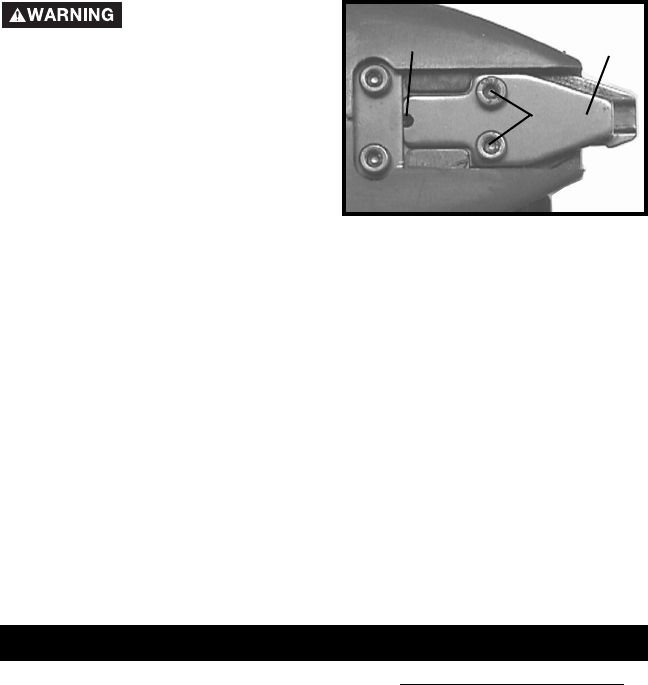
14
TROUBLESHOOTING
For assistance with your tool, visit our website at www.deltamachinery.com
for a list of service centers or call the Delta Machinery help line at 1-800-223-
7278.
5. Slowly depress the nailer trigger (B) Fig. 10, to retract the driver blade,
but do not let the tool fully cycle. The spotting window (C) Fig. 11, can
be used to determine the position of the driver blade. When the front
end of the driver blade passes out of view, release the trigger.
REMOVE BATTERY
PACK FROM TOOL. THIS WILL
PREVENT ACCIDENTAL ACTUATION
WHILE THE JAM IS BEING CLEARED.
6. Remove the two hex screws (D) Fig.
11, and protector plate (F).
7. Remove jammed nails with a small
screwdriver or needle nosed pliers.
8. Replace the battery pack.
9. Release tension on drive spring by “dry” firing nailer into scrap wood.
10. The nailer is now ready for normal operation.
Fig. 11
D
F
C
 (15 pages)
(15 pages) (13 pages)
(13 pages)







Comments to this Manuals