Delta SHOPMASTER SS250 Instruction Manual
Browse online or download Instruction Manual for Power tools Delta SHOPMASTER SS250. Delta SHOPMASTER SS250 Instruction manual User Manual
- Page / 19
- Table of contents
- BOOKMARKS




- Changing Feature 1
- GENERAL SAFETY RULES 2
- ADDITIONAL SAFETY RULES 4
- FOR SCROLL SAWS 4
- POWER CONNECTIONS 5
- MOTOR SPECIFICATIONS 5
- GROUNDING INSTRUCTIONS 5
- FUNCTIONAL DESCRIPTION 6
- CARTON CONTENTS 7
- ASSEMBLY 8
- TILTING THE TABLE 11
- ADJUSTING THE TABLE 11
- ADJUSTING HOLDDOWN 12
- ADJUSTING DUST BLOWER 12
- DUST COLLECTION CUP 12
- TABLE INSERT 13
- OPERATIONS 14
- TROUBLE SHOOTING 14
- MAINTENANCE 15
- FUSE REPLACEMENT 16
- ACCESSORIES 17
- • DELTA SERVICE CENTERS 19
- • DELTA) 19
Summary of Contents
INSTRUCTION MANUAL16" Variable Speed Scroll Saw with Quickset II®BladeChanging Feature(Models SS350, SS350LS)PART NO. 912425 - 08-25-03Copyright
10ADJUSTING BLADETENSIONTension is applied to the blade when the blade tensionlever (A) Fig. 7, has been adjusted and is in the verticalposition as sh
11TILTING THE TABLEThe table on your scroll saw can be tilted 45° to the leftfor bevel cutting operations by removing the dust cup asshown in Fig. 24
12ADJUSTING HOLDDOWNThe holddown (A) Fig. 15, should be adjusted so itcontacts the top surface of the work (D) being cut.Loosen lock knob (B) and move
13TABLE INSERTDISCONNECT MACHINE FROM POWERSOURCE.The table insert (A) can be positioned in the saw table withthe opening in the insert pointing to th
14OPERATIONSFOLLOWING A LINEWith your scroll saw you should be able to perform straight or curved cuts with ease. Most beginners will experienceblade
15MAINTENANCECHANGING BLADESFig. 22BA2. Push upper blade chuck locking lever (C) Fig. 23, tothe rear as shown. This will release the blade (D) fromthe
164. Push lower blade chuck locking lever (F) Fig. 25, tothe rear as shown. This will release the blade (G) fromthe lower chuck (H).Fig. 25FGHIJLFig.
17PARTS, SERVICE OR WARRANTY ASSISTANCEAll Delta Machines and accessories are manufactured to high quality standards and are serviced by a networkof P
18Two Year Limited New Product WarrantyDelta will repair or replace, at its expense and at its option, any new Delta machine, machine part, or machine
The following are trademarks of PORTER-CABLE·DELTA (Las siguientes son marcas registradas de PORTER-CABLE S.A.): Auto-Set®,BAMMER®, B.O.S.S.®, Builder
2Indicates an imminently hazardous situation which, if not avoided, will result in death or serious injury.Indicates a potentially hazardous situation
3FAILURE TO FOLLOW THESE RULES MAY RESULT IN SERIOUS PERSONAL INJURY.1. FOR YOUR OWN SAFETY, READ THE INSTRUC-TION MANUAL BEFORE OPERATING THEMACHINE.
4FAILURE TO FOLLOW THESE RULES MAY RESULT IN SERIOUS PERSONAL INJURY.ADDITIONAL SAFETY RULESFOR SCROLL SAWSSAVE THESE INSTRUCTIONS. Refer to them ofte
5A separate electrical circuit should be used for your machines. This circuit should not be less than #12 wire and shouldbe protected with a 20 Amp ti
6EXTENSION CORDSFOREWORDDelta ShopMaster Models SS350 and SS350LS 16" Scroll Saws are designed to give high quality, smooth cuttingperformance wi
7CARTON CONTENTSFig. 11. Scroll SawFOR MODEL SS350LS ONLY2. Stand Leg (3)3. Lower Side Brace 30" Long (2)4. Upper Side Brace 22½" Long (2)5.
8ASSEMBLYFOR YOUR OWN SAFETY, DO NOT CONNECT THE MACHINE TO THE POWER SOURCE UNTILTHE MACHINE IS COMPLETELY ASSEMBLED AND YOU READ AND UNDERSTAND THE
9FASTENING SCROLL SAWTO SUPPORTING SURFACEThis scroll saw MUST be securely fastened to a stand orworkbench using the three holes, two of which areshow
More documents for Power tools Delta SHOPMASTER SS250
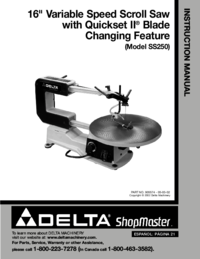
 (16 pages)
(16 pages)
 (60 pages)
(60 pages)







Comments to this Manuals