Delta DVP-ES2 User Manual Page 395
- Page / 702
- Table of contents
- BOOKMARKS
Rated. / 5. Based on customer reviews


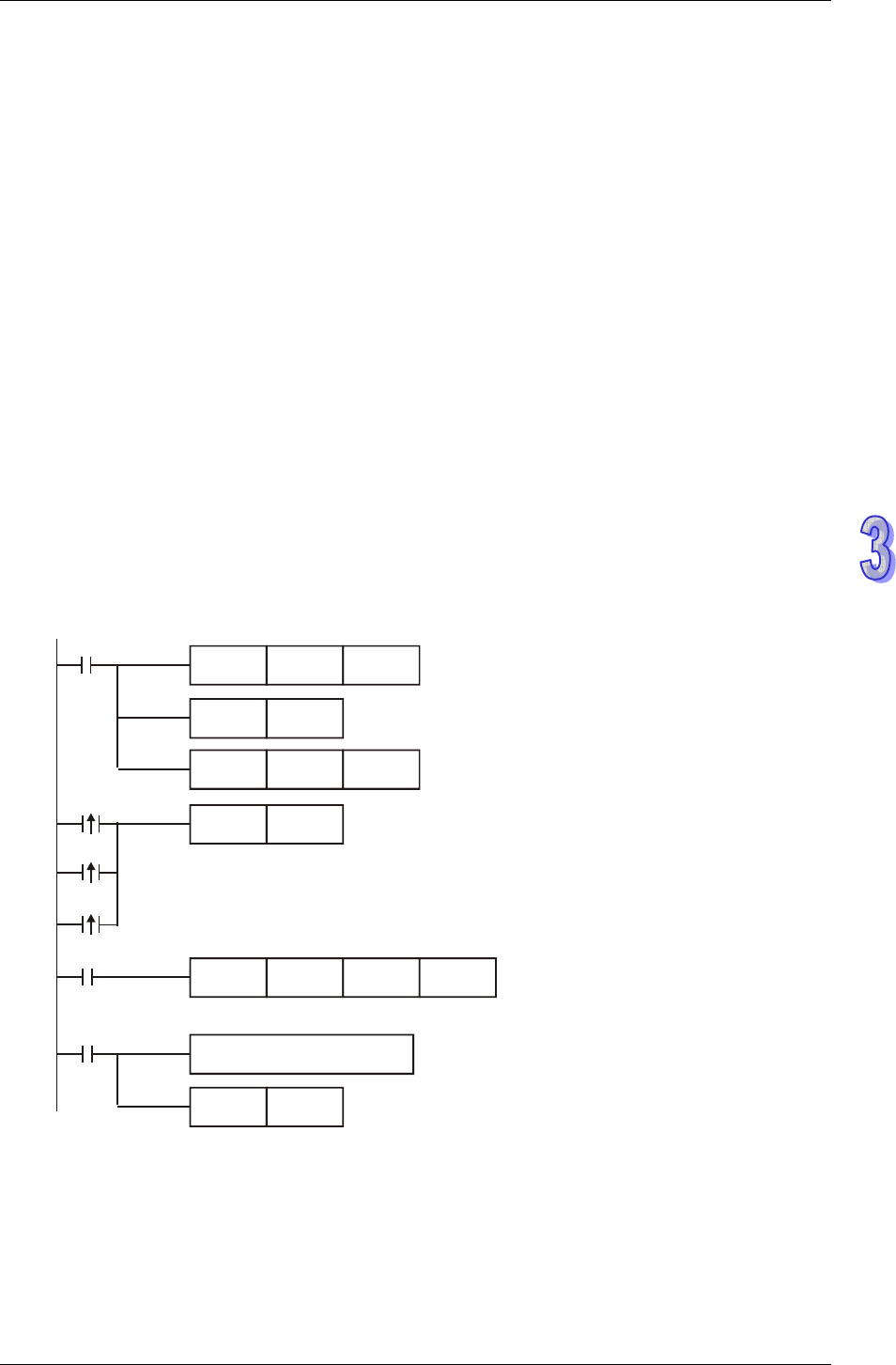
3. Instruction Set
3-279
5. If rising-edge (LDP, ANDP, ORP) or falling-edge (LDF, ANDF, ORF) contacts are used before
FWD, REV, STOP instructions, sending request flags M1122 (COM2) / M1316 (COM3) has to
be enabled in advance for obtaining correct operation.
6. For detailed information of associated flags and special registers, please refer to RS
instruction.
7. M1177 = OFF, only Delta VFD-A is supported and the definition of each operand is:
a) S
1
= Address of VFD-A. Range of S
1
: K0 ~ K31
b) S
2
= Operation frequency of VFD. Set value for VFD A-type inverter: K0 ~ K4,000
(0.0Hz ~ 400.0Hz).
c) n = Communication mode. Range: K1 ~ K2. n = 1: communicate with VFD at designated
address. n = 2: communicate with all connected VFDs. .
d) The feedback data from the peripheral equipment will be stored in D1070 ~ D1080 After
data receiving is completed, PLC will check if all data are correct automatically. If there
is an error, M1142 will be ON. When n = 2, PLC will not receive any data.
Program Example: COM2 (RS-485)
1. Communication between PLC and VFD-A series inverter. Retry for communication time-out
and data receiving error.
M1002
MOV H0073 D1120
SET M1120
MOV
K100
D1129
RST
M1127
M1127
X0
FWD
K0 K500 K1
SET
M1122
M1129
M1142
X0
Retry when receiving time-out occurs
Retry when data receiving error
Processing received data
Receiving completed
Communication instruction setting:
Device address: 0
Frequency: 500Hz
K1: communicate with the designated VFD
Set up communication protocol as
4800, 8, O, 1
Retain communication protocol
Set up communication time-out: 100ms
Sending request
Reset M1127
The received data is stored in low byte
of D1070 ~ D1080 in ASCII format.
PLC VFD-A, PLC sends: “C ♥ ☺ 0001 0500 ”
VFD-A PLC, PLC receives: “C ♥ ♠ 0001 0500 ”








Comments to this Manuals