Delta AH500 series Manual Page 31
- Page / 61
- Table of contents
- BOOKMARKS
Rated. / 5. Based on customer reviews


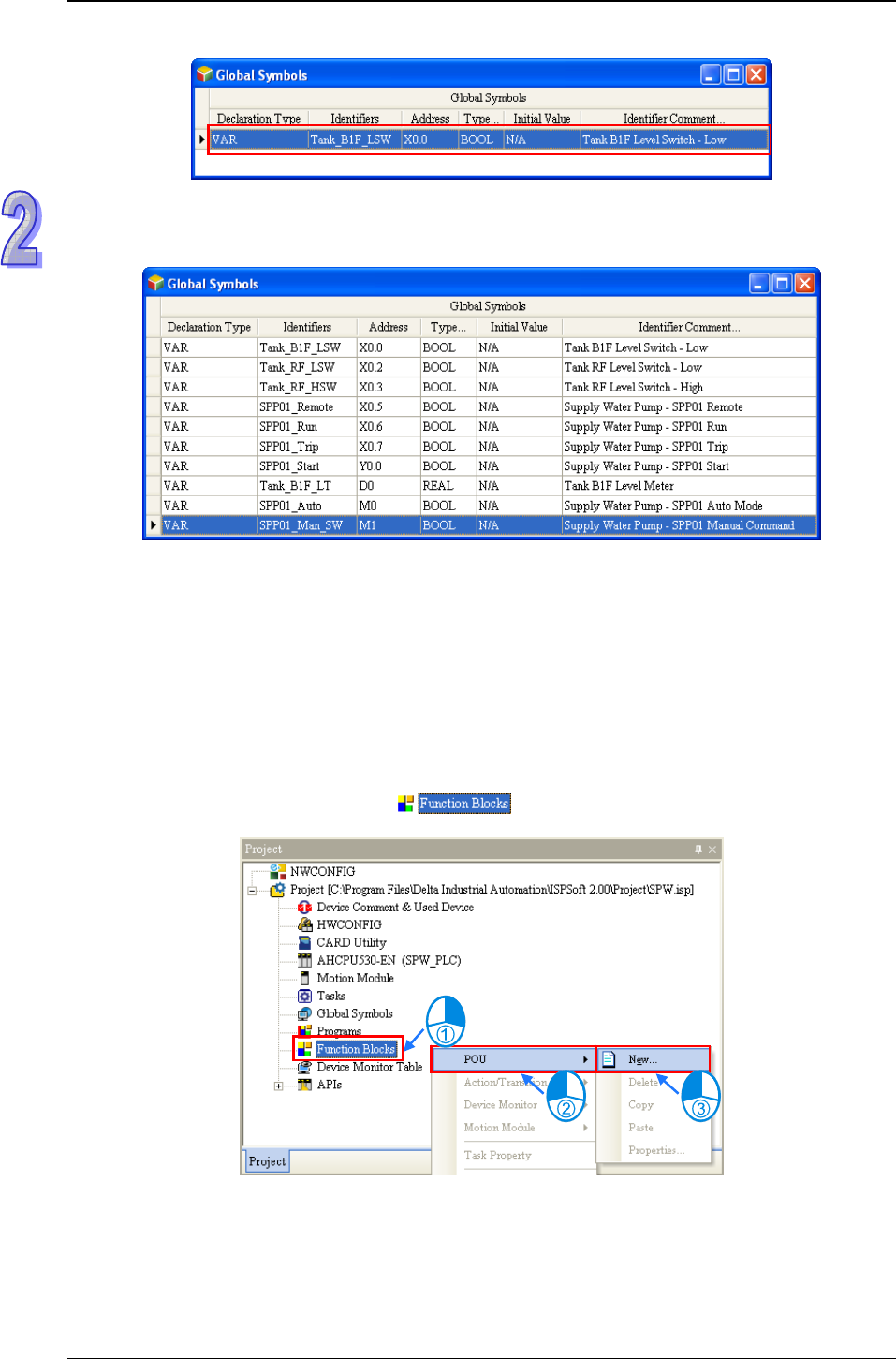
AH500 Quick Start
Users can see a new piece of data.
Users can create the global symbols for the data in the table above in the same way. (For the analog
module, the data type is a real floating-point number. Therefore, the symbol occupies two data
registers, and the address in the
Address
box is the initial address.)
2.8
Creating Function Blocks
The procedure in this example is to create a function block first. Users also can create the main
program first. There is no absolute relation between the function block and the main program. They
are actually executed alternately. However, users are recommended to create a function first when
the function is used repeatedly.
The control relation among the underground pool, the water tower, and the pump can be
represented by a function block. There are usually two water systems in a multi-storey building. If
users create the function blocks, they only need to change the variables of the input pins and those
of the output pins to complete the second water system.
Users can create a function block which contains the relation among the underground pool, the
water tower, and the pump. Right-click
in the window at the left side of the main
screen of the software to add a new POU.
2-20
- Chapter 1 Introduction 2
- 1.1 Manuals 3
- 1.2 System Frameworks 4
- Remote I/O 6
- 7 backplanes 6
- Input module 10
- Output module 10
- Chapter 2 Programming 12
- Preparations 13
- Installation 14
- CPU530-EN 17
- Exemplification 22
- Creating Projects 23
- Hardware Configuration 25
- Creating Global Symbols 30
- Creating Function Blocks 31
- Creating Main Programs 40
- AH500 Quick Start 45
- Chapter 3 Downloading and 46
- Monitoring the Program 46
- Delta_PLC_USB_Driver 48
- Setting COMMGR 50
- Downloading the Program 51








Comments to this Manuals