Delta RMC101 User Manual Page 132
- Page / 951
- Table of contents
- TROUBLESHOOTING
- BOOKMARKS
Rated. / 5. Based on customer reviews


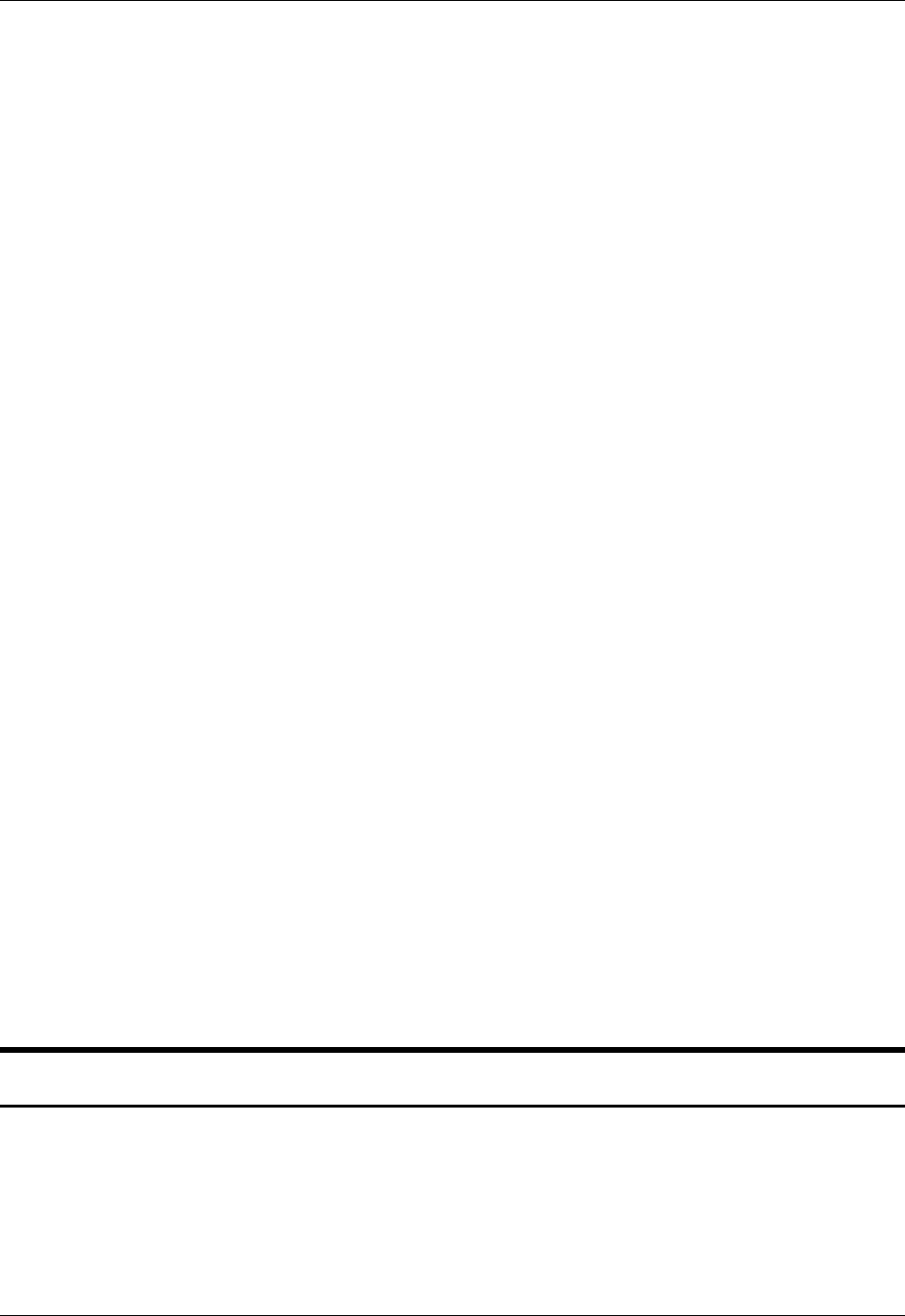
RMC100 and RMCWin User Manual
3-82
• Importing and Exporting Curves
• Uploading and Downloading Curves
• Converting a Plot to a Curve
• Erasing a Curve
• Curve Properties and Editing Options
• Curve Axis Labels
• Curve Limits
• Standard vs. Enhanced Curves
• Auto Repeat Curves
• Enforcing Limits
• Linking Curves
Using Points
• Selecting Points
• Determining a Point's Exact Location
• Adding Points
• Deleting Points
• Point Properties
• Moving Points
• Changing a Point's Velocity
• Selecting Linear or Cubic Segments
• Expanding or Contracting Points
3.9.2 Screen Elements
3.9.2.1 Curve Tool: Screen Elements
The Curve Tool is divided into the following elements:
• Graph View: The Graph view is the main work area of the Curve Tool window. It displays the
curves for all selected axes and allows editing the curves in a graphical format. For details on the
Graph view, see Graph View.
• Detail Window: The Detail window can be displayed in the Graph view. It always has an
- Version 2.30.4 1
- August 9, 2012 1
- Condensed Contents 3
- Contents 5
- Disclaimer 21
- 1.1 RMC100 Overview 23
- 1.2 Principle of Operation 25
- 2 Starting Up the RMC 28
- 2.2 Setup Details 32
- 2.2.2 Advanced Scaling 33
- 2.2.3 Tuning 33
- 2.2.3.6.1 Open Loop Moves 45
- 2.2.3.6.2 Closed Loop Moves 45
- 3 Using RMCWin 50
- 3.2 Screen Layout 51
- 3.2.2 Command Area 52
- 3.2.3 Parameter Area 53
- 3.2.4 Plot Time Area 54
- 3.2.5 Status Area 54
- 3.2.6 Status Bar 55
- 3.2.7 Toolbar 55
- 3.3 Connecting to an RMC 56
- 3.3.4 Working Offline 60
- 3.3.7 Communication Drivers 63
- 3.4 Basic Topics 71
- 3.4.7 Using Pop-up Editors 76
- 3.4.9 Using the Command Log 77
- 3.4.12 Using Stored Commands 80
- 3.4.14 Using Multiple RMCs 82
- 3.4.15 File Types 82
- 3.5 Using Plots 93
- 3.5.2 Opening a Plot Window 94
- 3.5.8 Printing a Plot 97
- 3.5.9 Plot Time 98
- 3.6 Table Editors 99
- 3.7 Step Table Editor 103
- 3.8 LCD Screen Editor 108
- 3.8.2 Editor Window Elements 109
- 3.8.4 Using Screens 121
- 3.8.5 Using Fields 124
- 3.9 Curve Tool 130
- 3.9.2 Screen Elements 132
- 3.9.2.5 Curve Tool: Toolbar 136
- 3.9.3 Using the Curve Tool 138
- 3.9.4 Using the Graph View 143
- 3.9.6 Using Curves 155
- 3.9.7 Using Points 169
- 3.10 Address Tool 177
- Foreground 179
- 3.11 Advanced Topics 180
- 3.11.3 Options: Preferences 181
- 3.11.5 Using Look-only Mode 183
- 3.11.6 Using PC Mode 183
- 3.11.7 Command-Line Options 183
- 4 Controller Features 186
- 4.2 Flash Memory 188
- 4.3 Gearing Axes 189
- 4.4 LED Indicators 193
- 4.5 Reference Axis Filtering 196
- 4.6 Speed Control 201
- 4.7 Rotational Mode 203
- 4.8 Spline Overview 204
- 4.9 Synchronizing Axes 212
- 4.10 Teach Mode Overview 213
- Converters 214
- 5 Communications 250
- 5.1.2 Digital I/O Wiring 251
- 5.1.2.3 CPU Inputs 253
- 5.1.2.4 DI/O Inputs 253
- 5.1.3 Using Counters 256
- 5.1.4 CPU Digital I/O 257
- 5.1.5 Sensor Digital I/O 258
- 5.1.6.3 Using Command Mode 263
- • DI/O 280
- 5.2 Ethernet 298
- 5.2.4 Ethernet Setup Topics 301
- 5.2.6.4 Modicon Quantum 370
- Register Description 371
- 5.2.6.8 Siemens S7 417
- 5.3 Modbus Plus 429
- 5.4 PROFIBUS-DP 458
- 5.4.2 PROFIBUS Configuration 459
- PROFIBUS 462
- Configuration 464
- 5.4.6 Compact Mode 467
- 5.4.7 Message Mode 473
- 5.5 Serial (RS-232/422/485) 485
- 5.5.3 RMC SERIAL Protocols 500
- Communications 5-263 513
- BIDIN Instruction: 513
- 5.6 RMC CPU RS232 Port 515
- 5.6.3 RS232 Wiring 517
- 5.7 LCD420 Terminal 520
- 5.8 Status Map 525
- 5.9 Communication Tasks 528
- 5.9.3 Parameter Error Values 541
- 6.1 Analog 544
- 6.1.7 Setup Details 554
- 6.1.8 Usage Details 560
- 6.2 MDT 564
- 6.2.2 MDT Wiring 565
- 6.2.3 MDT Configuration 568
- 6.2.4 MDT LED Indicators 569
- 6.2.5 MDT Specifications 570
- 6.2.6 MDT Scaling 571
- 6.3.2 Quadrature Wiring 577
- 6.3.7 Quadrature Scaling 585
- 6.4.2 Stepper Wiring 592
- 6.4.3 Stepper Configuration 594
- 6.4.4 Stepper LED Indicators 595
- 6.4.5 Stepper Specifications 596
- 6.4.6 Stepper Scaling 597
- 6.4.7 Stepper Compensation 602
- 6.5 Resolver 603
- 6.5.2 Resolver Wiring 605
- 6.5.3 Resolver Configuration 607
- 6.5.6 Resolver Scaling 610
- 6.6 SSI 611
- 6.6.2 SSI Wiring 612
- 6.6.3 SSI Configuration 614
- 6.6.4 SSI LED Indicators 618
- 6.6.5 SSI Specifications 619
- 6.6.6 SSI Scaling 620
- 7.1 Warranty 624
- 7.2 Troubleshooting 624
- 7.2.2 Error Handling 625
- 7.2.3 RMC Module Problems 625
- 7.3 Technical Support 630
- 7.4 Parameter Errors 631
- 7.4.33 Invalid command value 638
- 7.4.38 Invalid scale value 639
- Download Area 641
- 7.4.61 SSI transducer noise 644
- A.1 General ASCII Commands 653
- A.1.4 MulDiv Command 655
- A.1.5 Add Command 658
- A.1.6 Function Command 659
- A.1.7 Subtract Command 661
- A.1.8 Poll Command 662
- A.1.9 Arm Home Command 666
- A.1.15 Start Events Command 669
- A.1.18 Go Command 671
- A.1.19 Halt Command 672
- A.1.22 Relative Move Command 673
- A.1.24 Limit Drive Command 673
- A.1.26 Set Mode Command 674
- A.1.29 Open Loop Command 675
- A.1.31 Quit Events Command 677
- A.1.39 Teach Step Command 681
- A.1.40 Update Flash Command 681
- A.1.44 Reference Command 683
- A.1.47 Start a Graph Command 686
- A.1.50 Reset Outputs Command 687
- A.1.51 Set Outputs Command 688
- A.1.54 Sine Move Command 690
- A.2.1 Set Bias Drive Command 699
- A.2.2 Start Events Command 700
- A.2.3 Set Mode Command 700
- A.2.4 Open Loop Command 701
- A.2.5 Set Parameters Command 702
- A.2.6 Quit Events Command 703
- A.2.8 Set Pressure Command 704
- A.3.6 Set Parameter Commands 715
- A.3.7 Set Profile Commands 717
- A.3.8 ASCII Commands 722
- A.3.11 Get Profile Commands 726
- A.3.15 LINK TYPE/NEXT 738
- A.3.16 Diagnostics Command 739
- B.1 Position Command Fields 749
- B.1.3 Acceleration 754
- B.1.4 Deceleration 756
- B.1.5 Speed 756
- B.1.6 Command Value 756
- B.1.7 COMMAND 758
- B.2.1 Mode (Pressure/Force) 761
- B.2.3 Pressure Set A 763
- B.2.4 Pressure Set B 764
- B.2.6 Command Value 765
- B.2.7 COMMAND 767
- C.1.1 Configuration Word 771
- C.1.7 Scale 777
- C.1.8 Offset 778
- C.1.9 Extend Limit 778
- C.1.10 Retract Limit 779
- C.1.11 Proportional Gain 779
- C.1.12 Integral Gain 780
- C.1.13 Differential Gain 780
- C.1.14 Extend Feed Forward 781
- C.1.15 Retract Feed Forward 783
- C.1.18 Dead Band Eliminator 783
- C.1.19 In Position 784
- C.1.20 Following Error 785
- C.1.21 Auto Stop 785
- C.1.22 Auto Stop Bit Map 787
- C.2.1 Configuration Word 789
- C.2.4 Scale 794
- C.2.5 Coord. Limit 794
- C.2.6 Extend Limit 795
- C.2.7 Retract Limit 795
- C.2.8 Proportional Gain 796
- C.2.9 Integral Gain 796
- C.2.10 Differential Gain 797
- C.2.11 Extend Feed Forward 798
- C.2.12 Retract Feed Forward 799
- C.2.15 Dead Band Eliminator 800
- C.2.16 In Position 801
- C.2.17 Following Error 801
- C.2.18 Auto Stop 801
- C.2.19 Auto Stop Bit Map 803
- C.3.1 Configuration Word 805
- C.3.4 Coord. Limit 810
- C.3.5 Extend Limit 810
- C.3.6 Retract Limit 811
- C.3.7 Comp. Rate 811
- C.3.8 Comp. Timeout 811
- C.3.9 Steps/Rev 812
- C.3.10 Pos Units/Rev 812
- C.3.11 Quad Cnts/Rev 813
- C.3.12 Max Steps/MSec 813
- C.3.13 Comp. Window 814
- C.3.14 In Position 814
- C.3.15 Following Error 814
- C.3.16 Auto Stop 815
- C.3.17 Auto Stop Bit Map 817
- C.4.1 Configuration Word 818
- C.4.4 Coord. Limit 823
- C.4.5 Extend Limit 823
- C.4.6 Retract Limit 824
- C.4.7 Comp. Rate 824
- C.4.8 Comp. Timeout 824
- C.4.9 Steps/Rev 825
- C.4.10 Pos Units/Rev 825
- C.4.11 SSI Counts/Rev 826
- C.4.12 Max Steps/MSec 827
- C.4.13 Comp. Window 827
- C.4.14 In Position 827
- C.4.15 Following Error 828
- C.4.16 Auto Stop 828
- C.4.17 Auto Stop Bit Map 830
- C.5.15 At Pressure 843
- C.5.16 Pressure Window 843
- C.5.17 Auto Stop 843
- C.5.18 Auto Stop Bit Map 845
- C.6.1 Configuration Word 847
- C.6.4 Scale 851
- C.6.5 Offset 852
- C.6.6 Extend Limit 852
- C.6.7 Retract Limit 853
- C.6.12 In Position 857
- C.6.13 Following Error 858
- C.6.14 Auto Stop 858
- C.6.15 Auto Stop Bit Map 860
- D.1 Valid 16-Bit Positions 863
- D.2 Position Status Fields 864
- D.2.3 Actual Position 865
- D.2.4 COUNTS 865
- D.2.8 DRIVE 882
- D.2.9 Actual Speed 883
- D.2.10 NULL DRIVE 884
- D.2.11 STEP 884
- D.2.12 LINK VALUE 884
- D.3.1 Command Pressure/Force 885
- D.3.2 Target Pressure/Force 885
- D.3.3 Actual Pressure/Force 885
- D.3.6 DRIVE 889
- E.2 Link Next 893
- E.3 Commanded Axes 893
- E.4 System-wide Link Types 894
- E.4.3 Link Type - Delay 896
- E.4.8 Link Type - Loop 905
- E.4.12 Link Type - Timer 911
- E.5 Current Axis Link Types 917
- E.6 Selected Axis Link Types 921
- F.1 RMC100 Specifications 925
- Appendix G: Glossary 929
- Appendix H: ASCII Table 933
 (9 pages)
(9 pages)







Comments to this Manuals