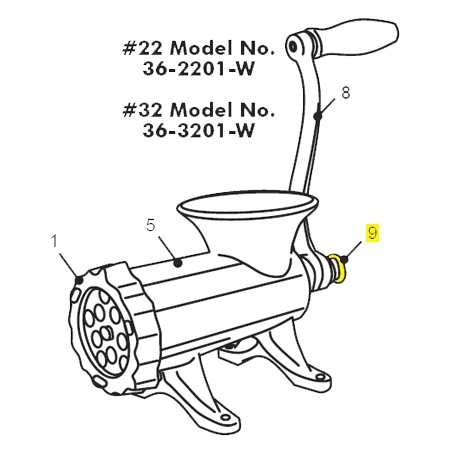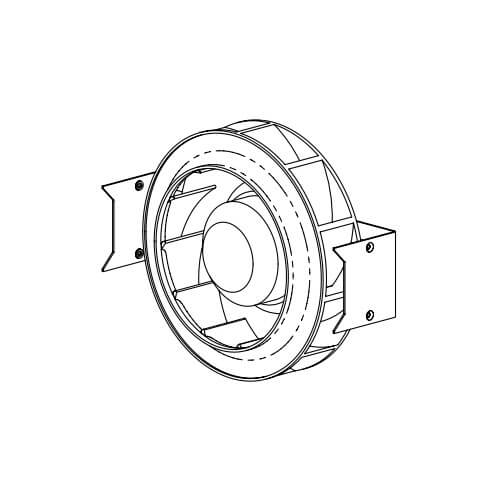Delta RMC151 manuals
Owner’s manuals and user’s guides for Sensors Delta RMC151.
We providing 2 pdf manuals Delta RMC151 for download free by document types: User Manual

Table of contents
25
29
32
43
67
68
70
82
83
94
111
120
123
123
123
123
124
129
130
131
131
131
131
131
135
137
138
141
142
144
147
147
147
152
158
179
180
181
181
183
184
192
196
197
197
200
207
210
212
214
217
220
220
222
224
225
229
230
231
231
233
235
244
253
260
262
270
272
278
278
286
299
303
303
303
304
306
307
314
316
323
327
338
348
352
356
363
366
366
366
367
384
386
395
395
405
405
407
410
411
413
425
448
448
449
451
452
452
452
463
467
467
478
478
478
479
479
498
503
508
513
519
519
519
529
539
556
557
557
558
562
568
573
581
583
599
603
634
634
637
642
659
659
664
695
699
700
700
700
703
715
719
721
728
732
745
746
746
760
766
766
773
778
781
781
781
782
782
787
788
788
791
791
791
792
798
800
804
804
812
812
822
843
843
845
849
849
850
852
853
856
858
861
861
864
868
870
875
875
889
898
909
909
910
925
925
943
943
945
945
946
946
949
949
954
954
957
957
973
973
978
991
991
1000
1001
1002
1003
1004
1011
1012
1013
1013
1014
1018
1019
1029
1034
1036
1039
1089
1131
1148
1151
1153
1156
1157
1158
1159
1160
1161
1162
1163
1164
1165
1169
1178
1180
1183
1185
1187
1188
1201
1203

Table of contents
1
3
10
18
25
26
26
30
31
31
31
42
More products and manuals for Sensors Delta
| Models | Document Type |
|---|---|
| RMC101 |
User Manual
 Delta RMC101 User Manual,
68 pages
Delta RMC101 User Manual,
68 pages
|
| RMC101 |
User Manual
 Delta RMC101 User Manual,
951 pages
Delta RMC101 User Manual,
951 pages
|
| RMC101 |
User Manual
 Delta RMC101 User Manual,
9 pages
Delta RMC101 User Manual,
9 pages
|
| CS24D |
User Manual
 Delta CS24D User Manual,
34 pages
Delta CS24D User Manual,
34 pages
|
| CS24D |
User Manual
 Delta CS24D User Manual,
4 pages
Delta CS24D User Manual,
4 pages
|
| CS64A |
User Manual
 Delta CS64A User Manual,
22 pages
Delta CS64A User Manual,
22 pages
|
| MMC120 |
User Manual
 Delta MMC120 User Manual,
150 pages
Delta MMC120 User Manual,
150 pages
|
| MMC120 |
User Manual
 Delta MMC120 User Manual,
105 pages
Delta MMC120 User Manual,
105 pages
|
| RMC70 |
User Manual
 Delta RMC70 User Manual,
48 pages
Delta RMC70 User Manual,
48 pages
|
Delta devices