Delta RMC70 User Manual Page 11
- Page / 48
- Table of contents
- BOOKMARKS
Rated. / 5. Based on customer reviews


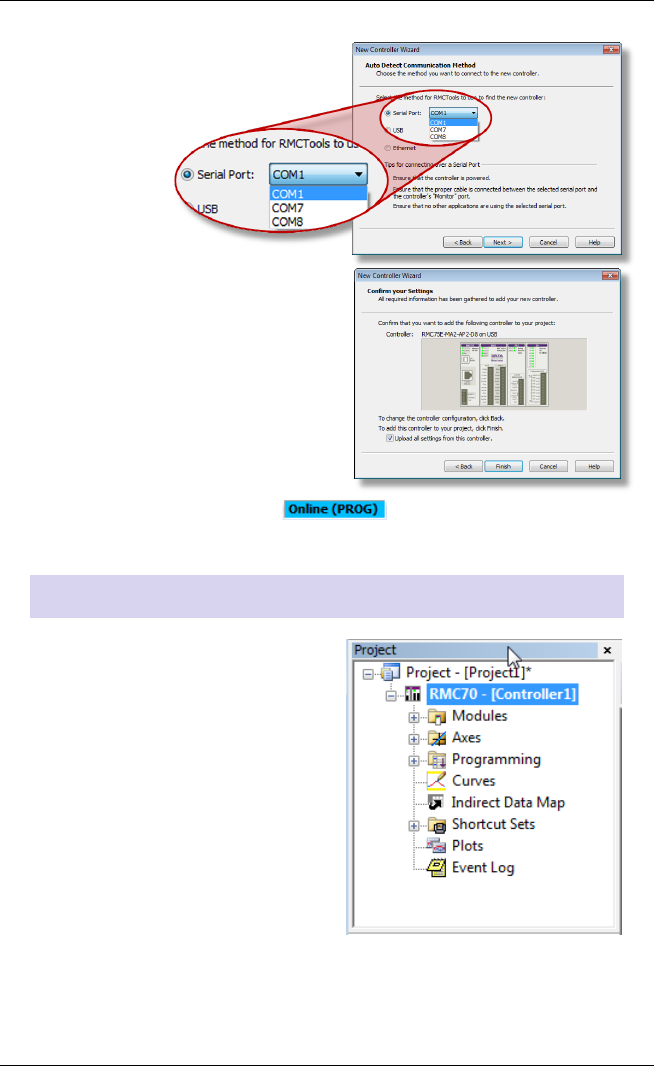
Step 6: Start a New Project
deltamotion.com 9
RMC75S or RMC75P:
Select the serial port and click
Next.
6. RMCTools will connect to the
RMC and display it.
Verify it is correct, then click
Finish.
7. The toolbar now displays . This means RMCTools is
communicating with the controller.
Project Pane
The project pane contains all the
items in the project. Use the
Project pane to navigate through
the entire project.
- STARTUP 1
- Where to Get Help 2
- Contents 3
- 1. Remove 4 screws 4
- 2. Install Expansion Module 4
- 3. Reinstall the 4 screws 4
- Step 2: Mounting 5
- Step 3: Wiring 6
- Step 4: Install RMCTools 7
- Step 5: Connect RMC to PC 8
- Step 6: Start a New Project 9
- Project Pane 11
- Saving Settings 12
- 1. Save RMCTools Project 12
- 2. Update Flash 12
- 3. Repeat Often 12
- Step 7: Define the Axes 13
- View Axis Definitions 14
- Edit Axis Definitions 14
- Step 8: Test an Actuator 15
- Configure Feedback 18
- MA Module–Start/Stop or PWM 19
- MA Module–SSI 19
- AA Module 20
- A2 or AP2 Module 20
- QA or Q1 Module 20
- Verify Feedback 21
- Step 10: Scale and Offset 22
- Enable the Axes 23
- Step 12: Tuning 24
- Commands 26
- User Programs 26
- Communications 27
- Discrete I/O 27
- Variables 27
- Program Triggers 27
- Diagnostic Tools 28
- Appendix A: Wiring 29
- General Wiring Information 30
- Wiring Power 31
- UL and CUL Requirements 31
- RMC75E and RMC75P 31
- Wiring for all Axis Modules 32
- 12-pin Axis 33
- Connector 33
- Power Supply 33
- MA Module Pin-out 37
- Voltage Transducer, 3 -Wire 38
- AA Module 4-20 mA 39
- AA Module Pin-out 40
- QA Module Wiring 41
- QA Module Pin-out 42
- Discrete Outputs 43
- Discrete Inputs 43
- Base Module 44
- Expansion Modules 45
- UL and CUL 46
 (122 pages)
(122 pages)







Comments to this Manuals