Delta RMC70 User Manual Page 23
- Page / 48
- Table of contents
- BOOKMARKS
Rated. / 5. Based on customer reviews


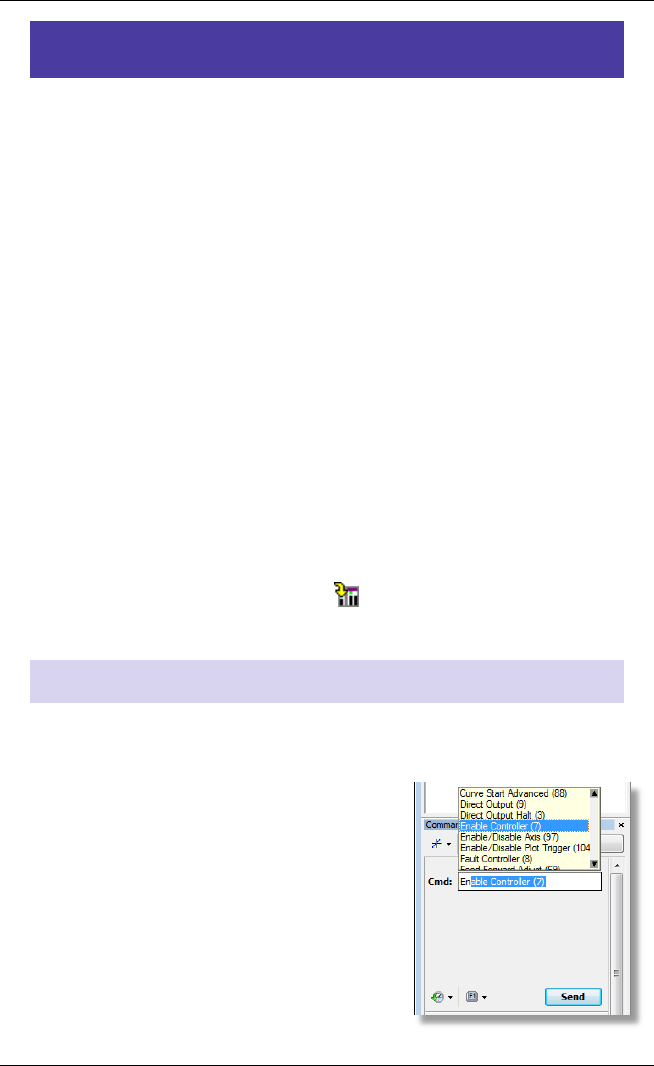
Step 11: Set the Output Polarity
deltamotion.com 21
Step 11: Set the Output Polarity
The Actual Position, Pressure, Force or Velocity must increase when
the RMC applies a positive output voltage. If this condition is not met,
you will not be able to perform closed-loop control.
1. Send the Direct Output command with a positive Output value
that is large enough to move the axis.
2. On the Basic tab of the Axis Status Registers pane, observe the
Actual Position and note whether it is increasing or decreasing:
Increasing
The Output Polarity is correct. Go to Enable the Axes below.
Decreasing
You must invert the Output Polarity:
A. In the Axis Parameters pane, on the Setup tab, double-click
the Invert Output Polarity parameter to set it.
B. Click the Download button to apply the change to the
RMC.
Enable the Axes
In order to send motion commands other than Direct Output, the axes
must be enabled after the RMC starts up.
1. In the Command Tool, in the Cmd box,
type Enable, and choose Enable
Controller (7) from the list.
2. Click Send. All axes will be enabled.
Entering RUN Mode will also enable the
axes.
- STARTUP 1
- Where to Get Help 2
- Contents 3
- 1. Remove 4 screws 4
- 2. Install Expansion Module 4
- 3. Reinstall the 4 screws 4
- Step 2: Mounting 5
- Step 3: Wiring 6
- Step 4: Install RMCTools 7
- Step 5: Connect RMC to PC 8
- Step 6: Start a New Project 9
- Project Pane 11
- Saving Settings 12
- 1. Save RMCTools Project 12
- 2. Update Flash 12
- 3. Repeat Often 12
- Step 7: Define the Axes 13
- View Axis Definitions 14
- Edit Axis Definitions 14
- Step 8: Test an Actuator 15
- Configure Feedback 18
- MA Module–Start/Stop or PWM 19
- MA Module–SSI 19
- AA Module 20
- A2 or AP2 Module 20
- QA or Q1 Module 20
- Verify Feedback 21
- Step 10: Scale and Offset 22
- Enable the Axes 23
- Step 12: Tuning 24
- Commands 26
- User Programs 26
- Communications 27
- Discrete I/O 27
- Variables 27
- Program Triggers 27
- Diagnostic Tools 28
- Appendix A: Wiring 29
- General Wiring Information 30
- Wiring Power 31
- UL and CUL Requirements 31
- RMC75E and RMC75P 31
- Wiring for all Axis Modules 32
- 12-pin Axis 33
- Connector 33
- Power Supply 33
- MA Module Pin-out 37
- Voltage Transducer, 3 -Wire 38
- AA Module 4-20 mA 39
- AA Module Pin-out 40
- QA Module Wiring 41
- QA Module Pin-out 42
- Discrete Outputs 43
- Discrete Inputs 43
- Base Module 44
- Expansion Modules 45
- UL and CUL 46
 (122 pages)
(122 pages)







Comments to this Manuals