Delta RMC70 User Manual Page 32
- Page / 48
- Table of contents
- BOOKMARKS
Rated. / 5. Based on customer reviews


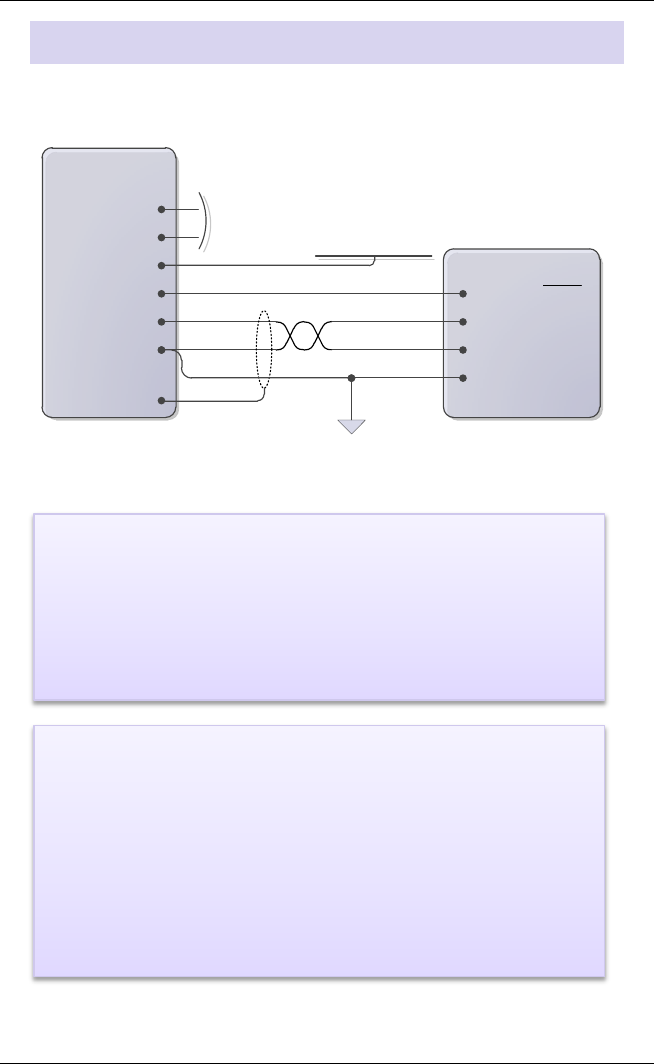
RMC70 Startup Guide
30 Delta Computer Systems, Inc.
Wiring for all Axis Modules
Control Output, Enable Output, and Fault Input
Drive or Amplifier
Axis
Connector
Flt In+
Flt In-
En Out+
En Out-
Ctrl Out
Cmn
Case
Shield
+VCC (12-24 VDC)
Enable or Inhibit
+ Ref In
- Ref In
Cmn
To machine common
Apply 12-24 VDC across
input to turn on
Fault Input:
The Fault Input is optional.
The Fault Input turns on when a current flows. The polarity is
unimportant.
The behavior can be set to Active High or Active Low via
RMCTools.
Enable Output:
The Enable Output is optional. It can be wired to the enable
input of the drive or amplifier.
The Enable Output is a Solid State Relay (SSR) rated for a
maximum of 100 mA and 30V. Both + and - must be connected.
The polarity is unimportant.
The behavior can be set to Active Open or Active Closed via
RMCTools.
- STARTUP 1
- Where to Get Help 2
- Contents 3
- 1. Remove 4 screws 4
- 2. Install Expansion Module 4
- 3. Reinstall the 4 screws 4
- Step 2: Mounting 5
- Step 3: Wiring 6
- Step 4: Install RMCTools 7
- Step 5: Connect RMC to PC 8
- Step 6: Start a New Project 9
- Project Pane 11
- Saving Settings 12
- 1. Save RMCTools Project 12
- 2. Update Flash 12
- 3. Repeat Often 12
- Step 7: Define the Axes 13
- View Axis Definitions 14
- Edit Axis Definitions 14
- Step 8: Test an Actuator 15
- Configure Feedback 18
- MA Module–Start/Stop or PWM 19
- MA Module–SSI 19
- AA Module 20
- A2 or AP2 Module 20
- QA or Q1 Module 20
- Verify Feedback 21
- Step 10: Scale and Offset 22
- Enable the Axes 23
- Step 12: Tuning 24
- Commands 26
- User Programs 26
- Communications 27
- Discrete I/O 27
- Variables 27
- Program Triggers 27
- Diagnostic Tools 28
- Appendix A: Wiring 29
- General Wiring Information 30
- Wiring Power 31
- UL and CUL Requirements 31
- RMC75E and RMC75P 31
- Wiring for all Axis Modules 32
- 12-pin Axis 33
- Connector 33
- Power Supply 33
- MA Module Pin-out 37
- Voltage Transducer, 3 -Wire 38
- AA Module 4-20 mA 39
- AA Module Pin-out 40
- QA Module Wiring 41
- QA Module Pin-out 42
- Discrete Outputs 43
- Discrete Inputs 43
- Base Module 44
- Expansion Modules 45
- UL and CUL 46
 (122 pages)
(122 pages)







Comments to this Manuals