Delta 30 User Manual Page 21
- Page / 42
- Table of contents
- BOOKMARKS
Rated. / 5. Based on customer reviews


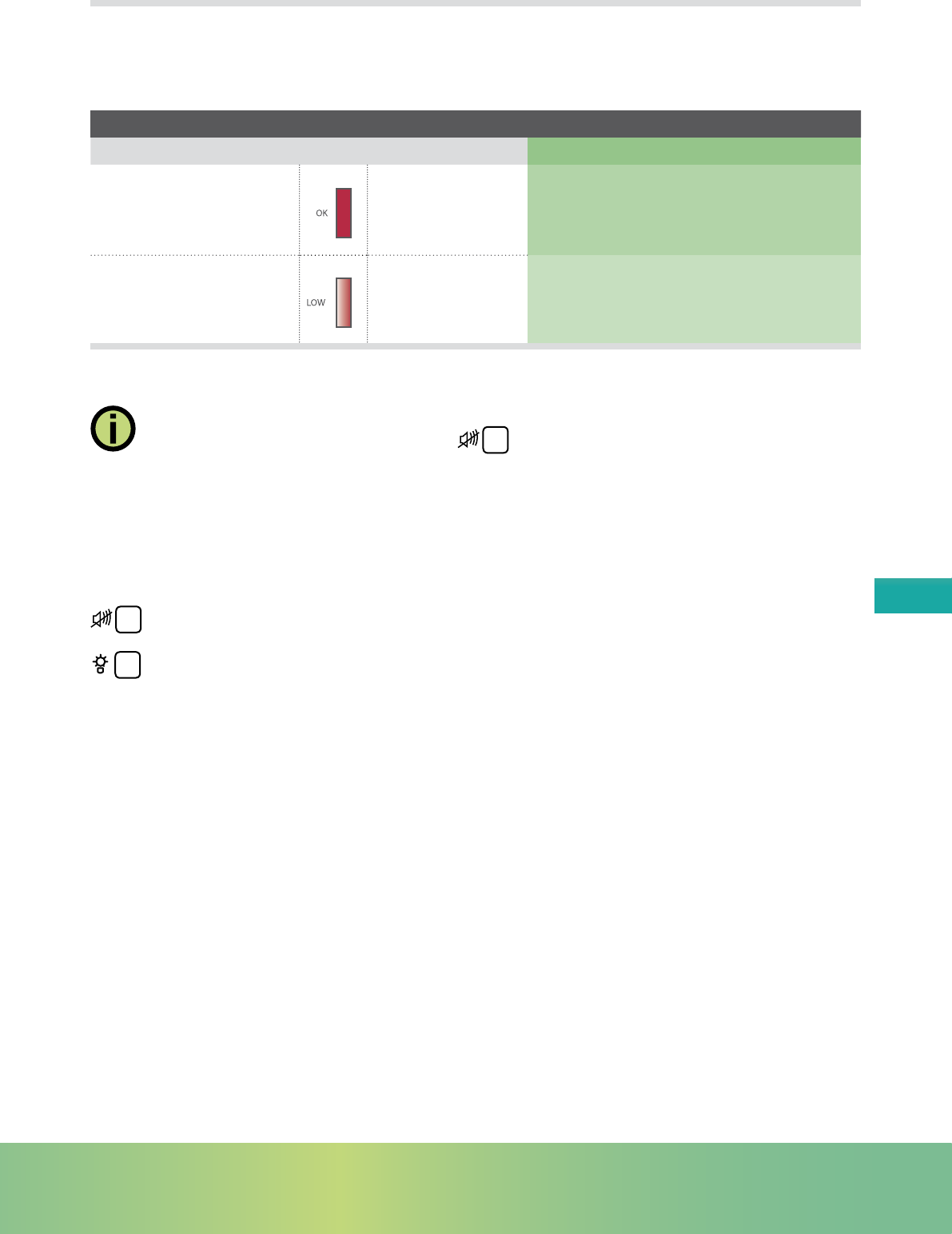
21
User Manual | DELTAGuard | General Instructions
Failure
Extract air function display Operating state Measures
Display (LED)
red
Extract air volume too
low
Press the Quit button.
Please inform the technical person in charge/service.
Ventilation device shall be adjusted.
red, flashing Power failure Check voltage supply, check fuse.
NOTE
The warning signal is cleared, by pressing the QUIT button or after expiry of the preset
time. The visual error indication remains until the fume cupboard is extracting the right air volume
again
Control Keys
The key that are serially available provide the following functions:
QUIT switch to confirm (clear) the warning signals
LIGHT switch to switch the light in the fume cupboard interior on and off
4.4 Fume cupboard sash (AFS) optional
Components
The electronic control of the fume cupboard is automatically closing, in case the fume cupboard is not in ope-
ration. A passive infrared detector (PIR) continuously controls the working area in front of the laboratory fume
cupboard. If no operating staff is directly in front of the lab fume cupboard, the automatic locking process of the
sash is started. The pollutant emission of a fume cupboard is lowest if the sash is closed. In connection with a
fume cupboard control it is energy saving and the air volume escaping above the fume cupboard is reduced.
- SYSTEM DELTA 30 1
- DELTAGUARD 1
- User Manual DELTAGuard 3
- General Safety 5
- Installation Instructions 11
- 3.2 Standard Width 15 13
- 3.4 Operating Area 16 13
- 3.2 Standard Width 15
- General Instructions 19
- Maintenance Guidelines 25
- Cleaning of sash if required 26
- Cleaning tasks Interval 26
- Trouble-Shooting 31
- Technical Data 35
- Spare Parts List 39
- Prototype Test Report 41

 (28 pages)
(28 pages)







Comments to this Manuals