Delta 30 User Manual Page 32
- Page / 42
- Table of contents
- BOOKMARKS
Rated. / 5. Based on customer reviews


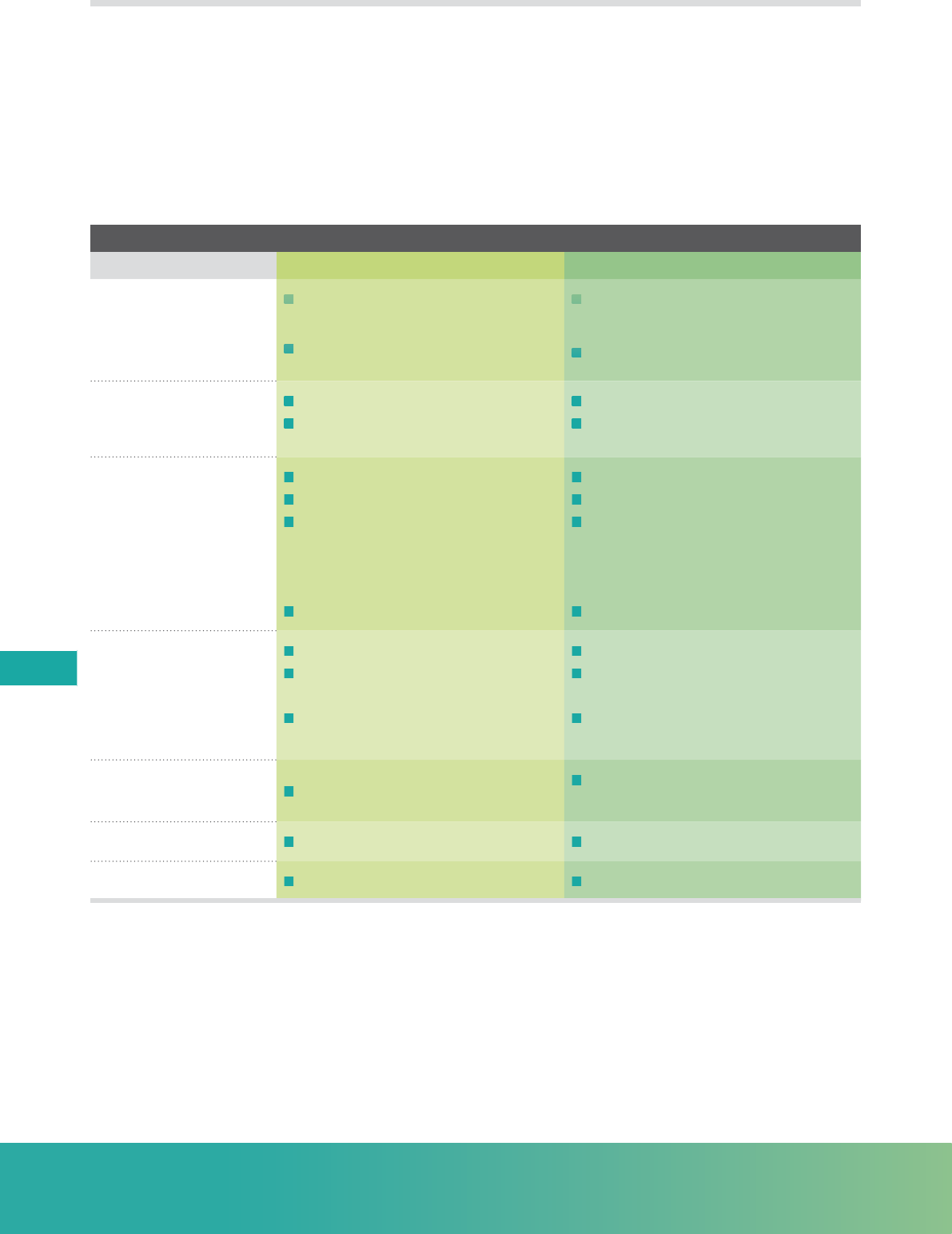
32
User Manual | DELTAGuard | Trouble-Shooting
6.1 Error diagnostics fume cupboard function display
The following chapters contain notes for error diagnostics and error repairs. To repair some errors special tools
are required and/or special knowledge is needed. In case of such errors please get in contact with the Wese-
mann service department or with the Infralab GmbH.
Error diagnostics fume cupboard function display
Error possible cause Remedy
Light emitting diodes of
the extract air function
display do not shine
n No voltage
n Defect connection cable
n Check voltage supply, if need be,
restore voltage supply
n Replace connection cable
Light emitting diodes oft he
extract air function display
are flashing
n Setting of wrong display type
n Defect connection cable
n Contact infralab
n Replace connection cable
Actual value through service
module not identical to the
externally measured value
n Incorrect calibration
n Incorrect orifice factor
n Incorrect connection of measuring
hose
n Defect connection cable
n Contact infralab
n Contact infralab
n + connection on the sensor remains
free
- connection on the sensor to be
connected
n Contact infralab
LED (LOW) always red
n Extract air volume too low
n No voltage on the binder for
motor
n Minimum set values ( wrong
setting)
n Check ventilator on site
n Inform Infralab
n Inform Infralab
LED (LOW) flashing red
n Power failure
n Inform facility manager and/or
Infralab
LED (OK) always green
n Minimun set values (wrong setting) n Inform Infralab
LED (OK) flashing green
n Maximum set values (wrong setting) n Inform Infralab
- SYSTEM DELTA 30 1
- DELTAGUARD 1
- User Manual DELTAGuard 3
- General Safety 5
- Installation Instructions 11
- 3.2 Standard Width 15 13
- 3.4 Operating Area 16 13
- 3.2 Standard Width 15
- General Instructions 19
- Maintenance Guidelines 25
- Cleaning of sash if required 26
- Cleaning tasks Interval 26
- Trouble-Shooting 31
- Technical Data 35
- Spare Parts List 39
- Prototype Test Report 41

 (28 pages)
(28 pages)







Comments to this Manuals