Delta DT3 User Manual Page 6
- Page / 21
- Table of contents
- BOOKMARKS
Rated. / 5. Based on customer reviews


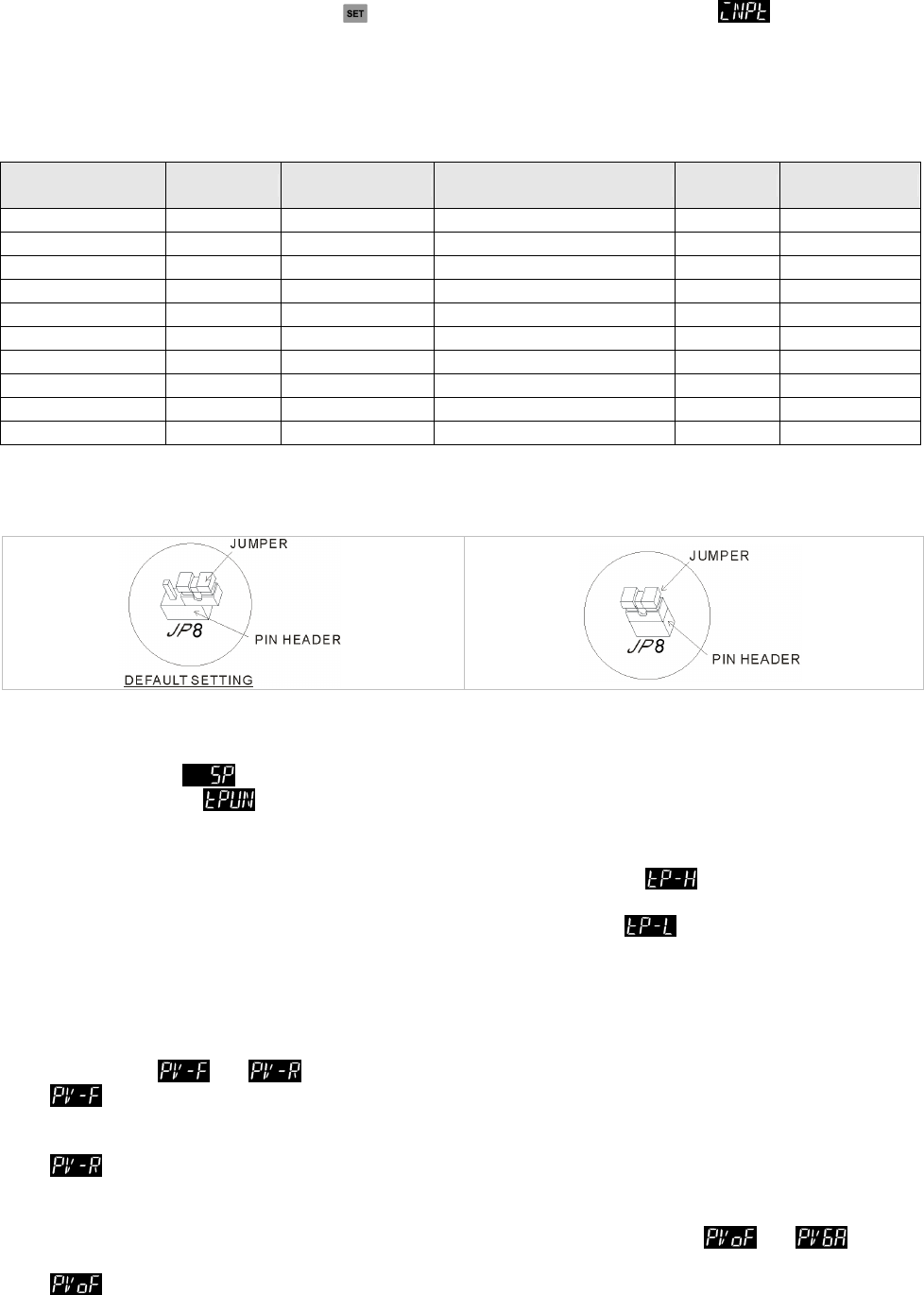
6
Initial Start-up Setting
1. When setting up DT3 for the first time, press key for more than 3 seconds till the screen display and select according
to your temperature sensor type. Please be aware that a selection of wrong model would cause PV temperature display error. (Refer
to the chart below)
2. When setting up the temperature sensor type by using RS-485, write your value (range 0~19) into register 1004H.
3. When setting up the current input method, remove the temperature controller cover and set JP8 to short. (Refer to the chart below)
z Temperature Sensor Type & Temperature Range Chart
Input Temperature
Sensor Type
Register Value Temperature Range Input Temperature Sensor Type Register Value Temperature Range
Thermocouple K type 0 -200 ~ 1300°C Thermocouple TXK type 10 -200 ~ 800°C
Thermocouple J type 1 -100 ~ 1200°C Platinum Resistance (JPt100) 11 -20 ~ 400°C
Thermocouple T type 2 -200 ~ 400°C Platinum Resistance (Pt100) 12 -200 ~ 850°C
Thermocouple E type 3 0 ~ 600°C Platinum Resistance (Ni120) 13 -80 ~ 300°C
Thermocouple N type 4 -200 ~ 1300°C Platinum Resistance (Cu50) 14 -50 ~ 150°C
Thermocouple R type 5 0 ~ 1700°C Analog Voltage Input (0~5V) 15 -999~9999
Thermocouple S type 6 0 ~ 1700°C Analog Voltage Input (0~10V) 16 -999~9999
Thermocouple B type 7 100 ~ 1800°C Analog Voltage Input (0~20m A) 17 -999~9999
Thermocouple L type 8 -200 ~ 850°C Analog Voltage Input (4~20m A) 18 -999~9999
Thermocouple U type 9 -200 ~ 500°C Analog Voltage Input (0~50m V) 19 -999~9999
z How to Set Up Current Input
Remove the temperature controller cover and set JP8 to short. JP8 jumper locates near the sensor input area on PCB board.
Normal Iniput (Factory Setting) Current Input (4 ~ 20mA, 0 ~ 20mA)
Display Unit Setting
Use following parameter to change the PV and SV display unit, select decimal point and switch between ℃/F.
¾ In Operation Mode
: SP=1 displays decimal place (ex: 25.5 degree); SP=0 displays integral number (ex: 25 degree).
¾ In Initial Setting Mode
: Select temperature display unit ℃/℉. (℉=℃* 9 / 5 + 32)
Set Value and the Upper/Lower Limit of Input Value Setting
¾ Set the Upper Limit of Input Value: This parameter can be set in the Initial Setting Mode , the upper limit input value must
be set within the range shown in the chart “Temperature Sensor Type & Temperature Range”.
¾ Set the Lower Limit of Input Value: This parameter can be set in Initial Setting Mode
, the lower limit input value must be
set within the range shown in the chart “Temperature Sensor Type & Temperature Range”.
¾ Set the SV: This parameter can be set in Operation Mode, SV value must be set within the range of upper/lower limit input value.
SV can not be set in In “Program Mode” or in “Remote Mode”.
Digital Filter and Linear Compensation Setting
In “Regulation Mode”, and parameters can be used to ajust the filter status and to avoid interferences on input signal.
¾
: Filter Factors (setting range=0~50; factory setting=8). Digital Filter Calculation equation: PV=(Last displayed PV * n +
Measure Value)/ (n+1). When the parameter value is small, the PV display is close to the Measured Value. When the parameter
value is large, the PV response is slow.
¾
: Filter Range (setting range=0.10~10.00℃/℉). If factory setting = 1, it means the controller will begin Digital Filter
Calcaulation when the Measure Value lies within the range of “Last displayed PV + / - 1.00℃/℉”. Therefore, it is recommended to
set a larger value when noise interferences is serious.
When PV display value is different than user’s expectation, Linear Compensation function can be set by
and
parameters in“Regulation Mode”.
¾
: Linear Compensation Value (setting range= -99.9 ~ +99.9). Linear Compensation Calculation equation: PV = Measure
Value + Compensation Value.
- Odering Information 1
- Specifications 2
- Operation 2
- Select the n 5
- Heating 8
- SV Control Mode Setting 9
- Control Mode Setting 11
- Tune Function 13
- Set Reverse Output 13
- CT Function 13
- EVENT Function 14
- Restore Factory Settings 15
- Key Lock Function 15
- Alarm Outputs 16
- RS-485 Communication 17
- Panel Cutout 21








Comments to this Manuals