Delta SS1-UM-1.05 User Manual Page 28
- Page / 86
- Table of contents
- TROUBLESHOOTING
- BOOKMARKS
Rated. / 5. Based on customer reviews


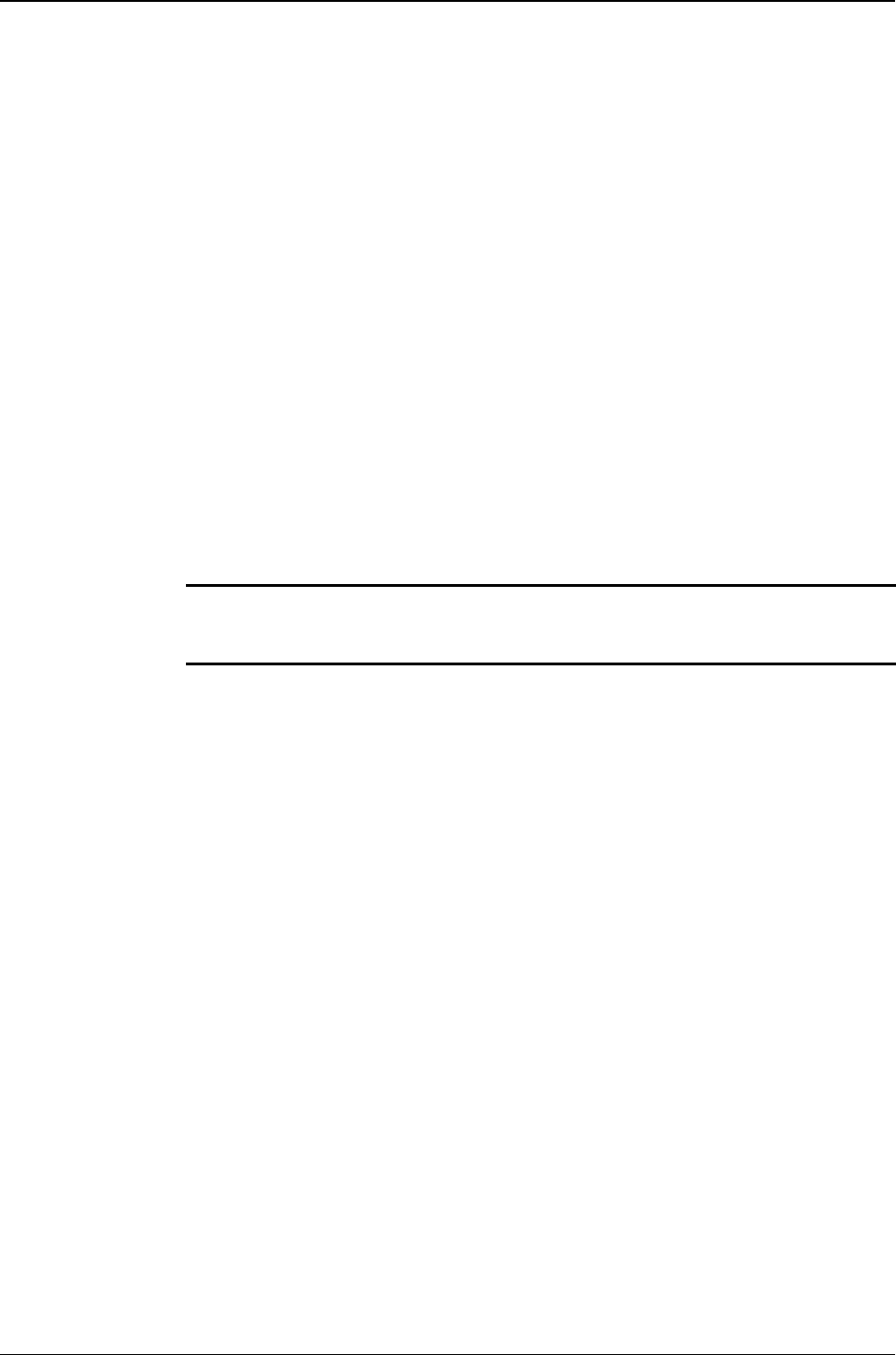
28 •
••
• SunScan Tutorial Document code: SS1-UM-1.05
RS232 communication problems
RS232 links between computers are notorious for giving difficulties, because there is
no completely accepted international standard for them. If you are getting error
messages which indicate the link is not working properly, then the difficulties may
occur in a number of areas.
• The physical connections (the comms cable, the computer serial ports) may be
incorrect or defective.
• The RS232 data parameters of the sending and receiving computers must be
matched. (SunData takes care of the Baud rate, parity, and other data bit settings
for you, so this should not be the problem).
• Even if the above settings and connections are correct, the computers may be
sensitive to the exact order in which components are plugged in and the programs
run.
Try the following systematic process to resolve problems:
♦ Exit from the SunData programs and disconnect the comms cable from the
Workabout and PC.
♦ Switch off the Workabout and the PC.
♦ Work through the instructions above again exactly in the order they are
presented, double checking the physical connection of the comms cable and the
COM port setting of your PC. Preferably work in DOS only.
The above instructions have worked successfully on a variety of portable and
desktop computers, with processors from 286s to Pentiums, and DOS versions from
4.0 to 6.2.
If you still have difficulty, try making the connections in a different order, or try
different PCs if they are available, or contact your agent or supplier, or Delta-T
Devices for technical support. If you are successful, make a note of the exact
process.
Conclusion of the Tutorial
By now you have used the SunScan to take practice readings in the emulator mode,
and you have set up the configuration to take readings with the probe itself in a
variety of modes (PAR, LAI and All). You have stored readings and been able to
review the data file and transfer it to the hard disk of your PC. These are the basic
operations which should enable you to explore other capabilities (such as the
Autolog mode, for example) without further detailed instruction.
If you are now keen to think about the practicalities of your next experiment then
skip to the section on Measurement Options. If not, you could consolidate your
familiarity with the Workabout and its file handling concepts in the next sections.
- Canopy Analysis 1
- User Manual 1
- Contents 3
- Introduction 6
- SunScan probe 7
- Beam Fraction sensor 7
- Data Collection Terminal 7
- SunData software 7
- Field accessories 7
- Getting Started 8
- The Internal drawer 9
- The Psion Charger 9
- The SunData s/w Diskette 10
- Installing the s/w 10
- Running SunData 11
- Communication checks: 12
- Running SunData in Windows 13
- SunScan Tutorial 14
- What to do if you get lost 15
- GMT for your time zone. Set 18
- File Saving 19
- "Hot Keys" 19
- Taking readings 20
- Connecting the SunScan probe 21
- Reviewing your data file 24
- Conclusion of the Tutorial 28
- Menus and Screens 30
- Settings 31
- (contd.) 31
- Exit the SunData program 32
- The Workabout User Guide 33
- Flashcards - reformatting 35
- Data memory management 36
- Data files 37
- The .PRN file 38
- The .CSV file 38
- Group numbering 39
- Measurement options 41
- Canopy type and LAI estimates 42
- Canopy Sampling volume 42
- ELADP H V= 44
- Workabout setup 46
- The Autolog function 47
- Probe handling in the field 48
- BFS handling in the field 49
- PAR calibrations 51
- LAI theory 54
- The major assumptions 55
- Transmission of Diffuse Light 56
- Assumptions 58
- In detail: 59
- The canopy model 59
- Accuracy of LAI calculations 60
- Scientific references 62
- Technical Reference section 64
- Checking the desiccant 65
- Checking the PAR calibration 66
- Troubleshooting 67
- Technical Support 69
- Specifications 70
- Carrying Case type SCC1 71
- Telescopic Tripod type BFT1 71
- Spares Kit type SPS1 71
- Logging Cables 71
- PAR Performance 72
- Appendices 74
- Choice of different programs 77
- SLINK and RCOM 78
- Example using SLINK 78
- Example using RCOM 80
- ↵ to exit from RCOM 80
- In the communications program 81
- In SunData on the Workabout 81
- F. Glossary 82








Comments to this Manuals