Delta SS1-UM-1.05 User Manual Page 36
- Page / 86
- Table of contents
- TROUBLESHOOTING
- BOOKMARKS
Rated. / 5. Based on customer reviews


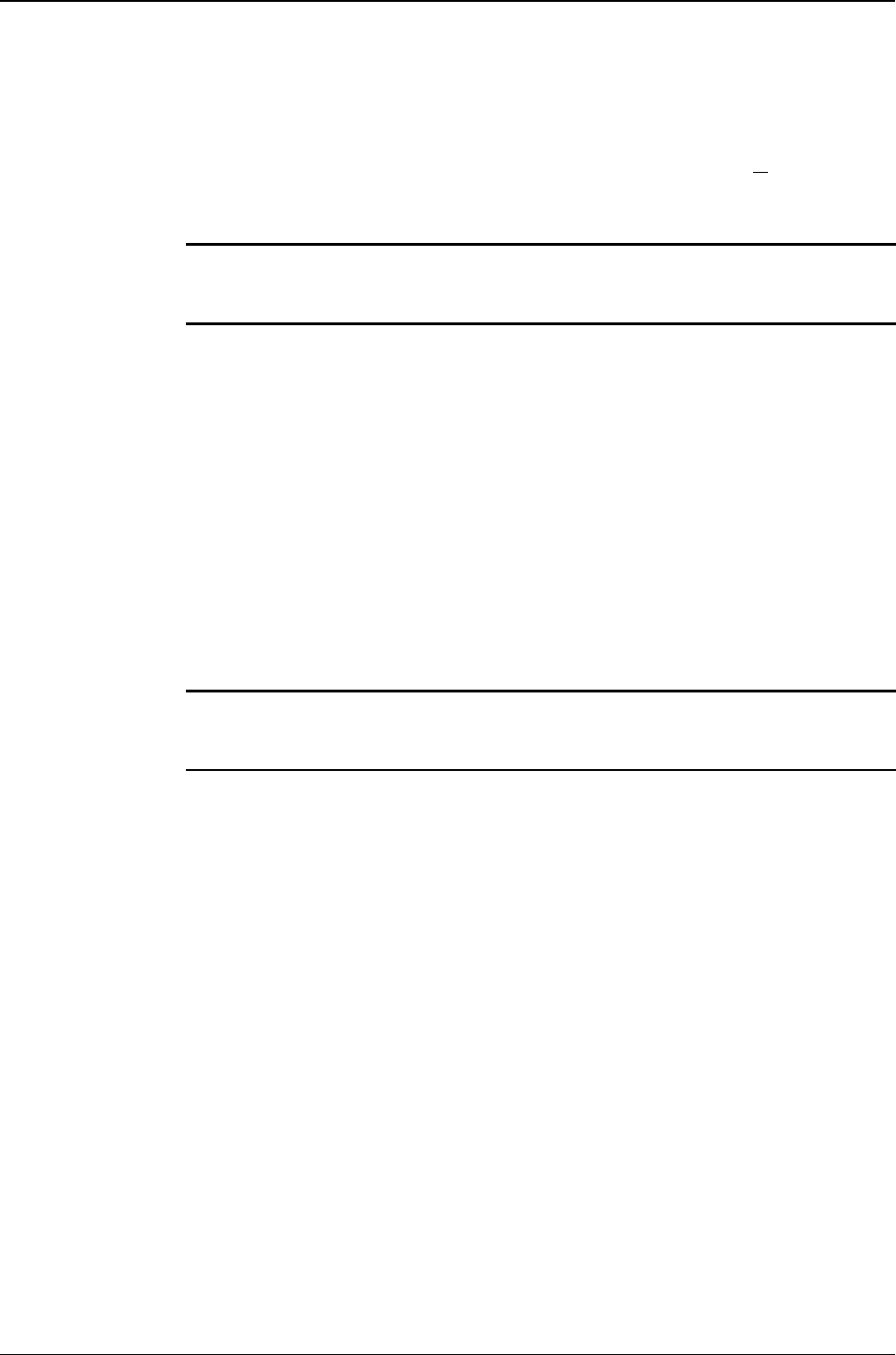
36 •
••
• More Psion and file handling notes Document code: SS1-UM-1.05
If you have other (non-data) files you want to keep, copy them to the internal drive,
or to another Flashcard for temporary storage (don't forget to copy them back and
delete them immediately afterwards), alternatively copy them to your PC using
RCOM or SLINK, or the PsiWin program if you have it.
♦ On the Workabout, exit from SunData (if necessary) by pressing
∪
∪∪
∪+X.
♦ In the System Screen, press Menu, Disk, Format disk, Enter.
Then follow the instructions and prompts carefully.
Warning! Reformatting is an irrevocable process - you will get on-screen warnings
that files will be deleted. Also, do not format the Internal drive - you will lose your
SunData program!
Data memory management
The memory space taken up by a given number of readings can't be specified exactly
because it depends on how many notes have been included, the number of data
groups used, whether the file is a .PRN or a .CSV file, and so on. The following
estimates will however give you a useful guide when planning experiments.
For the standard 256K Flashcard, about 2500-3000 readings can be stored in the LAI
and PAR modes. This reduces to about 400-500 in the All mode, which retains the
64 individual diode values for each reading. The optional 1 Mb Flashcard can
accommodate about four times these amounts.
You can check the available memory space on your Flashcard from the Psion system
menus as indicated in the previous paragraph. Bear in mind the note about creating
space on the Flashcard.
Warning! Don't be tempted to store data files in the internal memory even though it
may appear to have plenty of free space. The SunData program uses a lot of this
space when running, and will refuse to run without it.
Configuration and data file handling
Opening and closing files in the SunData programs follows a somewhat different
routine from that used by applications run in desktop PCs because of the
Workabout's Solid State Disks.
Two sorts of files are involved: data files which are used for storing measurements
made by the SunScan; and configuration files, in which you can retain the settings of
different sites and experiments.
SunData Configuration files
Configuration files contain information on the state of the SunData program, which
includes the following Settings menu and readings information:
• SunScan probe and External sensor settings
• Site and local time details.
• Leaf constants (Absorption and leaf angle distribution parameters).
• Display mode for readings (LAI, PAR or All).
• Title and reading Group names.
• The Plot and Sample numbers of the last reading taken.
• The filename, subdirectory and file type (.PRN or .CSV) for data storage.
- Canopy Analysis 1
- User Manual 1
- Contents 3
- Introduction 6
- SunScan probe 7
- Beam Fraction sensor 7
- Data Collection Terminal 7
- SunData software 7
- Field accessories 7
- Getting Started 8
- The Internal drawer 9
- The Psion Charger 9
- The SunData s/w Diskette 10
- Installing the s/w 10
- Running SunData 11
- Communication checks: 12
- Running SunData in Windows 13
- SunScan Tutorial 14
- What to do if you get lost 15
- GMT for your time zone. Set 18
- File Saving 19
- "Hot Keys" 19
- Taking readings 20
- Connecting the SunScan probe 21
- Reviewing your data file 24
- Conclusion of the Tutorial 28
- Menus and Screens 30
- Settings 31
- (contd.) 31
- Exit the SunData program 32
- The Workabout User Guide 33
- Flashcards - reformatting 35
- Data memory management 36
- Data files 37
- The .PRN file 38
- The .CSV file 38
- Group numbering 39
- Measurement options 41
- Canopy type and LAI estimates 42
- Canopy Sampling volume 42
- ELADP H V= 44
- Workabout setup 46
- The Autolog function 47
- Probe handling in the field 48
- BFS handling in the field 49
- PAR calibrations 51
- LAI theory 54
- The major assumptions 55
- Transmission of Diffuse Light 56
- Assumptions 58
- In detail: 59
- The canopy model 59
- Accuracy of LAI calculations 60
- Scientific references 62
- Technical Reference section 64
- Checking the desiccant 65
- Checking the PAR calibration 66
- Troubleshooting 67
- Technical Support 69
- Specifications 70
- Carrying Case type SCC1 71
- Telescopic Tripod type BFT1 71
- Spares Kit type SPS1 71
- Logging Cables 71
- PAR Performance 72
- Appendices 74
- Choice of different programs 77
- SLINK and RCOM 78
- Example using SLINK 78
- Example using RCOM 80
- ↵ to exit from RCOM 80
- In the communications program 81
- In SunData on the Workabout 81
- F. Glossary 82








Comments to this Manuals