Delta SS1-UM-1.05 User Manual Page 65
- Page / 86
- Table of contents
- TROUBLESHOOTING
- BOOKMARKS
Rated. / 5. Based on customer reviews


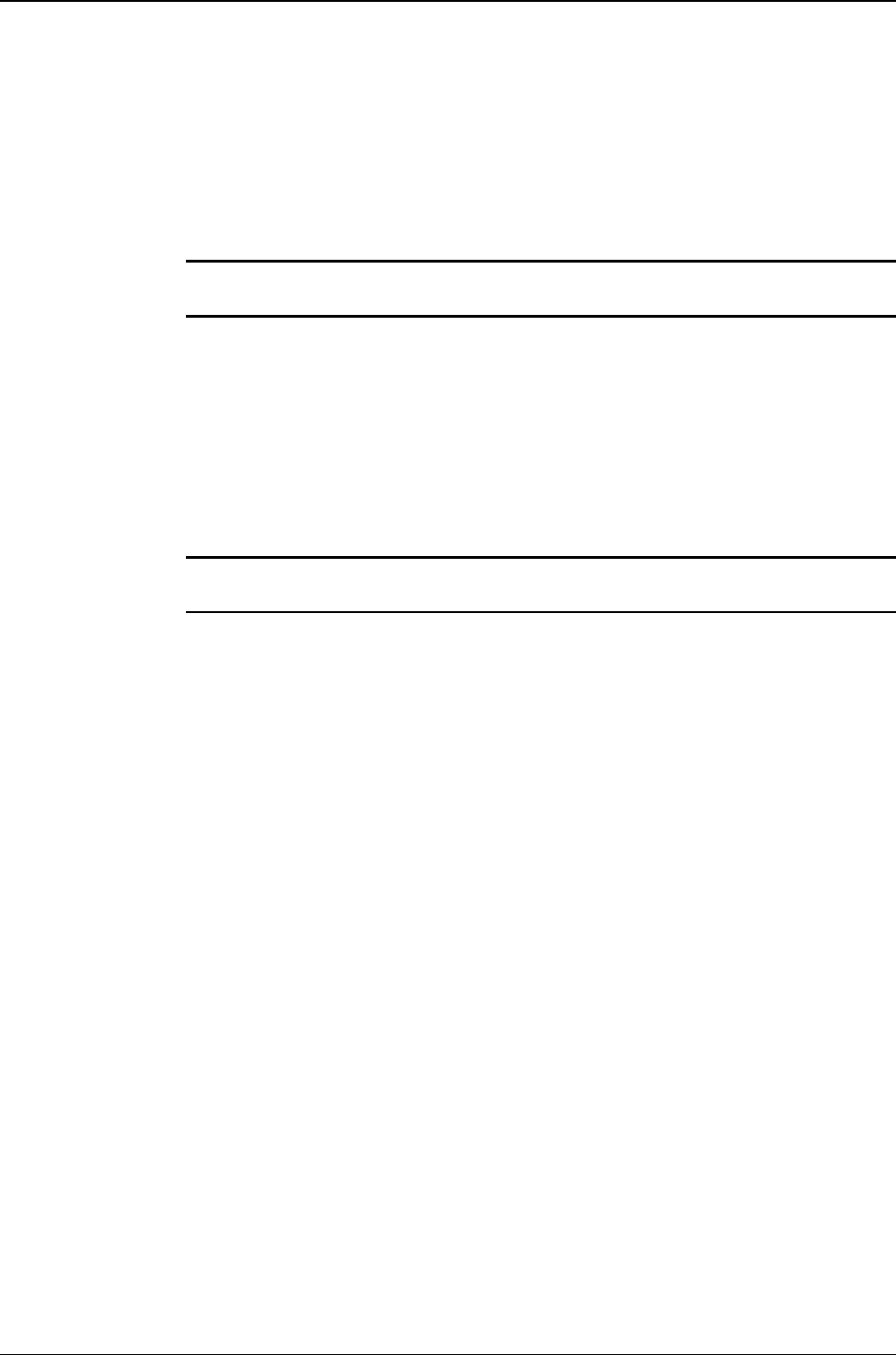
SunScan User Manual v 1.05 Technical Reference section •
••
• 65
Workabout battery management
When you receive the Workabout, the installed battery pack may not be fully
charged. Connect the Workabout to the Docking unit and Charger immediately, so
that charging can proceed whilst you are learning to use the SunScan.
The charger is a trickle-charger and may take 14 hours to fully recharge the battery
pack. A fully charged Ni-Cd battery should easily give 2 or 3 full days use in the
field. You must then recharge the Workabout overnight if you want to continue with
daily use in the field.
Warning! In general, Ni-Cd batteries prefer to be fully discharged before being
recharged. Do not leave them continuously trickle-charging.
If you ordered a spare Ni-Cd battery pack it will not be charged initially. Charge it as
soon as you have the opportunity, so that you can replace an exhausted one without
delay.
To gain access to the batteries, open the battery drawer by pressing the black button
at the top left corner of the Workabout very firmly.
The Workabout will run equally well from 2 AA alkaline cells. Carry some of these
with you if there is any chance that your Ni-Cd will become exhausted when no
mains power is available for recharging.
Warning! Don't leave the Workabout without a main battery for more than a day or
two. Its back-up cell will last for several days only.
Beyond this time you may lose data in the internal memory (but Flashcard data will
not be affected).
If you get low battery warnings, even after fully charging the Ni-Cd pack, these can
be reset by removing and then replacing the pack.
Checking the desiccant
Both the SunScan probe and Beam Fraction sensor contain desiccant packs to
prevent internal condensation of moisture when they are used outside. The dryness
of the desiccant is indicated by a coloured panel on the outside of each housing. Blue
indicates dry, pink indicates that renewal is needed. The Workabout does not contain
desiccant.
Refreshing the desiccant
The desiccant pack can be regenerated by heating. Remove the pack from the probe
or BFS and heat the pack in an oven for a few hours at about 140ºC, then allow it to
cool down away from moisture before reinstalling it.
Access to the probe handle is as described above for probe battery changing. To
access the Beam Fraction sensor, prise upwards the red plastic strips on the lid, then
undo the four cross-head screws that are revealed.
- Canopy Analysis 1
- User Manual 1
- Contents 3
- Introduction 6
- SunScan probe 7
- Beam Fraction sensor 7
- Data Collection Terminal 7
- SunData software 7
- Field accessories 7
- Getting Started 8
- The Internal drawer 9
- The Psion Charger 9
- The SunData s/w Diskette 10
- Installing the s/w 10
- Running SunData 11
- Communication checks: 12
- Running SunData in Windows 13
- SunScan Tutorial 14
- What to do if you get lost 15
- GMT for your time zone. Set 18
- File Saving 19
- "Hot Keys" 19
- Taking readings 20
- Connecting the SunScan probe 21
- Reviewing your data file 24
- Conclusion of the Tutorial 28
- Menus and Screens 30
- Settings 31
- (contd.) 31
- Exit the SunData program 32
- The Workabout User Guide 33
- Flashcards - reformatting 35
- Data memory management 36
- Data files 37
- The .PRN file 38
- The .CSV file 38
- Group numbering 39
- Measurement options 41
- Canopy type and LAI estimates 42
- Canopy Sampling volume 42
- ELADP H V= 44
- Workabout setup 46
- The Autolog function 47
- Probe handling in the field 48
- BFS handling in the field 49
- PAR calibrations 51
- LAI theory 54
- The major assumptions 55
- Transmission of Diffuse Light 56
- Assumptions 58
- In detail: 59
- The canopy model 59
- Accuracy of LAI calculations 60
- Scientific references 62
- Technical Reference section 64
- Checking the desiccant 65
- Checking the PAR calibration 66
- Troubleshooting 67
- Technical Support 69
- Specifications 70
- Carrying Case type SCC1 71
- Telescopic Tripod type BFT1 71
- Spares Kit type SPS1 71
- Logging Cables 71
- PAR Performance 72
- Appendices 74
- Choice of different programs 77
- SLINK and RCOM 78
- Example using SLINK 78
- Example using RCOM 80
- ↵ to exit from RCOM 80
- In the communications program 81
- In SunData on the Workabout 81
- F. Glossary 82








Comments to this Manuals