Delta SS1-UM-1.05 User Manual Page 80
- Page / 86
- Table of contents
- TROUBLESHOOTING
- BOOKMARKS
Rated. / 5. Based on customer reviews


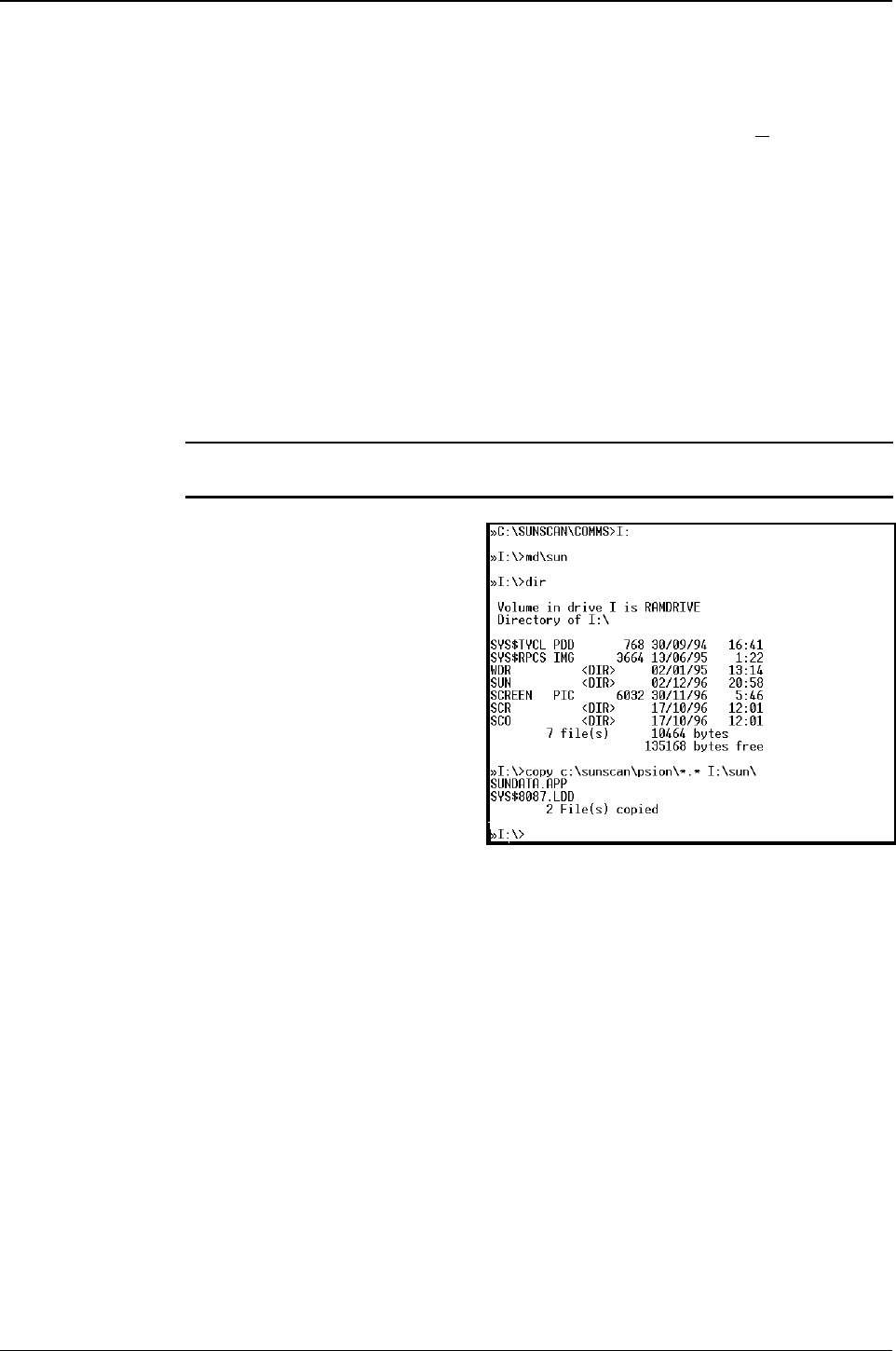
80 •
••
• Appendices Document code: SS1-UM-1.05
Example using RCOM
On the Workabout:
♦ Exit from the SunData application on the Workabout by pressing
∪
∪∪
∪+X.
♦ In the System Screen, press Menu, Spec, Remote Link, and press Enter. Set the
Remote Link to On, Baud rate to 19200, and the Port to A.
♦ Connect the RS232 port at the top right of the Workabout to the PC’s COM1
serial port using the SunScan comms cable.
From the PC
♦ At the DOS prompt, in the directory holding RCOM.EXE, type: RCOM↵
↵↵
↵
(Let's assume this is in your C:\SUNSCAN\COMMS directory)
The
RCOM prompt "»" followed by the current subdirectory name will appear, in a
DOS-like screen.
You should now be able to get a directory listing of the Workabout Internal Disk on
your PC by typing DIR I:
↵
↵↵
↵ at the prompt.
Note: in
RCOM, the Workabout drives A, B and Internal are mapped onto drives L,
R and I.
♦ If the subdirectory \SUN\ does
not exist you must create it as
follows:
>>C:\SUNSCAN\COMMS>I:
↵
↵↵
↵
>> I:\>md\sun↵
↵↵
↵
♦ Check the new subdirectory
now exists:
>> I:\>dir
↵
↵↵
↵
♦ Then type
>> I:\>copy
c:\sunscan\psion\*.* I:\sun\
↵
↵↵
↵
This copies both the SunData program sundata.app and sys$8087.ldd, which is
also required, to the Workabout Internal drive subdirectory
\SUN\ and confirms the
process. When you have finished:
♦ On your PC, type EXIT↵
↵↵
↵ to exit from RCOM
♦ On the Workabout, close down the Remote Link: From the System Screen, press
Menu, Spec, Remote Link, and set it to Off, then press Enter.
If the SunData icon does not automatically appear in the Psion System screen, see
More Psion and file handling notes about re-installing SunData as an application.
Documentation of RCOM and SLINK
If you have been successful with the above transfer instructions, you can skip this,
but if you need to know more about either RCOM or SLINK, the SunData s/w
diskette contains text files in the \COMMS directory which explain the operation of
the transfer programs.
• COMMS.TXT gives brief details of the operation of both SLINK and RCOM.
• RCOM.TXT is a text file containing the full RCOM manual.
- Canopy Analysis 1
- User Manual 1
- Contents 3
- Introduction 6
- SunScan probe 7
- Beam Fraction sensor 7
- Data Collection Terminal 7
- SunData software 7
- Field accessories 7
- Getting Started 8
- The Internal drawer 9
- The Psion Charger 9
- The SunData s/w Diskette 10
- Installing the s/w 10
- Running SunData 11
- Communication checks: 12
- Running SunData in Windows 13
- SunScan Tutorial 14
- What to do if you get lost 15
- GMT for your time zone. Set 18
- File Saving 19
- "Hot Keys" 19
- Taking readings 20
- Connecting the SunScan probe 21
- Reviewing your data file 24
- Conclusion of the Tutorial 28
- Menus and Screens 30
- Settings 31
- (contd.) 31
- Exit the SunData program 32
- The Workabout User Guide 33
- Flashcards - reformatting 35
- Data memory management 36
- Data files 37
- The .PRN file 38
- The .CSV file 38
- Group numbering 39
- Measurement options 41
- Canopy type and LAI estimates 42
- Canopy Sampling volume 42
- ELADP H V= 44
- Workabout setup 46
- The Autolog function 47
- Probe handling in the field 48
- BFS handling in the field 49
- PAR calibrations 51
- LAI theory 54
- The major assumptions 55
- Transmission of Diffuse Light 56
- Assumptions 58
- In detail: 59
- The canopy model 59
- Accuracy of LAI calculations 60
- Scientific references 62
- Technical Reference section 64
- Checking the desiccant 65
- Checking the PAR calibration 66
- Troubleshooting 67
- Technical Support 69
- Specifications 70
- Carrying Case type SCC1 71
- Telescopic Tripod type BFT1 71
- Spares Kit type SPS1 71
- Logging Cables 71
- PAR Performance 72
- Appendices 74
- Choice of different programs 77
- SLINK and RCOM 78
- Example using SLINK 78
- Example using RCOM 80
- ↵ to exit from RCOM 80
- In the communications program 81
- In SunData on the Workabout 81
- F. Glossary 82








Comments to this Manuals