Delta Amplon RT Series 5-10kVA User Manual Page 10
- Page / 36
- Table of contents
- TROUBLESHOOTING
- BOOKMARKS
Rated. / 5. Based on customer reviews


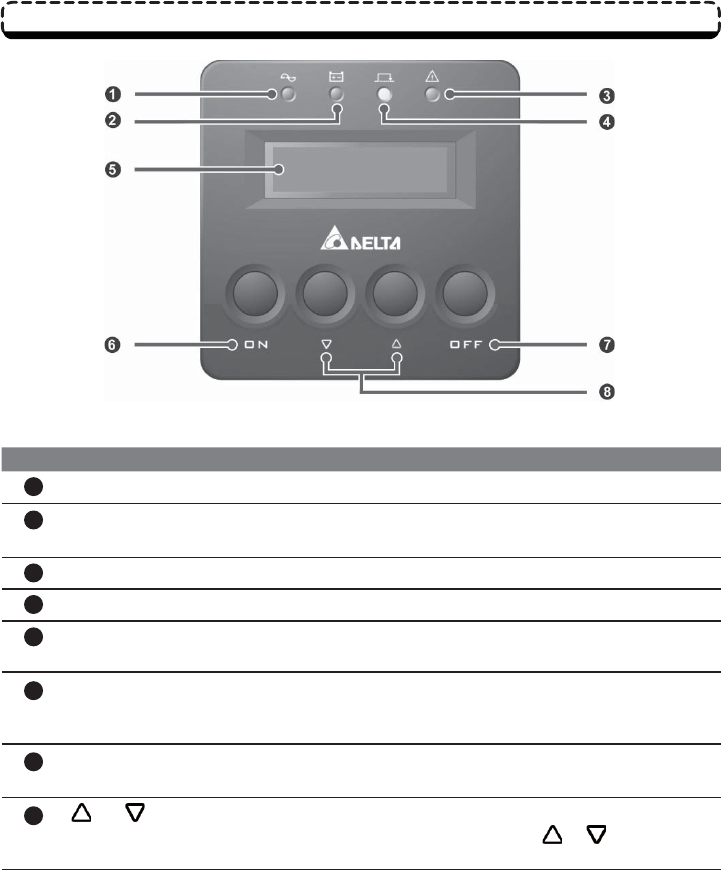
6
Amplon RT Series
Front Panel
(Figure 2-a) Front Panel
No. Item Description
On-line LED Indicates that the UPS is in on-line mode.
Battery LED
Indicates that the UPS is currently in battery mode and the external
battery is discharging now.
Fault LED Indicates that the UPS has an internal fault.
Bypass LED Indicates that the UPS is in bypass mode.
Backlight LCD Display
The LCD display shows the status of the UPS and relevant infor-
mation.
ON Button
Press this button for 3~5 seconds to start up the UPS. In on-line
mode with utility power available, press this button for 3 seconds to
execute the 10-second battery discharge test.
OFF Button
Press this button for over 3 seconds to shut down the inverter of
the UPS.
and Buttons
Use these two buttons to set up the output frequency, voltage, op-
eration mode and the LCD. Press either
or button for more
than 3 seconds to disable ‘BEEP’.
1
2
3
4
5
6
7
8
- Delta UPS - Amplon Family 1
- NSave This Manual 2
- NTable of Contents 3
- Placement Warnings 5
- Connection Warnings 5
- Usage Warnings 5
- Glossary of Symbols 6
- Standard Compliance 6
- NChapter 2: Introduction 7
- Features 8
- Front Panel 10
- Rear Panel 11
- NChapter 3: Installation 12
- Connection 14
- NChapter 4: Operation 16
- UPS Turn-off 18
- WARNING: 18
- Firmware Version Look-up 19
- Operation Modes 20
- RS232 Port 21
- Remote Control Port 21
- SNMP Slot 22
- SMART Slot 23
- Parallel Connector 25
- Amplon RT Series 26
- (Figure 5-f) Rack Style 26
- (Figure 5-g) Tower Style 26
- Optional Accessory List 27
- NChapter 7: Maintenance 30
- NChapter 8: Troubleshooting 31
- NChapter 9: Specifications 32
- NChapter 10: Warranty 33








Comments to this Manuals