Delta PD-01 User Manual
Browse online or download User Manual for Unknown Delta PD-01. PD-01 Instruction Sheet
- Page / 1
- Table of contents
- BOOKMARKS
Rated. / 5. Based on customer reviews



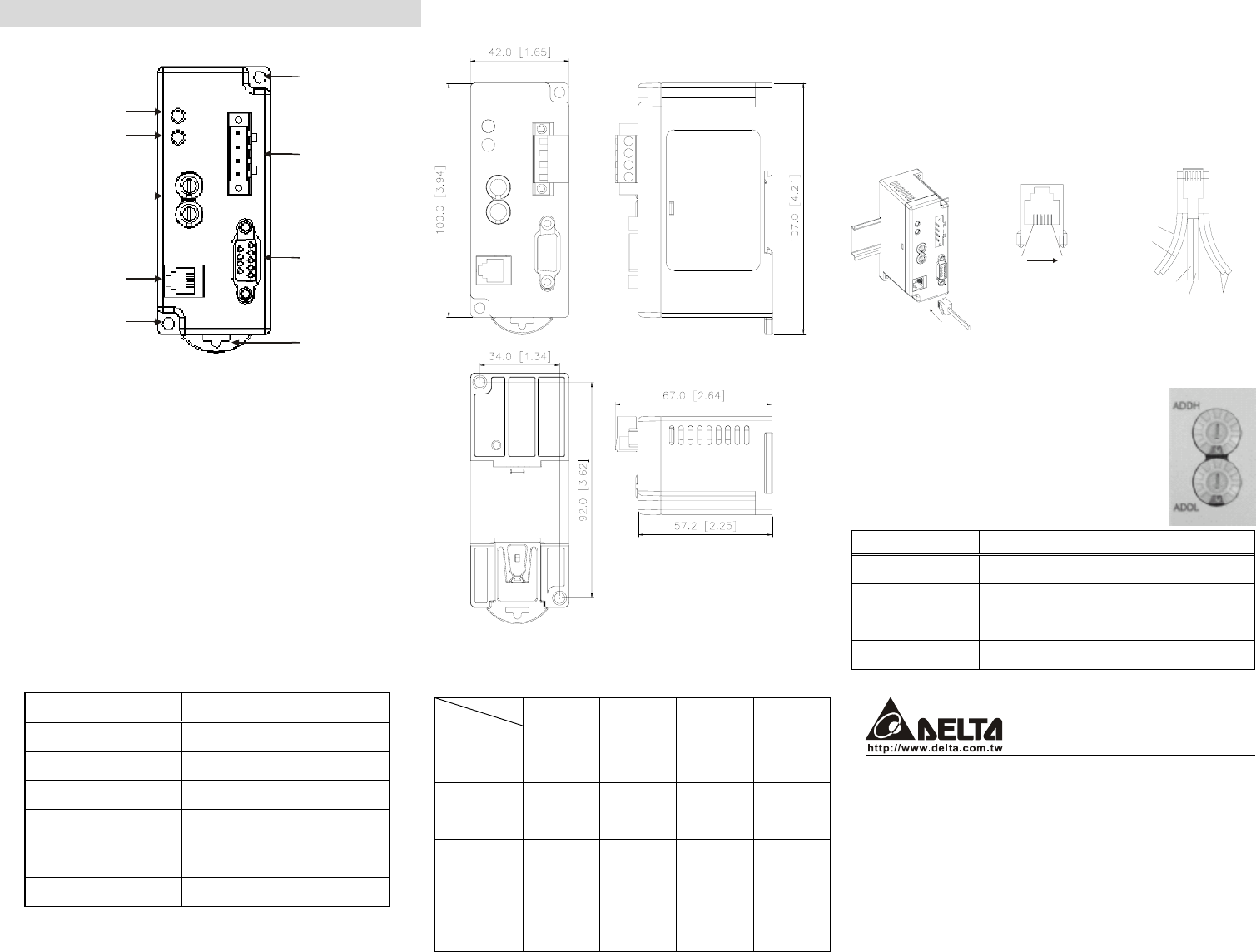
PD-01 Instruction Sheet
▓ Panel Appearance:
Mounting Hole
Extended Socket
Profibus-DP
Interface (DB9)
Clip
SP LED
NET LED
Address Switches
Mounting Hole
RS-485 (RJ11)
SP LED: Indicating the connection status between AC Drives and
PD-01.
NET LED: Indicating the connection status between PD-01 and
PROFIBUS-DP.
Address Switches: Setting the address of PD-01 on PROFIBUS-
DP network.
RS-485 Interface (RJ11): Connecting to VFD series Drives, and
supply power to PD-01.
PROFIBUS-DP Interface (DB9): 9-PIN connector that connects to
PROFIBUS-DP network.
Extended Socket: 4-PIN socket that connects to PROFIBUS-DP
network.
Mounting Hole: Used to mount PD-01.
Clip: Used to secure PD-01 to the DIN rail.
▓ Applicable VFD series Drives:
Delta AC Drive Firmware Version
VFD-B Version 4.00 and above
VFD-M Version 3.00and above
VFD-F Version 1.09 and above
VFD-L
115V/200~400W
230V/200W~2HP
All Version
VFD-S All Version
▓ Dimensions:
RS-485
ADDL
A2
ADDH
B2
A1
B1
NET
SP
BOTTOM VIEW
▓ Parameters setting in VFD series Drives
VFD-M VFD-B/S VFD-F VFD-L
Baud Rate
9600
P89=01 P09-01=1 P09-01=1 P09-01=1
RTU 8,N,2
P92=03 P09-04=3 P09-04=6
P09-04=2,
P09-05=0
Freq.
Source
P00=04 P02-00=4 P02-00=4 P02-00=4
Command
Source
P01=03 P02-01=3 P02-01=3 P02-01=3
▓ Power Supply:
The power of PD-01 is supplied from VFD series Drive.
Please connect VFD Drive to PD-01 by using 6 pins RJ-11
cable, which is packed together with PD-01. After connection
completed, PD-01 is energized whenever the power applies
to AC Drive.
1
6
1: +15V 2: GND
3: SG- 4: SG+
5: not used 6: not used
RJ11
Not used
+15V
GND
SG-
SG+
▓ PROFIBUS Address
PD-01 has two rotary switches for user to
select PROFIBUS address. The set value via
2 address switches, ADDH and ADDL, is in
HEX format. ADDH has the high 4 bits, and
ADDL has the low 4 bits of PROFIBUS
address.
A
ddress Meanin
g
1..0x7D Valid PROFIBUS address
0 or
0x7E..0xFE
Invalid PROFIBUS address
0xFF Enter TEST mode
ASIA
DELTA
ELECTRONICS, INC.
TAOYUAN Plant/
31-1, SHIEN PAN
ROAD,
KUEI SAN
INDUSTRIAL ZONE
TAOYUAN 333,
TAIWAN
TEL: 886-3-362-6301
FAX: 886-3-362-7267
NORTH/SOUTH
AMERICA
DELTA PRODUCTS
CORPORATION
Sales Office/
P.O. BOX 12173
5101 DAVIS DRIVE
RTP, NC 27709 U. S.
A.
TEL: 1-919-767-3813
FAX: 1-919-767-3969
EUROPE
DELTRONICS
(Netherlands) B.V.
Sales Office/
Industriegebied Venlo
Nr. 9031
Columbusweg 20
NL-5928 LC Venlo
The Netherlands
TEL: 31-77-324-1930
FAX: 31-77-324-1931

1
Summary of Contents
Page 1 - BOTTOM VIEW
PD-01 Instruction Sheet ▓ Panel Appearance: Mounting HoleExtended SocketProfibus-DPInterface (DB9)ClipSP LEDNET LEDAddress SwitchesM
More documents for Unknown Delta PD-01

Delta PD-01 User Manual
(35 pages)

Delta PD-01 User Manual
(36 pages)
 (36 pages)
(36 pages)
 (2 pages)
(2 pages)
 (2 pages)
(2 pages) (26 pages)
(26 pages)







Comments to this Manuals