Delta 211 Series Specifications Page 25
- Page / 41
- Table of contents
- BOOKMARKS
Rated. / 5. Based on customer reviews


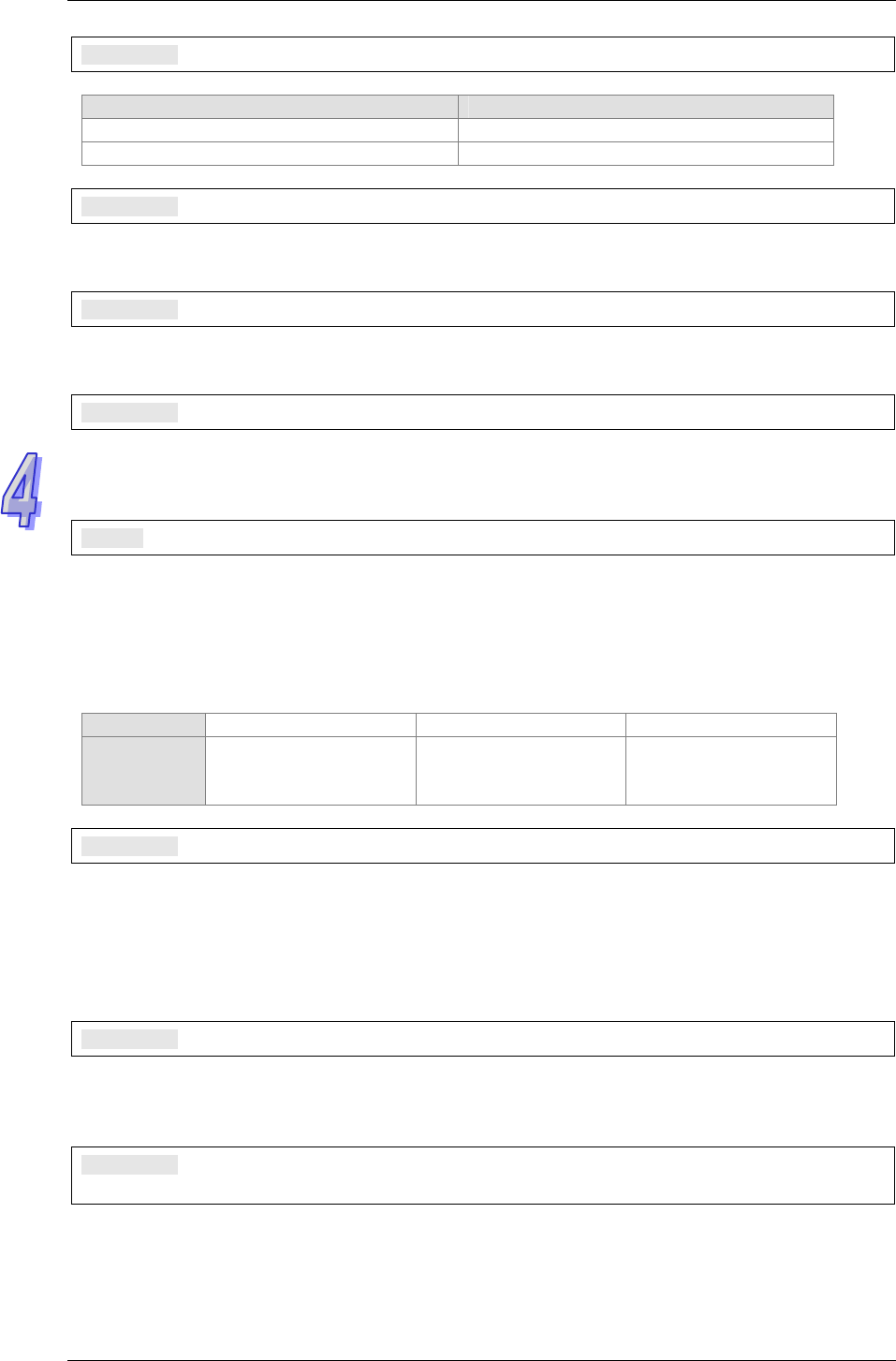
DVP201/202/211LC-SL Load Cell Module Operation Manual
CR#27~28: Selecting a point which needs to be adjusted for CH1/CH2
[Description]
Command value Description
K1~K19 Selecting point 1~point 19 for CH1
K1~K19 Selecting point 1~point 19 for CH2
CR#29~32: Digital value given to a point which needs to be adjusted for CH1/CH2
[Description]
The digital values given to points which need to be adjusted are displayed in CR#29~CR#32.
CR#33~36: Weight of a point which needs to be adjusted for CH1/CH2
[Description]
The weights of points which need to be adjusted are written to CR#33~CR#36.
CR#37~40: Maximum weight which can be measured by CH1/CH2
[Description]
Users can specify the maximum weight which can be measured by CH1/CH2. If the weight measured by
CH1/CH2 exceeds the maximum weight specified, bit 4/bit 9 in CR#51 will be set to 1.
CR#41: Storing all setting values
[Description]
CR#41 is used to store all setting values, and write them to the flash memory in the load cell module used.
Factory setting: 0
If the value in CR#41 is H’5678, all setting values will be stored in the flash memory in the load cell module
used. After the setting values are stored, the value in CR#41 will become H’FFFF. If the value written to
CR#41 is not H’5678, it will automatically become H’0. For example, if H’1 is written to CR#41, it will become
H’0.
Description H’0 H’FFFF H’5678
Setting No action
All setting values are
stored successfully.
Writing all setting values
to the flash memory in
the load cell module used
CR#43~44: Way in which weights measured by CH1/CH2 are filtered out
[Description]
Users can set a way in which weights measured by CH1/CH2 are filtered out according to their
requirements.
K0: Not filtering weights (factory setting)
K1: Filtering out the maximum weight measured
K2: Averaging weights
CR#45~46: Filter parameter for CH1/CH2
[Description]
Filtering out the maximum weight measured: K0~K8
Averaging weights: The number of weights which need to be averaged should be in the range of K1 to K100.
CR#48~49: Range for determining whether the digital value corresponding to a weight measured by
CH1/CH2 is 0 grams
[Description]
If the digital value corresponding to a weight measured by CH1/CH2 is in the range specified, bit 5/bit 10 in
CR#51 will be set to 1.
4-8
- DVP201/202/211LC-SL 1
- Load Cell Module 1
- Operation Manual 1
- Chapter 1 Introduction 4
- 2.1 Dimensions 9
- 2.2 Profile 9
- DVP202 LC-SL 10
- DVP211LC-SL 10
- Table of Contents 12
- 3.1 Installation 13
- 3.2 Communication 14
- 3.3 External Wiring 15
- 1. Exciting voltage: 17
- 2. Eigenvalue 17
- 3. Maximum rated load 17
- 5. Estimating precision 17
- Chapter 4 Control Registers 18
- 4.3.2 Stability Check 27
- Average weight 28
- Zero weight 28
- Zero range 28
- Chapter 5 Making Adjustment 30
- Chapter 5 Making Adjustment 32
- 5.2 Example 1 33
- 5.3 Example 2 34
 (8 pages)
(8 pages)







Comments to this Manuals