Delta PG-40 Specifications Page 38
- Page / 179
- Table of contents
- BOOKMARKS
Rated. / 5. Based on customer reviews


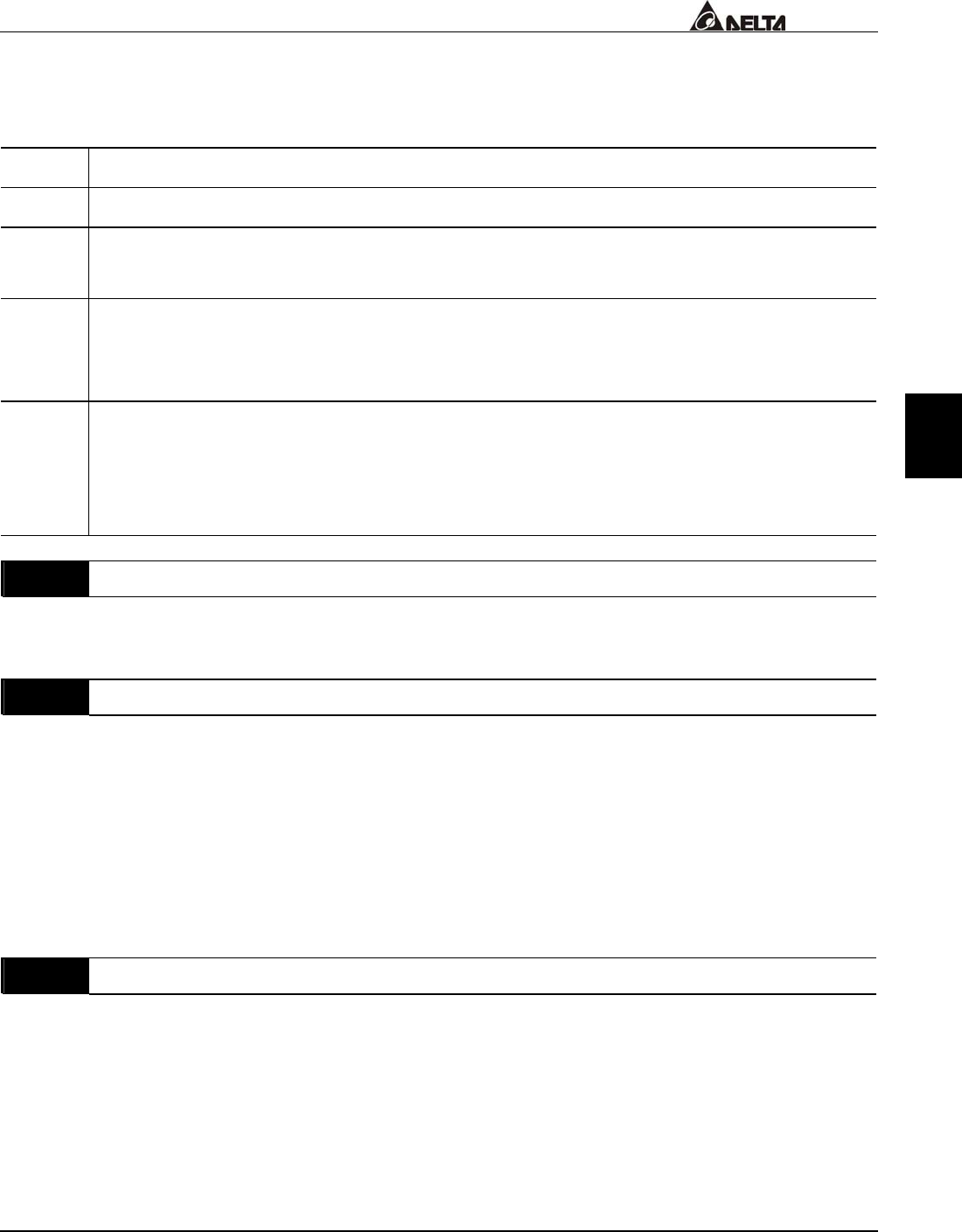
5
VFD-B Series
DELTA ELECTRONICS, INC. ALL RIGHTS RESERVED
5-3
The display window is only capable of showing five digits, yet you could use Pr.00-05 to
create larger numbers. The display windows use decimal points to signify numbers up
to seven digits as illustrated below:
Display Number Represented
99999 The absence of a decimal point indicates a five-digit integer.
9999.9
A signal decimal point between the middle and the right-most numbers is a true
decimal point. For example, the number 1234.5 would be displayed as “1234.5”.
99999.
A single decimal point after the right-most number is not a true decimal point;
instead it indicates that a zero follows the right-most number. For example, the
number 123450~123459 would be displayed as “12345.”
9999.9.
Two decimal points (one between the middle and the right-most numbers, and one
after the right-most number) are not true decimal points; instead they indicate that
two zeros follow the right-most number. For example, the number
3456700~3456799 would be displayed as “3456.7.”.
00 - 06
Software Version Factory Setting: ###
Settings None
The software version is read-only.
00 - 07
Password Decode Factory Setting: 00
Display 00-02 (times of wrong password)
Settings 1 to 65535 Unit: 1
Function of this parameter is to decode the password that is to be input into Pr.00-08.
Input the correct password here so as to revise the parameters; the trials are limit to 3
times only. If the entered passwords are wrong consecutively, a blinking “codE” will
show up to caution the users to restart the AC drive in order to key in the correct
password again.
00 - 08
Password Input Factory Setting: 00
Settings 1 to 65535 Unit: 1
To cancel the parameter lock, setting the parameter as 0. To lock all parameters, setting
a value other than 0 in the parameter as a password. To change the one of the
parameter settings of this AC drive, one must enter the correct password in Pr.00-07 to
activate this function. Be sure to keep the password in mind for later use.
Display states:
- Preface 4
- WARNING 4
- TABLE OF CONTENTS 6
- 1.2 Model Explanation: 10
- 007B23A0 11
- Air Flow 13
- CHAPTER 3 WIRING 14
- 3.1 Basic Wiring Diagram 15
- 0~10VDC/2mA 16
- 3.2 External Wiring 19
- 3.3 Terminal Explanations 20
- 3.5 Main Circuit Wiring 22
- R/L1 S/L2 T/L3 23
- 3.6 Wiring Notes: 29
- VFD-PU01 33
- To shift data 35
- To modify data 35
- (1), (2) Disabling S curve 45
- (3), (4) Enabling S curve 45
- Stops according 48
- to deceleration 48
- Accel time 1 64
- Output Frequency 73
- ( 7.N.2) 91
- ( 7.E.1) 91
- VFD-B Series 100
- #define THR 0x0000 101
- RS485 BUS 103
- Setpoint 105
- Frequency 107
- Factory 128
- Parameters 132
- SPECIFICATIONS 140
- Electrical Characteristics 142
- ACCESSORIES 144
- Fuse Specification Chart 145
- Order P/N: RF110B43CA 153
- Order P/N: 10TDT1W4C 154
- Order P/N: 26TDT1W4C 154
- Order P/N: 50TDS4W4C 155
- Order P/N: 100TDS84C 155
- Order P/N: 200TDDS84C 156
- Order P/N: 150TDS84C 156
- Order P/N: 180TDS84C 157
- Order P/N: 20TDT1W4D 157
- Order P/N: 26TDT1W4B4 158
- Section 1 Installation 159
- A, A, B, B 162
- 41615141311 164
- 166
- DIMENSIONS 168
- UNIT : mm(inch) 171
- R6.5[0.25] 174
- Unit: mm (inches) 176
- EC Declaration of Conformity 178
- Amendment Directive 93/68/EEC 178
 (48 pages)
(48 pages)







Comments to this Manuals