Delta PG-40 Specifications Page 63
- Page / 179
- Table of contents
- BOOKMARKS
Rated. / 5. Based on customer reviews


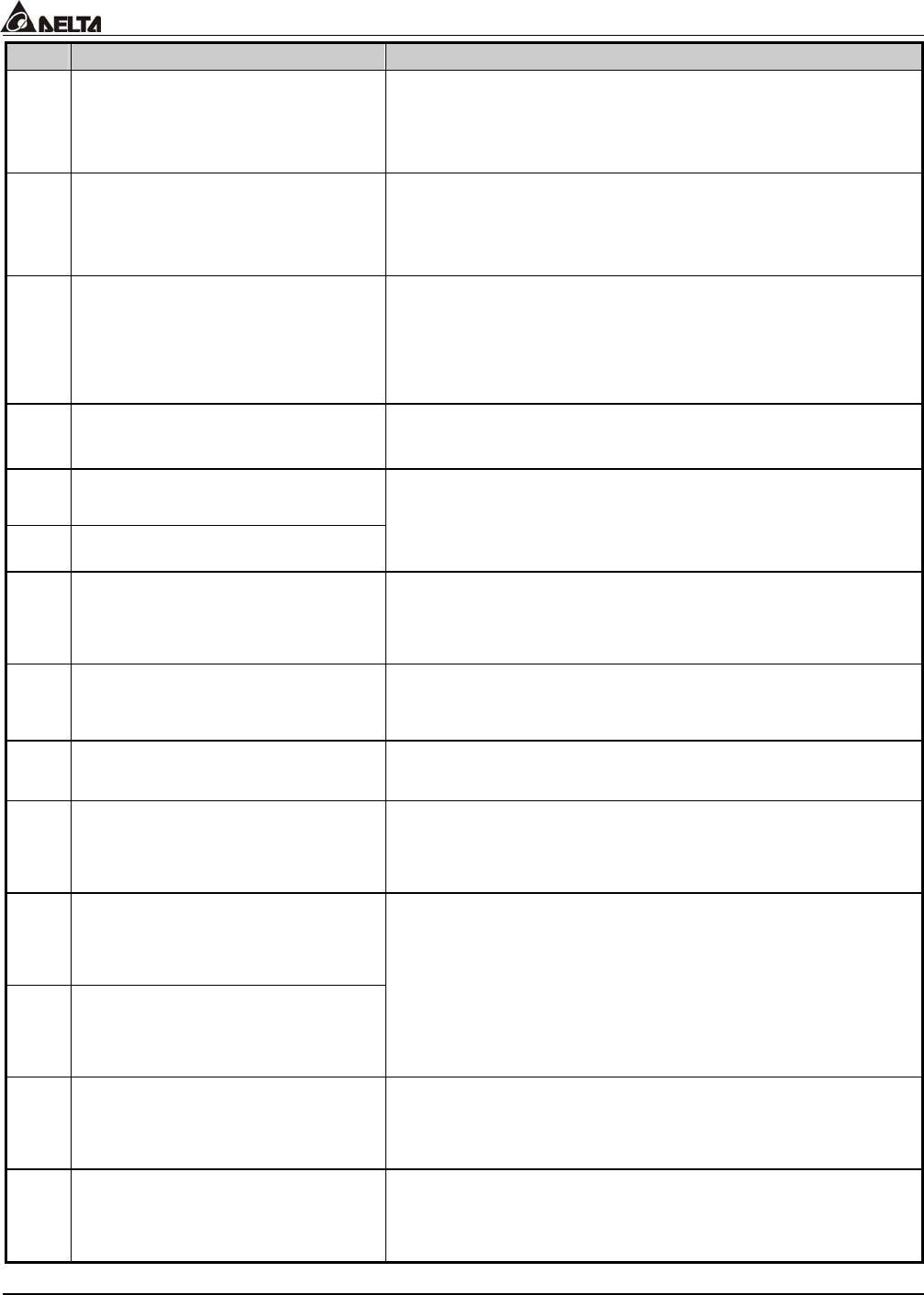
VFD-B Series
DELTA ELECTRONICS, INC. ALL RIGHTS RESERVED
5-28
Value Functions
Descriptions
∗21
Master Frequency Selection
AVI /ACI
Pr.02-00 will automatically be disabled once this
parameter value 21 is enabled; the situation will be
determined by the terminals. If the terminal is open,
it is AVI; if closed, it is ACI otherwise.
∗22
Master Frequency Selection
AVI/AUI
Pr.02-00 will automatically be disabled once this
parameter value 22 is enabled; the situation will be
determined by the terminals. If the terminal is open,
it is AVI; if closed, it is AUI otherwise.
23
Operation Command Selection
keypad/external
Pr.02-01 will automatically be disabled once this
parameter value 21 is enabled; the situation will be
determined by the terminals. If the terminal is open,
it is via keypad; if closed, it is via the external
terminals otherwise.
24 Auto accel/decel mode disable
If enables, the auto accel/decel mode set by Pr.01-15
will be disabled
25
Forced Stop (NC)***
26 Forced Stop (NO)**
These two parameters function is the same as the
“STOP” command. It won’t display any error
message. Once parameter value 25 or 26 occurs, you
need to press “RUN” to run AC drive.
27 Parameter lock enable
When this setting is enabled, all parameters will be
locked, Read/write parameters is disabled.
28 PID function disabled
When this setting is enabled, PID function will be
disabled.
29 Jog Fwd/Rev command
It will be effective only when external terminal JOG is
active.
30 External Reset (NC)***
The function is the same as setting 05 but it uses in
normal close.
31
Source of second frequency
command enabled
32
Source of second operation
command enabled
These two functions are used to select the
first/second frequency/operation command source.
33 One shot PLC
The function is the same as setting 14 but the trigger
signal is a one shot pulse, for example: a push button
input. It can be cancel by “STOP” command.
34
Proximity sensor input for
simple Index function
This function should be used with Pr.04-23 ~
Pr.04-25.
- Preface 4
- WARNING 4
- TABLE OF CONTENTS 6
- 1.2 Model Explanation: 10
- 007B23A0 11
- Air Flow 13
- CHAPTER 3 WIRING 14
- 3.1 Basic Wiring Diagram 15
- 0~10VDC/2mA 16
- 3.2 External Wiring 19
- 3.3 Terminal Explanations 20
- 3.5 Main Circuit Wiring 22
- R/L1 S/L2 T/L3 23
- 3.6 Wiring Notes: 29
- VFD-PU01 33
- To shift data 35
- To modify data 35
- (1), (2) Disabling S curve 45
- (3), (4) Enabling S curve 45
- Stops according 48
- to deceleration 48
- Accel time 1 64
- Output Frequency 73
- ( 7.N.2) 91
- ( 7.E.1) 91
- VFD-B Series 100
- #define THR 0x0000 101
- RS485 BUS 103
- Setpoint 105
- Frequency 107
- Factory 128
- Parameters 132
- SPECIFICATIONS 140
- Electrical Characteristics 142
- ACCESSORIES 144
- Fuse Specification Chart 145
- Order P/N: RF110B43CA 153
- Order P/N: 10TDT1W4C 154
- Order P/N: 26TDT1W4C 154
- Order P/N: 50TDS4W4C 155
- Order P/N: 100TDS84C 155
- Order P/N: 200TDDS84C 156
- Order P/N: 150TDS84C 156
- Order P/N: 180TDS84C 157
- Order P/N: 20TDT1W4D 157
- Order P/N: 26TDT1W4B4 158
- Section 1 Installation 159
- A, A, B, B 162
- 41615141311 164
- 166
- DIMENSIONS 168
- UNIT : mm(inch) 171
- R6.5[0.25] 174
- Unit: mm (inches) 176
- EC Declaration of Conformity 178
- Amendment Directive 93/68/EEC 178
 (48 pages)
(48 pages)







Comments to this Manuals