Delta PG-40 Specifications Page 21
- Page / 56
- Table of contents
- BOOKMARKS
Rated. / 5. Based on customer reviews


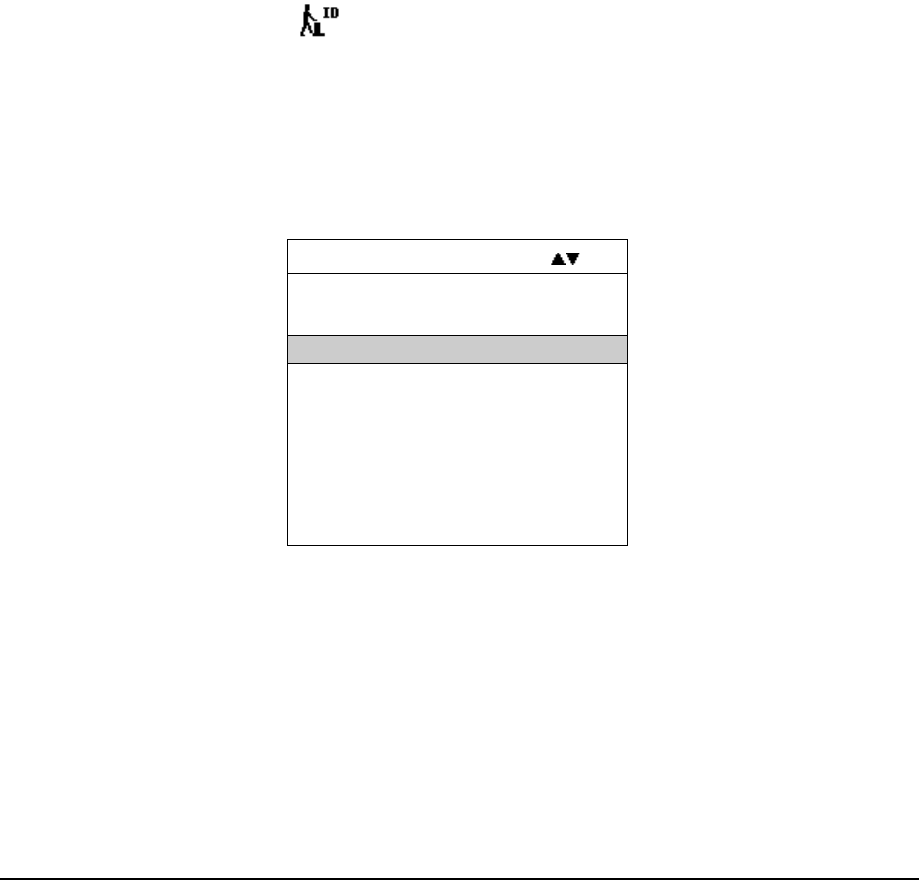
DELTA LTL-X Retrometer 21
SETTING UP FOR MEASUREMENTS
Selecting a user ID
The user ID (user profile) is used to identify the operator and is saved in the log together with
each measurement. It consists of up to four characters, for instance initials of the operator’s
name. If enabled, it can be seen at the lower left side of the measurement display. Measure-
ments can also be taken without a user ID.
Eight user ID’s can be stored in the instrument.
Certain instrument settings are stored individually for each user. Selecting a user will restore
these settings.
Following settings are stored:
All sound settings
SMART key
Back light timer
Instrument auto off timer
Advanced / basic menu setup
The select procedure.
1. If a user select icon is not seen in the upper icon row:
Press the MENU button and select SETTINGS / USER / SELECT to display the SELECT
USER menu.
2. If a user select icon is seen in the upper icon row:
Press the UP button. Then, if necessary use the LEFT or RIGHT button to highlight
the user icon. Press the OK button. The SELECT USER menu is shown:
SELECT USER: OK
Off
KFP
HEN
JOHN
U4
U5
U6
U7
U8
Now use the UP or DOWN button to highlight a user name.
Press the OK button to accept the name.
In case 1 press the HOME button to return to the HOME screen.
In case 2 the apparatus will automatically return to the HOME screen.
Changes made to the above mentioned individual instrument settings are automatically stored
in the selected user ID.
User names can be edited from the menu SETTINGS / USER / EDIT (see editing pg. 38).
- LTL-X RETROMETER 1
- TABLE OF CONTENTS 5
- OPERATING INFORMATION 7
- LTL-X introduction 7
- Options 8
- Getting started 9
- Selecting a user id, pg. 21 10
- pg. 45 10
- DELTA LTL-X Retrometer 11 11
- RSC-program, pg. 40 11
- DELTA LTL-X Retrometer 13 13
- GENERAL INFORMATION 14
- The measurement 14
- Optical principle 15
- Notes on error sources 16
- THE USER INTERFACE 17
- Display and keyboard layout 17
- Measurement display 17
- Upper icon row 17
- Lower icon row 18
- Pushbuttons 18
- DELTA LTL-X Retrometer 19 19
- pg. 25 19
- pg. 39 19
- SETTING UP FOR MEASUREMENTS 21
- Selecting a user ID 21
- Setting the date and time 23
- DELTA LTL-X Retrometer 25 25
- Setting the aux functions 26
- DELTA LTL-X Retrometer 27 27
- D" 27
- Auto off 29
- SERIES ID 30
- Activate 30
- Selecting a series ID 30
- Enter a new series ID 30
- Removing a series ID 31
- THE LOG 33
- Clearing data in the log 33
- Amending clear data 33
- Viewing the log 34
- View series data 35
- Log status 35
- Setting the log type 36
- OTHER SETTINGS 37
- Average function 37
- Editing names 38
- Diagnosis 39
- Choosing output device 39
- The help system 39
- Errors and warnings 39
- RSC program 40
- MAINTENANCE 41
- General care 41
- Protection window 41
- Battery 41
- Calibration unit 44
- Calibration 45
- Printer 47
- 47
- Nuts for fasten the wheels 50
- COMMUNICATION FACILITIES 51
- Communication specification 51
- SPECIFICATION 52
- General characteristics 52
- Mechanical characteristics 53
- DELIVERY 54
- INDEX 55
 (50 pages)
(50 pages)







Comments to this Manuals