Delta PG-40 Specifications Page 31
- Page / 56
- Table of contents
- BOOKMARKS
Rated. / 5. Based on customer reviews


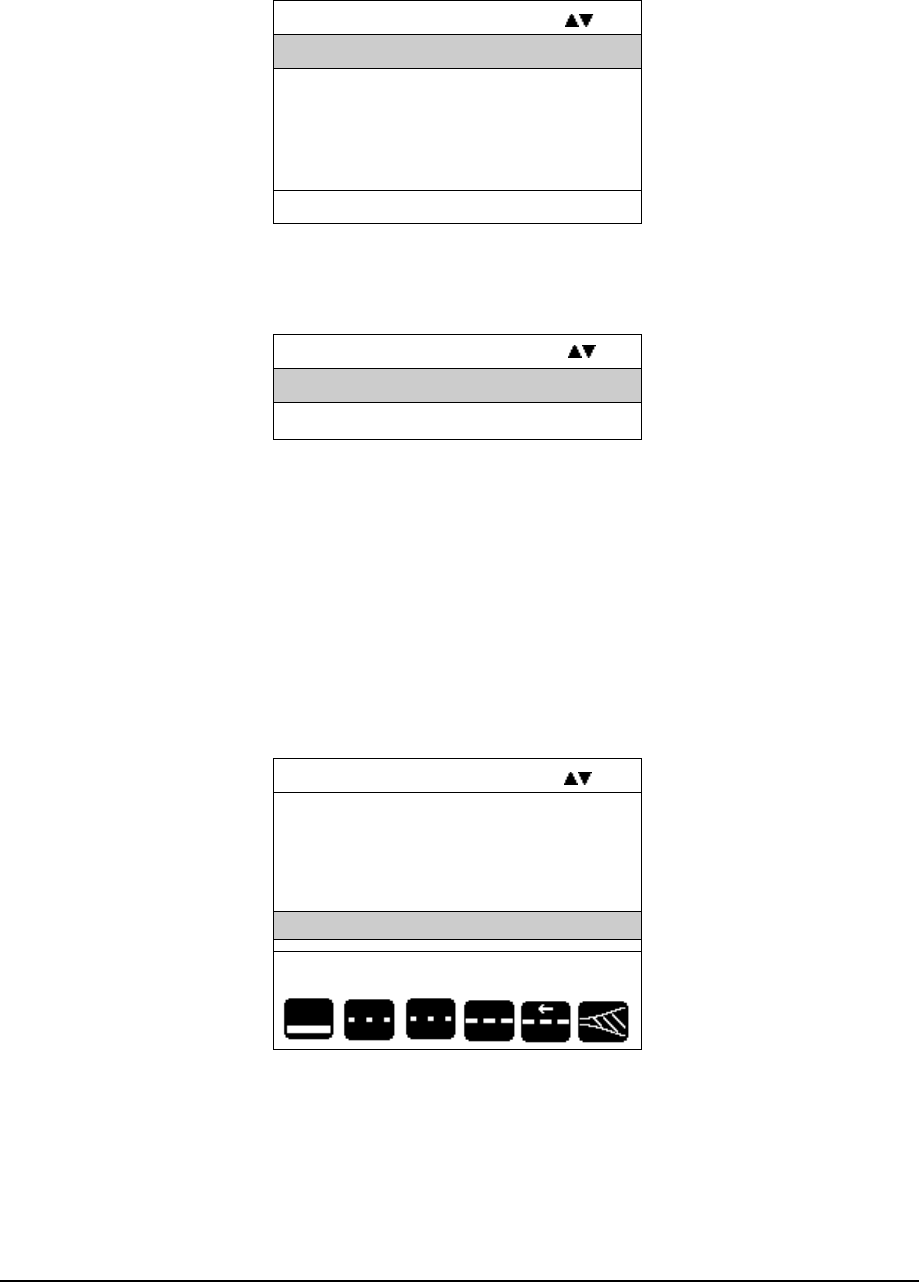
DELTA LTL-X Retrometer 31
ENTER ID). Proceed by spelling the series name (see Editing pg. 38).
Removing a series ID
This will remove the series ID from the selection list.
Press the MENU button and select SERIES-ID / DELETE:
DELETE SERIES-ID OK
ROAD #1
ROAD #2
HIGHWAY #1
HIGHWAY #2
HIGHWAY #3
1 11 04 2001 - 11 04 2001
Use UP or DOWN to select the series that should be deleted. Accept by pressing the OK but-
ton. A confirm menu is shown:
DELETE SERIES?
OK
NO
YES, ALSO IN LOG
Select with UP or DOWN and accept with OK.
Note! All measurements in the selected series will be erased from the log!
Setting the road marking icon
Six of the 24 icons symbolizing road markings can be programmed as individual presets for
each series ID and will be ready for selection when a series ID is selected.
Press the MENU button and select SERIES-ID to enter the SERIES ID menu:
SERIES-ID OK
ACTIVATE: OFF
ENTER ID
EDIT
DELETE
PRESET ROAD MARKINGS
HIGHWAY #10 used: 6/200
This menu shows in the bottom of the display the name of the actual series, the number of
used series out of the total and the current preset row of markings for the actual series.
To edit the preset marking icons, highlight the PRESET ROAD MARKINGS and press the OK
button to show THE SELECT PRESETS menu:
- LTL-X RETROMETER 1
- TABLE OF CONTENTS 5
- OPERATING INFORMATION 7
- LTL-X introduction 7
- Options 8
- Getting started 9
- Selecting a user id, pg. 21 10
- pg. 45 10
- DELTA LTL-X Retrometer 11 11
- RSC-program, pg. 40 11
- DELTA LTL-X Retrometer 13 13
- GENERAL INFORMATION 14
- The measurement 14
- Optical principle 15
- Notes on error sources 16
- THE USER INTERFACE 17
- Display and keyboard layout 17
- Measurement display 17
- Upper icon row 17
- Lower icon row 18
- Pushbuttons 18
- DELTA LTL-X Retrometer 19 19
- pg. 25 19
- pg. 39 19
- SETTING UP FOR MEASUREMENTS 21
- Selecting a user ID 21
- Setting the date and time 23
- DELTA LTL-X Retrometer 25 25
- Setting the aux functions 26
- DELTA LTL-X Retrometer 27 27
- D" 27
- Auto off 29
- SERIES ID 30
- Activate 30
- Selecting a series ID 30
- Enter a new series ID 30
- Removing a series ID 31
- THE LOG 33
- Clearing data in the log 33
- Amending clear data 33
- Viewing the log 34
- View series data 35
- Log status 35
- Setting the log type 36
- OTHER SETTINGS 37
- Average function 37
- Editing names 38
- Diagnosis 39
- Choosing output device 39
- The help system 39
- Errors and warnings 39
- RSC program 40
- MAINTENANCE 41
- General care 41
- Protection window 41
- Battery 41
- Calibration unit 44
- Calibration 45
- Printer 47
- 47
- Nuts for fasten the wheels 50
- COMMUNICATION FACILITIES 51
- Communication specification 51
- SPECIFICATION 52
- General characteristics 52
- Mechanical characteristics 53
- DELIVERY 54
- INDEX 55
 (50 pages)
(50 pages)







Comments to this Manuals