Delta PG-40 Specifications Page 45
- Page / 56
- Table of contents
- BOOKMARKS
Rated. / 5. Based on customer reviews


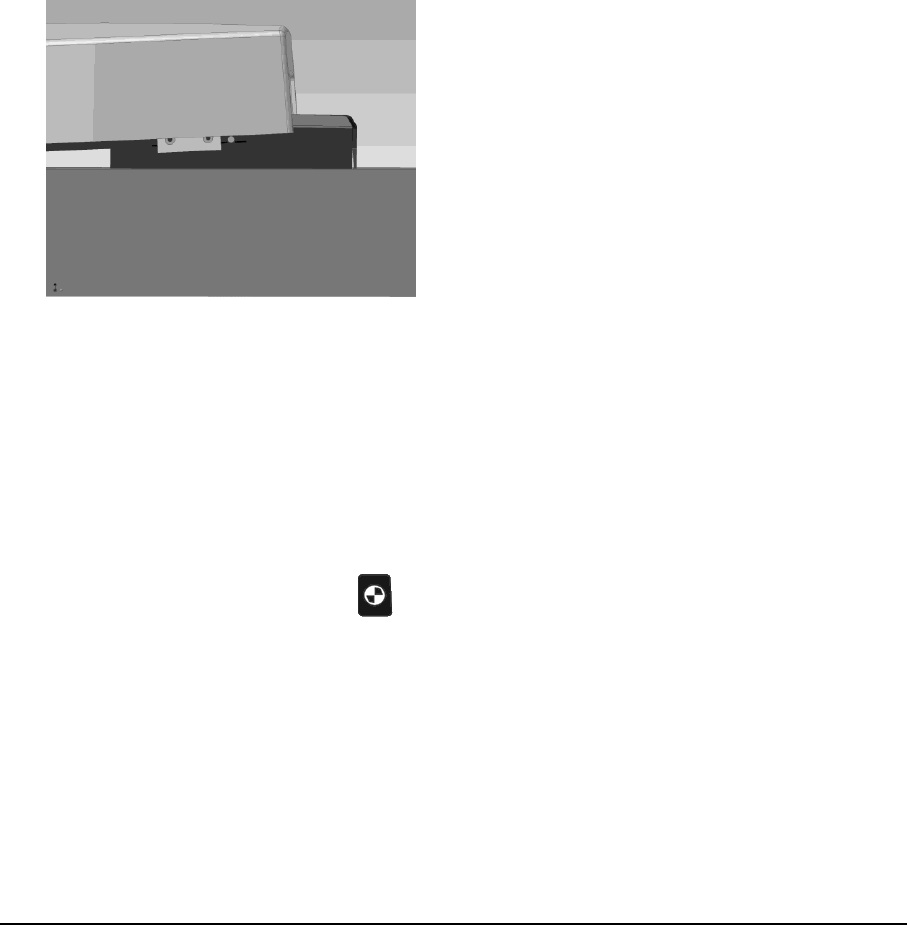
DELTA LTL-X Retrometer 45
Light trap
The zero signal is simulated by a light trap mounted in the calibration unit in the opposite end
of the reference. It is made of two glossy and black plastic sheets mounted at an acute angle.
If clean this will provide very efficient light absorbing device.
It is necessary to disassemble the light trap to clean it efficiently. Using a fine brush, clean
pressurized air or a soft paper tissue/cloth and some window cleaning liquid can do the clean-
ing.
Calibration
The LTL-X is factory calibrated and very stable but a calibration should always be carried out
before starting a new series of measurements.
The instrument is supplied with two calibration units, a reference calibration unit (black) and
a field calibration unit (red). The reference calibration unit is factory calibrated and traceable
to PTB. The field calibration unit must be calibrated against the reference calibration unit by
the user at suitable intervals. The reference calibration unit is stored in the black protection
box, and the field calibration unit in the gray protection box.
Calibration
Two steps are required for a complete calibration, zero calibration and reference calibra-
tion. The instrument will guide you through the procedure.
Calibration procedure
Zero calibration
Press the CALIBRATION button once. Mount the instrument upon the calibration
unit. This is done by tilting the instrument slightly backward and then insert the unit
underneath the front end of the instrument. Make sure that the pins on the side of the
unit fit into the slots in the LTL-X.
It is important that the calibration unit faces with the dark opening towards the in-
strument tower. The display will show the correct orientation of the calibration unit.
Make sure that the calibration unit and the light trap are clean.
Press the OK button to start zero calibration. During calibration the lamp will flash a
number of times.
Figure: 6 – Calibration
- LTL-X RETROMETER 1
- TABLE OF CONTENTS 5
- OPERATING INFORMATION 7
- LTL-X introduction 7
- Options 8
- Getting started 9
- Selecting a user id, pg. 21 10
- pg. 45 10
- DELTA LTL-X Retrometer 11 11
- RSC-program, pg. 40 11
- DELTA LTL-X Retrometer 13 13
- GENERAL INFORMATION 14
- The measurement 14
- Optical principle 15
- Notes on error sources 16
- THE USER INTERFACE 17
- Display and keyboard layout 17
- Measurement display 17
- Upper icon row 17
- Lower icon row 18
- Pushbuttons 18
- DELTA LTL-X Retrometer 19 19
- pg. 25 19
- pg. 39 19
- SETTING UP FOR MEASUREMENTS 21
- Selecting a user ID 21
- Setting the date and time 23
- DELTA LTL-X Retrometer 25 25
- Setting the aux functions 26
- DELTA LTL-X Retrometer 27 27
- D" 27
- Auto off 29
- SERIES ID 30
- Activate 30
- Selecting a series ID 30
- Enter a new series ID 30
- Removing a series ID 31
- THE LOG 33
- Clearing data in the log 33
- Amending clear data 33
- Viewing the log 34
- View series data 35
- Log status 35
- Setting the log type 36
- OTHER SETTINGS 37
- Average function 37
- Editing names 38
- Diagnosis 39
- Choosing output device 39
- The help system 39
- Errors and warnings 39
- RSC program 40
- MAINTENANCE 41
- General care 41
- Protection window 41
- Battery 41
- Calibration unit 44
- Calibration 45
- Printer 47
- 47
- Nuts for fasten the wheels 50
- COMMUNICATION FACILITIES 51
- Communication specification 51
- SPECIFICATION 52
- General characteristics 52
- Mechanical characteristics 53
- DELIVERY 54
- INDEX 55
 (50 pages)
(50 pages)







Comments to this Manuals