Delta TE-4000 User Manual Page 34
- Page / 55
- Table of contents
- BOOKMARKS
Rated. / 5. Based on customer reviews


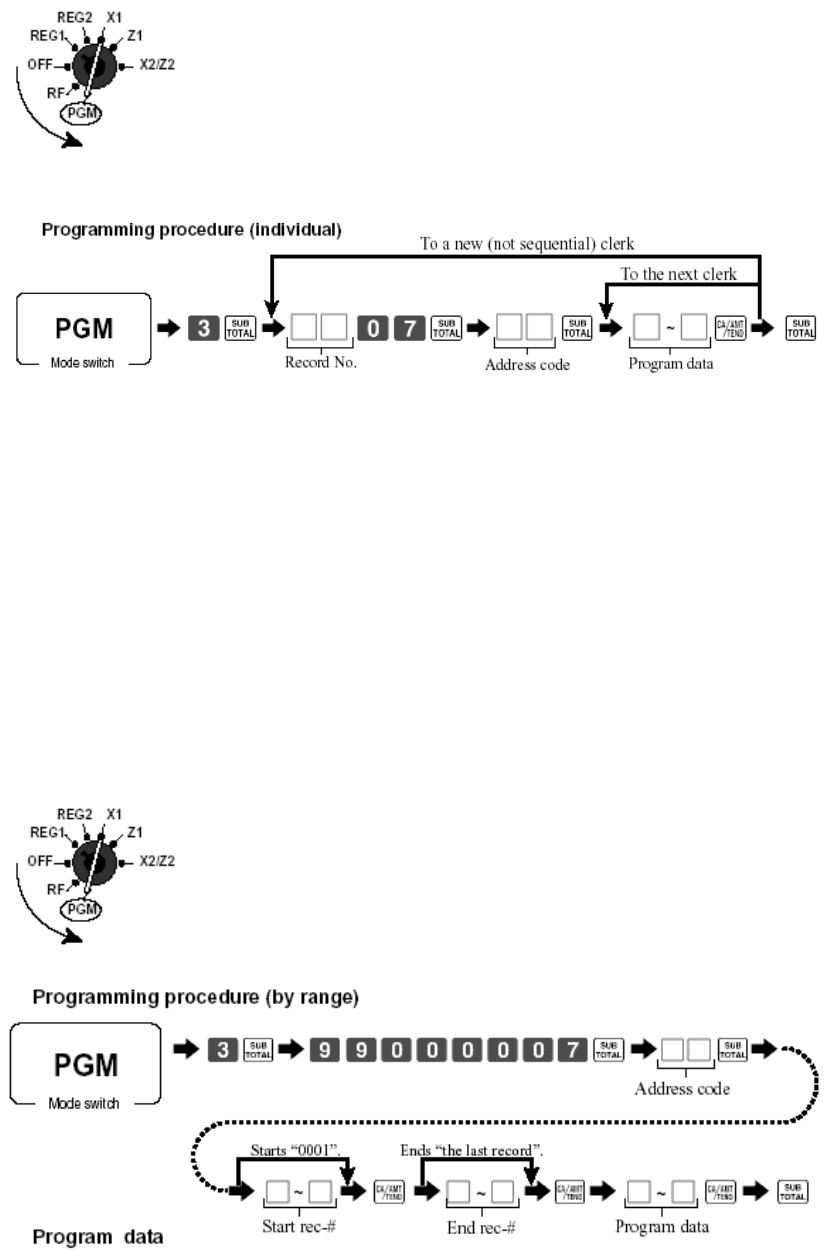
Use the procedure below to program the Table Clerk
Turn the key to program
Enter Clerk Number (Record Number) followed by 07 then enter
67 Sub-total for the address code
Make sure digit 5 = 1 (Allow clerks to open other peoples checks)
Press the cash key to finish the procedure
To Program to a range of clerks
Turn the key to program
34








Comments to this Manuals