Delta D28609 User Manual Page 16
- Page / 22
- Table of contents
- BOOKMARKS
Rated. / 5. Based on customer reviews


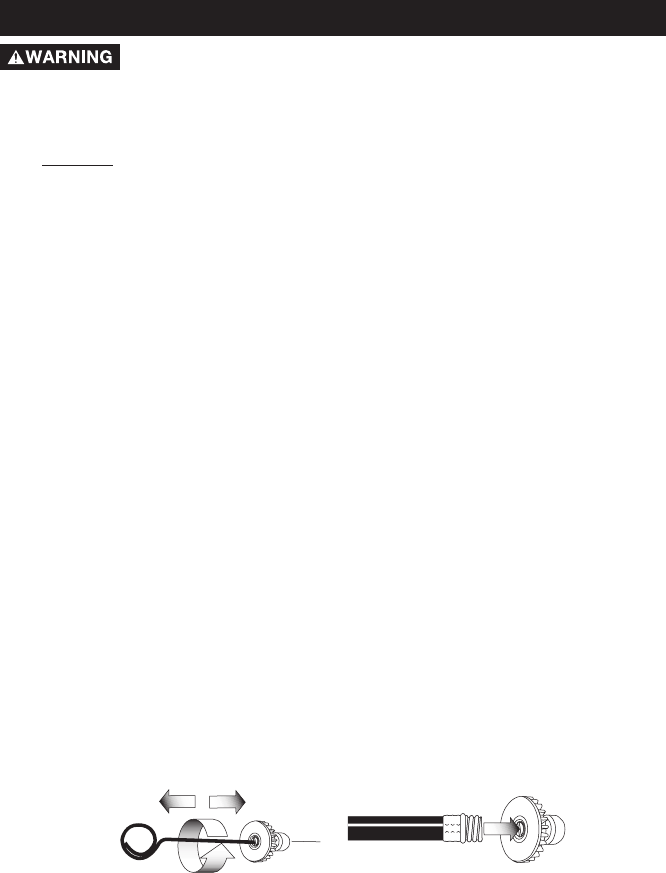
16- ENG
D28609
NOZZLE CLEANING
If the nozzle becomes clogged with foreign materials, such as dirt, excessive
pressure may develop. If the nozzle becomes partially clogged or restricted, the
pump pressure will pulsate. Clean the nozzle immediately using the nozzle kit
supplied and the following instructions:
1. Shut off the pressure washer and turn off the water supply.
2. Pull trigger on gun handle to relieve any water pressure.
3. Disconnect the spray wand from the gun.
4. Remove the high-pressure nozzle from the spray wand. Remove any
obstructions with the nozzle cleaning tool provided and backflush with clean
water.
5. Direct water supply into spray wand end to backflush loosened particles for
30 seconds.
6. Reassemble the nozzle to the spray wand.
7. Reconnect spray wand to gun and turn on water supply.
8. Start pressure washer and place wand into high pressure setting to test.
When performing maintenance, you may be exposed to hot
surfaces, water pressure, or moving parts that can cause
serious injury or death!
Before performing any maintenance or repair, disconnect spark plug wire, let
engine cool and release all water pressure. The engine contains flammable
fuel. DO NOT
smoke or work near open flames while performing
maintenance.
To ensure efficient operation and longer life of your pressure washer, a routine
maintenance schedule should be prepared and followed. If the pressure washer is
used in unusual conditions, such as high-temperatures or dusty conditions, more
frequent maintenance checks will be required.
ENGINE
Consult the Engine Owners Manual for the manufacturer's recommendations for
any and all maintenance.
MAINTENANCE
PUMP
The oil in the high pressure pump was designed to last the life of the pump. If
there is a problem with the pump contact an Authorized Service Center.
- 5 Horsepower 1
- Pressure Washer with 1
- 6000 Cleaning Units 1
- CONSUMER SAFETY INFORMATION 2
- IMPORTANT SAFETY INSTRUCTIONS 3
- RISK OF UNSAFE OPERATION 5
- RISK OF 5
- ELECTRICAL SHOCK 5
- RISK OF HOT 5
- SURFACES 5
- CARTON CONTENTS 7
- ASSEMBLY INSTRUCTIONS 8
- OPERATING INSTRUCTIONS 11
- BASIC ELEMENTS OF ENGINE 12
- TO USE SPRAY WAND 13
- Barb fitting 14
- STARTING 15
- SHUTTING DOWN 15
- MAINTENANCE 16
- Filter Screen 17
- TROUBLE SHOOTING GUIDE 19
- CORRECTION 20
- WARRANTY 22
 (16 pages)
(16 pages)







Comments to this Manuals