Delta MMC120 User Manual Page 13
- Page / 150
- Table of contents
- TROUBLESHOOTING
- BOOKMARKS
Rated. / 5. Based on customer reviews


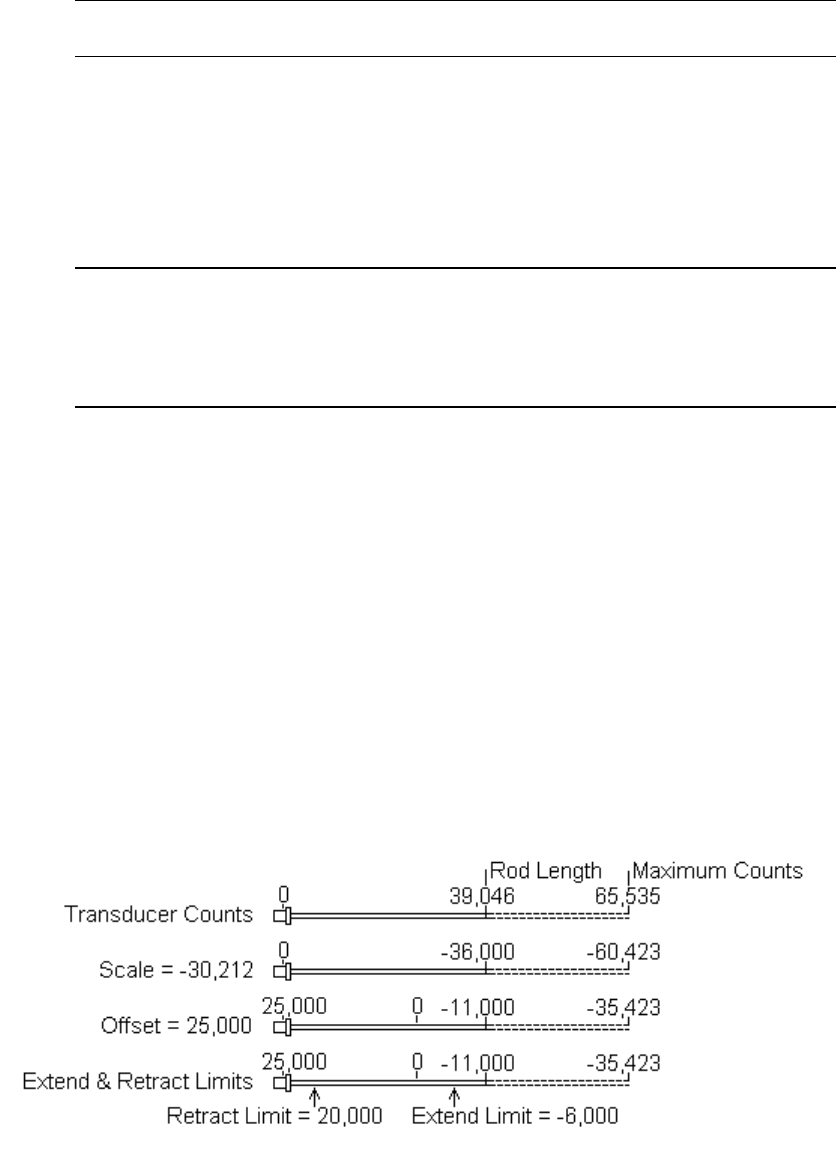
13
enter ALT+SHIFT+O, and verify that the DRIVE for the axis is 0 (zero). If the
NULL DRIVE is not zero, enter ALT+N to clear it.
NOTE: Make sure the Simulate Bit in the Config word is off. Otherwise,
Open Loop commands (ALT+SHIFT+O) will not affect output.
E.Turn on power to the motor or hydraulics for the axis being set up (the axis may
drift due to valve null errors).
F. Next, we will output 500mV to the axis drive output. Enter 500 in the
COMMAND VALUE field, enter ALT+SHIFT+O, then enter 0 (zero) in the
COMMAND VALUE field. Verify that the DRIVE for the axis is 500. The
axis should extend. If the axis retracts, check the drive wiring polarity,
hydraulic plumbing (if applicable), and valve null.
NOTE: The extend direction is defined as the direction in which the
transducer counts increase. Watch the Transducer Counts field in
DCS120-Win to see that the counts increase. On MDT axes, the
extend direction is away from the head of the MDT. The retract
direction is opposite from the extend direction.
G.Ensure that the COMMAND VALUE field is still set to 0 (zero), and enter
ALT+SHIFT+O, then ALT+P to stop the axis.
H. Next, we will output -500mV to the axis drive output. Enter -500 in the
COMMAND VALUE field, enter ALT+SHIFT+O, then enter 0 (zero) in the
COMMAND VALUE field. Verify that the DRIVE for the axis is -500. The
axis should retract. If the axis extends, check the drive wiring polarity,
hydraulic plumbing (if applicable), and valve null.
I. Ensure that the COMMAND VALUE field is still set to 0 (zero), and enter
ALT+SHIFT+O, then ALT+P to stop the axis.
J. Repeat steps C through I for each axis in use.
5. Set the SCALE and OFFSET of Each Axis
The Scale and Offset parameters are used to convert raw transducer counts to user-
definable position units. Below is shown an example MDT and the affect of the
SCALE, OFFSET, EXTEND and RETRACT LIMITS:
There are two ways to set these fields:
• Use one of the Scale/Offset Calibration utilities. This is the recommended
- DCS120-Win Software 1
- User Manual 1
- Table of Contents 2
- Introducing the MMC120 7
- MMC120 Overview 7
- Disclaimer 7
- Principle of Operation 9
- Starting Up the MMC120 11
- Step-by-Step MMC120 Startup 11
- Setup Details 15
- Using DCS120-Win 20
- DCS120-Win Overview 20
- Screen Layout 21
- Command area 22
- Parameter area 23
- Plot Time area 24
- Status area 24
- Status Bar 24
- Basic Topics 26
- Read-back versus Write Mode 27
- Using Popup Editors 28
- Using the STATUS Bits Window 28
- Using the Command Log 29
- Using Stored Commands 31
- Setup Options 32
- Using Multiple Motion Modules 33
- Creating a New Board File 33
- Changing Between Board Files 34
- Using Plots 37
- Selecting the Data to Plot 38
- Using the Plot Detail Window 38
- Viewing the Raw Plot Data 39
- Saving and Restoring Plots 40
- Printing a Plot 40
- Plot Time 41
- Table Editors 42
- Editing the Profile Table 44
- Editing the Event Step Table 44
- Advanced Topics 47
- Forcing Initialization 48
- Using Look-only Mode 48
- Using PC Mode 48
- Command Line Options 49
- Options Dialog Box 50
- Controller Features 51
- Event Control Overview 51
- FLASH Memory 53
- LED Indicators 54
- Motion Profiles 55
- Synchronizing Axes 57
- Two per unit 60
- Communicating with the MMC120 61
- Input Register Overview 63
- Output Register Overview 64
- 1514131211109876543210 65
- SAR Type Index 65
- Support and Troubleshooting 66
- Warranty 66
- Troubleshooting 66
- Error Handling 67
- MMC120 Module Problems 67
- Hydraulic System Problems 69
- Technical Support 73
- Parameter Errors 74
- Invalid command received 76
- Appendix A: Command Reference 78
- General ASCII Commands 78
- Start Events Command 79
- Set Feed Forward Command 79
- Go Command 79
- Halt Command 80
- Set Integral Drive Command 80
- Relative Move Command 81
- Disable Drive Output Command 81
- Set Mode Command 82
- Set Null Drive Command 82
- Open Loop Command 82
- Set Parameters Command 84
- Quit Events Command 84
- Restore Null Drive Command 84
- Save Null Drive Command 85
- Save Integral Drive Command 85
- Update FLASH Command 85
- Set Speed (Unsigned) Command 86
- Set Speed (Signed) Command 86
- Start a Graph Command 86
- Go Using Profile Commands 87
- Set Profile Commands 88
- Set Parameter Commands 90
- ASCII Commands 91
- Get Profile Commands 93
- 0xAC-0xAF 37 94
- Get Parameter Commands 95
- Event Step Edit Commands 97
- LINK TYPE/NEXT 98
- Diagnostics Command 98
- Event Step Transfer Command 99
- MODE Word Bit Map 103
- ACCELERATION 104
- DECELERATION 104
- COMMAND VALUE 105
- Command Field 106
- CONFIGURATION Word 107
- CONFIGURATION Word Bit Map 109
- SCALE Calculation Examples 111
- EXTEND LIMIT 112
- RETRACT LIMIT 113
- PROPORTIONAL GAIN 113
- INTEGRAL GAIN 114
- DIFFERENTIAL GAIN 115
- EXTEND FEED FORWARD 115
- RETRACT FEED FORWARD 116
- DEAD BAND ELIMINATOR 117
- IN POSITION 118
- FOLLOWING ERROR 118
- AUTO STOP 119
- AUTO STOP Bit Map 120
- Valid 16-Bit Positions 121
- COMMAND POSITION 122
- TARGET POSITION 123
- ACTUAL POSITION 123
- TRANSDUCER COUNTS 124
- AXIS STATUS Word 124
- STATUS Word Bit Map 128
- ACTUAL SPEED 129
- NULL DRIVE 130
- LINK VALUE 130
- Link Types and Link Values 130
- Link Next 131
- System-wide Link Types 132
- Current Axis Link Types 132
- Link Type and Link Value 133
- Selected Axis Link Types 135
- Link Type - Any Axis Speed 136
- MMC120 Specifications 138
- Appendix G: Glossary 139
- Glossary 139
 (105 pages)
(105 pages)







Comments to this Manuals