Delta BLD-E1 brushless DC motor drive BLD-E1 Series User Manual Page 35
- Page / 186
- Table of contents
- TROUBLESHOOTING
- BOOKMARKS
Rated. / 5. Based on customer reviews


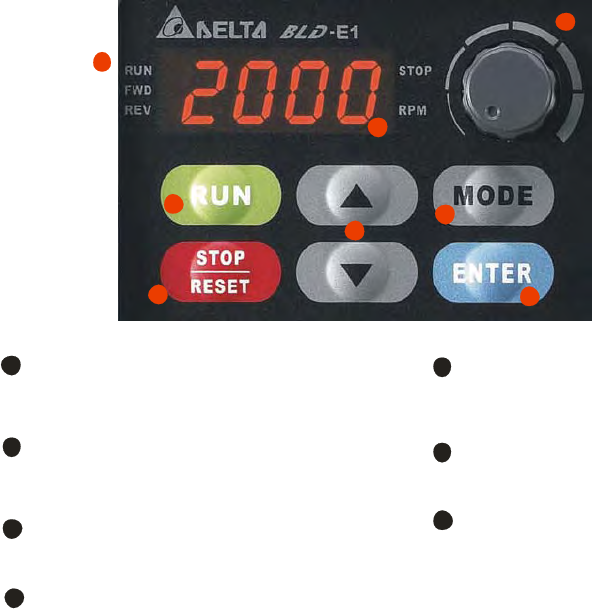
Chapter 3 Keypad and Start Up| BLD-E1 Series
3-2 Revision May 2009, 00DE, V0.50
3.1 Keypad
LED Display
In dicate speed, volta ge, curre nt a nd
user defined units.
Status Display
Display the driver's operation status.
RUN Key
Start operation
MODE
Change be tween diff erent displa y mode.
UP and DOWN Key
Set the parameter number and change the
numerical data, such as master speed.
Potentiometer
.
For maste r speed setting
1
2
3
4
5
6
STOP/RESET
Stop operation and reset the drive
af ter fault occurred .
7
8
1
2
3
4
5
6
7
There are five indications on the keypad:
STOP Stop indicator: it will light up when the motor is stop
RUN RUN indicator: it will light up when the motor is running
FWD Forward indicator: it will light up when the motor runs in forward direction
REV Reverse indicator: it will light up when the motor runs in reverse direction
RPM Speed indicator: it will light up when the speed is setting or outputting
- Preface 2
- WARNING! 3
- Chapter 1 Introduction 8
- 1.1 Receiving and Inspection 9
- 1.1.1 Nameplate Information 9
- 1.1.2 Model Explanation 9
- 0.25-2HP/0.2-1.5kW (Frame A) 10
- 1-5HP/0.75-3.7kW (Frame B) 10
- RS485 port (RJ-45) 11
- Digital keypad 11
- External terminals 11
- ACI/AVI 11
- CAUTION! 12
- TN-S grounding system 13
- 1.1.5 Remove Instructions 15
- 1.2.1 Ambient Conditions 15
- conditions: 15
- 1.3 Dimensions 19
- 2.1 Wiring 21
- Not allowed 24
- 2.2 External Wiring 25
- 2.3 Main Circuit 26
- 2.3.2 Main Circuit Terminals 28
- 2.4 Control Terminals 29
- 48VDC/50mA 30
- 3.1 Keypad 35
- 3.2 Operation Method 39
- 3.3 Trial Run 41
- Chapter 4 Parameters 42
- Group 00 User Parameters 74
- Overload Adjusting Graph 80
- /f Curve 85
- 01-13,15,17,19 86
- 01-12,14,16,18 86
- Factory setting: 1.00 87
- Pr. 06-00 105
- 30V(60V) 105
- Pr.06-06 108
- Pr.06-09 108
- Pr.06-07, 06-10 108
- Operation 109
- Control 110
- VF VFPG FOCPM 110
- 59 PU time-out (cP10) 112
- ( 7.N.2) 124
- ( 7.E.1) 124
- Unit: 0.001 138
- 2 1 1B 145
- 111x16 + x16 =16+11= 145
- Chapter 5 Troubleshooting 148
- 150
- 5.8 Phase Loss (PHL) 152
- 5.9 Motor cannot Run 153
- 5.13 Environmental Condition 156
- 6.1 Fault Code Information 158
- 6.1.2 Reset 164
- Appendix A Specifications 170
- Appendix B Accessories 174
- Cycle Time 175
- ED% = T1/T0x100(%) 175
- B.3 Fuse Specification Chart 180
- B.4 AC Reactor 181
- 0.5 2 3 20 32 182
- 184
- B.6 DIN Rail 185
 (5 pages)
(5 pages)







Comments to this Manuals