Delta MS 300M - Display Solar Power Calculator User Manual Page 8
- Page / 36
- Table of contents
- BOOKMARKS
Rated. / 5. Based on customer reviews


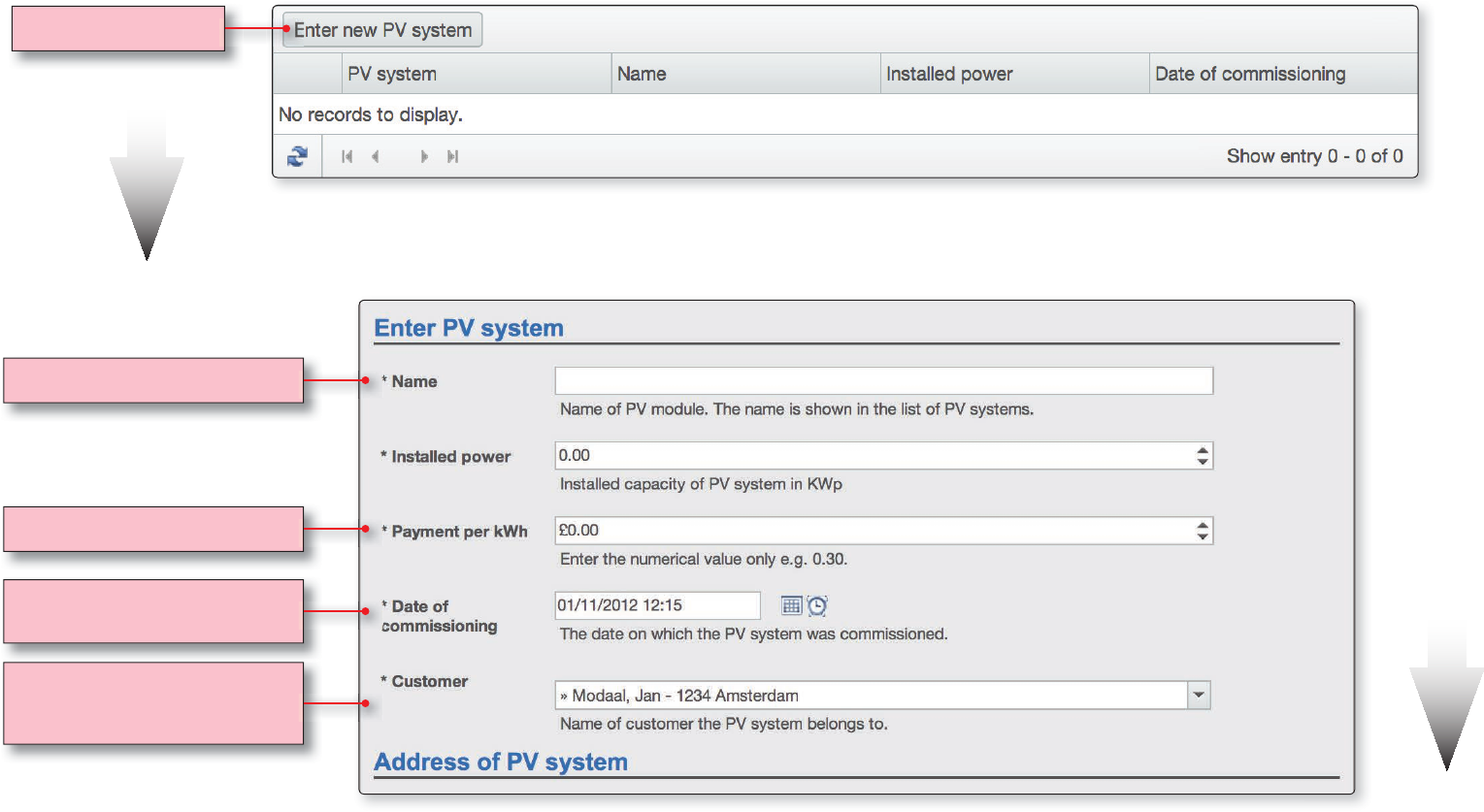
Page 8
Set up a PV system | Create a new PV system
Fill out at least all the elds indicated with
an asterisk (*).
Click on the Create new PV
system button.
Enter only the numerical value. The cur-
rency is determined automatically.
You can enter the date directly in the eld
or select it by clicking on the two buttons
with the mouse.
Make sure that you select the correct
customer here. Otherwise, the customer
will not be able to view his PV system in
the portal later on.
- SOLIVIA Monitoring 1
- Set up a PV system 7
- Page 10 10
- Page 11 11
- Page 12 12
- Page 13 13
- > 10 cm 15
- < 10 cm 15
- SUPPORT - EUROPE 36
 (19 pages)
(19 pages)







Comments to this Manuals