Delta NANOTRACE DF-745 Instruction Manual Page 79
- Page / 98
- Table of contents
- BOOKMARKS
Rated. / 5. Based on customer reviews


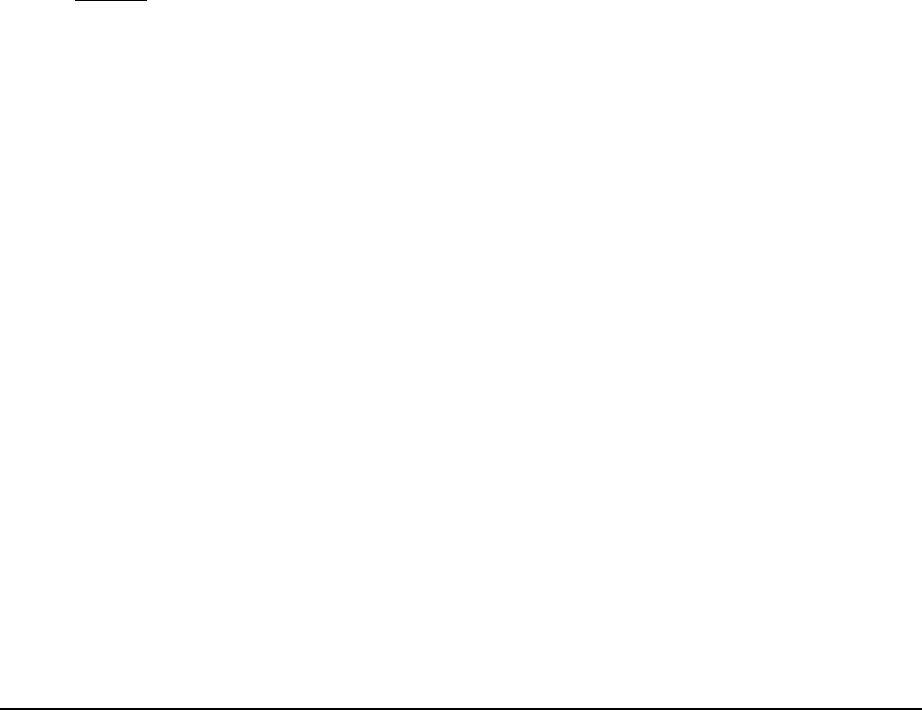
Service DF-745 75
9.4 Troubleshooting the DF–745 NanoTrace Analyzer
The DF-700 series moisture analyzer constantly performs internal monitoring of the analyzer
operation. In the event of a failure a system alarm will be displayed on the front panel. In
addition the failure will be logged in the System Error Log (see page 47). In the event of a
system alarm contact Delta F with information as displayed in the log as well as on the Signal
Monitor screen as shown on page 60.
Shipping
If it is necessary to return the analyzer to the factory or ship it to another location, follow the
packaging and shipping procedure below in order to prevent damage to the analyzer during
shipment.
1. Isolate the analyzer gas path properly by following the steps on page 37.
2. Turn off the power switch. Disconnect any source of AC power from the analyzer.
3. Disconnect all external electrical connections (alarms, data output, communications
etc.).
4. Mark each for reattachment later.
5. Ensure that all internal components are adequately secured and put the analyzer in its
original container.
If the analyzer is being returned to the factory, call Delta F at (781) 935-5808 to obtain a
Return Material Authorization number. Clearly mark the Return Material Authorization
number on the outside of the shipping container and on the packing list.
The analyzer should be returned (freight prepaid) to:
Delta F Corporation
4 Constitution Way
Woburn, MA 01801-1087
- NanoTrace 1
- Moisture Analyzer 1
- The Delta F Difference 2
- Read Me First… 3
- Thank You 4
- 1 Table of Contents 5
- 1.1 Table of Figures 7
- Table of Tables 9
- 2 Cautions 11
- 3 Specifications 13
- Figure 1: Overall View 15
- POWER SWITCH 17
- USB PORT H O SENSOR 17
- 4.1 Analyzer Installation 18
- 4.1.3 Sample Gas Connections 19
- PROCESS OUTLET 20
- PROCESS INLET 20
- 4.1.4 Electrical Connections 21
- NOT USED 22
- 4.2 Analyzer Start Up 23
- 4.3 Analyzer Shut Down 25
- 5 Options 29
- 5.6.3 Electrical Connections 32
- 6.3 4-20 mA Outputs – J4 36
- 6.4 Relay Ports – J8, J9 37
- 7 User Interface 39
- 7.3 Menu Structure 40
- 7.4 Main Menu 40
- 7.4.3 Calibrate Menu 42
- values 43
- 57 for additional 43
- Figure 28: User Zero Offset 44
- 7.4.4 Data History Routine 46
- Figure 32: Install Media 47
- 7.4.5 Data Downloader Routine 48
- 7.4.6 View Logs Menu 50
- 7.4.7 Analyzer Setup 53
- 7.4.8 Analog Output Setup 59
- 7.4.9 Graph Setup 60
- 7.4.10 Diagnostics Menu 60
- 7.4.11 Adjust Contrast 66
- 7.4.13 Date/Time 68
- 7.4.14 Communications 69
- 7.4.15 Download System Data 69
- 7.4.16 System Info 71
- 8 Sample Gas Preparation and 73
- Delivery 73
- 8.5 Flammable Sample Gas 74
- 9 Service 75
- 72 Service 76
- 9.3 Replaceable Parts List 77
- Shipping 79
- 10 Theory of Operation 81
- Operation 82
- 11 Safety 83
- 12 Warranty 85
- 13 Index 87
- Safety System 93
- 15.4 Operation 94
- Figure 86: Pump Purge Option 98








Comments to this Manuals