Delta DVP-ES2 User Manual Page 254
- Page / 702
- Table of contents
- BOOKMARKS
Rated. / 5. Based on customer reviews


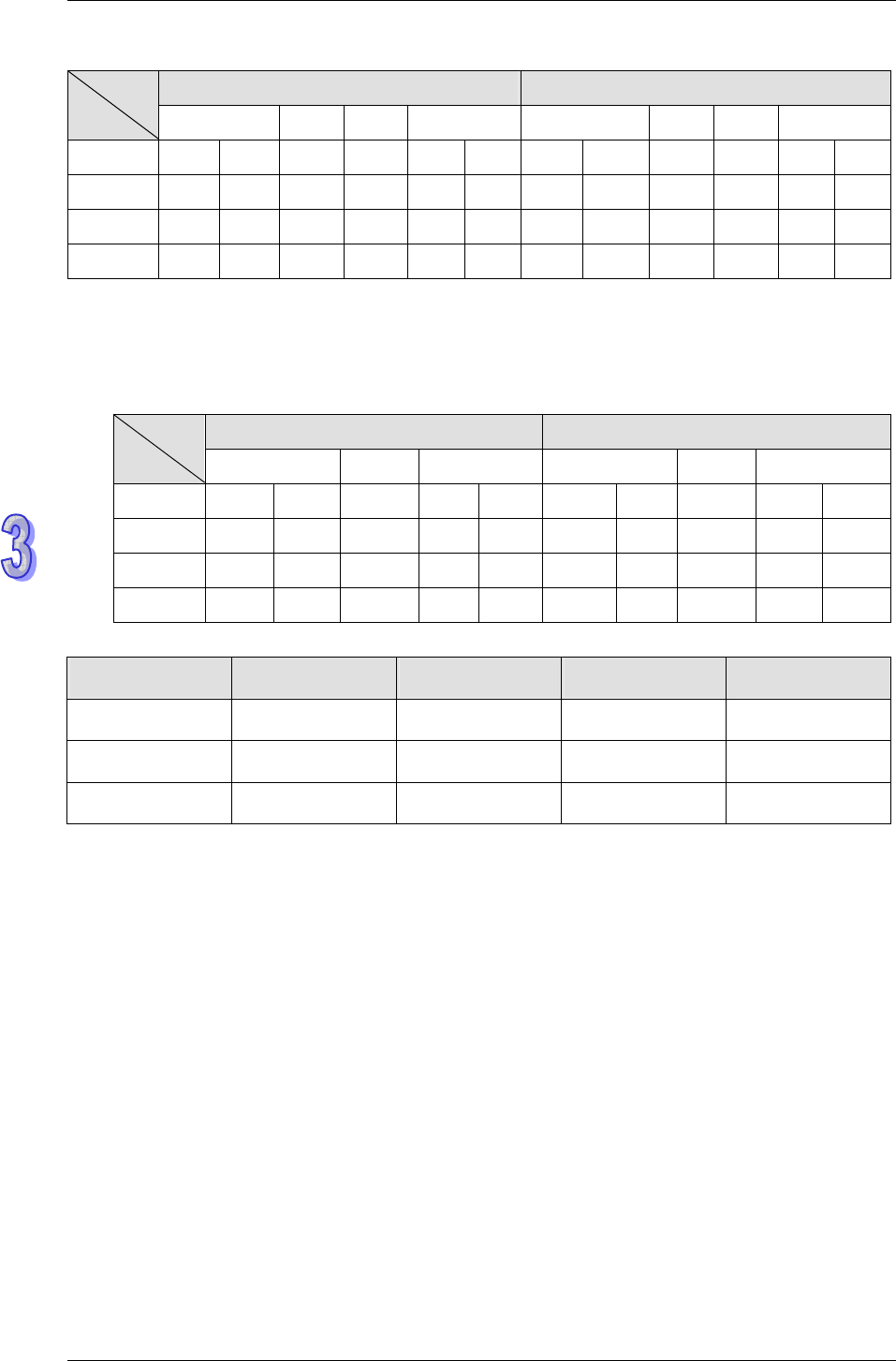
DVP-ES2/EX2/SS2/SA2/SX2/SE Operation Manual - Programming
3-138
25. Four pulse output modes: (They are not applicable to DVP-SE.)
D1220 D1221
Mode
Output
K0 K1 K2 K3 K0 K1 K2 K3
#
Y0 Pulse Pulse A CW
Y1 Pulse Dir B Pulse
Y2 Pulse Pulse A CCW
Y3 Pulse Dir B Pulse
Pulse: Pulse A: A phase pulse CW: clockwise
Dir: Direction B: B phase pulse CCW: Counter-clockwise
Note
#
: When D1220 is specified as K3, D1221 is invalid.
26. Four pulse output modes: (They are only applicable to DVP-SE.)
D1220 D1221
Mode
Output
K0 K1
K3
#
K0 K1 K3
#
Y0 Pulse Pulse CW
Y1 Pulse Dir Pulse
Y2 Pulse Pulse CCW
Y3 Pulse Dir Pulse
27. Pulse output flags:
Output device Y0 Y1 Y2 Y3
Completed Flag M1029 M1030 M1102 M1103
Immediately pause M1078 M1079 M1104 M1105
0.01~10Hz output M1190 M1191 M1192 M1193
a) M1029 = ON after Y0/Y1 (D1220=K1, pulse/Dir) output is completed.
M1102 = ON after Y2/Y3 (D1221=K1, pulse/Dir) output is completed.
M1029 = ON after the Y0/Y2 (D1220 = K3, CW/CCW) output is completed.
b) The execution completed flag M1029, M1030, M1102, and M1103 should be manually
reset by users after pulse output is completed.
c) When PLSY / DPLSY instruction is OFF, the pulse output completed flags will all be reset.
d) When M1190~M1192 = ON, the available output range for PLSY Y0~Y3 is 0.01~10Hz.
28. While the PLSY instruction is being executed, the output will not be affected if S
2
is changed.
To change the pulse output number, stop the PLSY instruction, then change the pulse number.
29. S
1
can be changed during program execution and the change will take effects until the
modified PLSY instruction is being executed.
30. The ratio of OFF time and ON time of the pulse output is 1:1.
31. If operand S
1
, S
2
use index F, only 16-bit instruction is available.








Comments to this Manuals